

Products and portfolio for IBM Platform Computing solutions
IBM Platform Computing offers the technology to help you gain the most from your IT investment. From pooling your technical computing resources to managing them efficiently to improving the performance of your applications, IBM Platform Computing solutions help IT organizations with the daily challenges of the data center. IBM Platform Computing solutions include the following products, which are highlighted in this chapter:
These products provide a high-performance computing (HPC) cloud, workload management, big data analytics, and cluster management.
1.1 IBM Platform LSF
The IBM Platform LSF (Load Sharing Facility) product family is a workload management platform for demanding, distributed, and mission-critical HPC environments. It provides a set of intelligent, policy-driven scheduling features so that you can fully take advantage of all of your compute infrastructure resources and to ensure optimal application performance. By using the highly scalable and available architecture, you can schedule complex workloads and manage petaflop-scale resources.
For more information about the IBM Platform LSF product, see the product page at:
1.1.1 IBM Platform LSF editions
IBM Platform LSF has the following editions:
•IBM Platform LSF Express Edition
•IBM Platform LSF Standard Edition
•IBM Platform LSF Advanced Edition
For information about the editions, see the “IBM Platform LSF V9.1 family of products delivers excellent performance, scalability, and utilization” announcement letter at:
Table 1-1 shows the operating systems that are supported by the editions of IBM Platform LSF.
Table 1-1 Supported operating systems
|
Editions
|
||
|
Express
|
Standard
|
Advanced
|
|
Red Hat Enterprise Linux (RHEL) 4, 5, and 6
|
SLES 9, 10, and 11
|
SLES 9, 10, and 11
|
|
SUSE Linux Enterprise Server (SLES) 9, 10, and 11
|
Other Linux distributions at V2.6 or later
|
Other Linux distributions at V2.6 or later
|
|
Other Linux distributions at V2.6 or later
|
IBM AIX 6 and 7
|
IBM AIX 6 and 7
|
|
HP B11.31
|
HP B11.31
|
|
|
Oracle Solaris 10 and 11
|
Oracle Solaris 10 and 11
|
|
|
Windows Server 2003
|
Windows Server 2003
|
|
|
Windows Server 2003 R2 (32 or 64 bit)
|
Windows Server 2003 R2 (32 or 64 bit)
|
|
|
Windows Server 2008
|
Windows Server 2008
|
|
|
Windows Server 2008 R2 (32 or 64 bit)
|
Windows Server 2008 R2 (32 or 64 bit)
|
|
|
Windows Vista, Windows 7
|
Windows Vista, Windows 7
|
|
|
Other Linux distributions at version 2.6 or later (continued)
|
Windows HPC Server 2008
|
Windows HPC Server 2008
|
|
Windows 8
|
Windows 8
|
|
|
Windows Server 2012
|
Windows Server 2012
|
|
Table 1-2 shows the processors that are supported by the editions of IBM Platform LSF.
Table 1-2 Supported processors
|
Editions
|
Express
|
Standard
|
Advanced
|
|
Processors
|
AMD and Intel x86-64
|
AMD and Intel x86-64
|
AMD and Intel x86-64
|
|
IBM POWER®
|
IBM POWER
|
||
|
Oracle SPARC
|
Oracle SPARC
|
Optional add-ons extend IBM Platform LSF to provide a complete set of workload management capabilities that work together to address your HPC needs.
Table 1-3 shows the LSF add-on editions for IBM Platform LSF V9.1.
Table 1-3 LSF add-ons
|
Editions
|
Express
|
Standard
|
Advanced
|
|
IBM Platform Application Center
|
|
|
|
|
IBM Platform RTM (Reporting, Tracking and Monitoring)
|
|
|
|
|
IBM Platform License Scheduler
|
|
|
|
|
IBM Platform Analytics
|
|
|
|
|
IBM Platform Process Manager
|
|
|
|
|
IBM Platform Session Scheduler
|
|
|
|
|
IBM Platform Dynamic Cluster
|
|
|
|
Table 1-4 shows the licensing method.
Table 1-4 Licensing LSF
|
Product
|
Unit
|
|
IBM Platform License Scheduler
|
Per core resource value unit (RVU)
|
|
IBM Platform Application Center
|
Per concurrent user
|
|
IBM Platform Process Manager
|
Per concurrent user
|
|
IBM Platform RTM
|
Per server
|
|
IBM Platform RTM Data Pullers
|
Per core RVU
|
|
IBM Platform MPI (Message Passing Interface)
|
Per core RVU
|
|
IBM Platform Analytics Express Edition (10 named users, 0.5 TB of data)
|
Per installation
|
|
IBM Platform Analytics Standard Edition (10 named users, 1 TB of data)
|
Per installation
|
|
IBM Platform Analytics Advanced Edition (20 named users, 3 TB of data)
|
Per installation
|
|
IBM Platform Analytics Data Collectors for LSF
|
Per core RVU
|
1.1.2 IBM Platform LSF add-ons
A set of optional add-ons is offered for IBM Platform LSF to assist with workload management and so that users can become more productive. The following add-ons are available:
•IBM Platform Application Center
•IBM Platform RTM
•IBM Platform License Scheduler
•IBM Platform Analytics
•IBM Platform Process Manager
•IBM Platform Session Scheduler
•IBM Platform Dynamic Cluster
For information about these add-ons, see the IBM Platform LSF Product Family sheet at:
1.1.3 New in the IBM Platform LSF V9.1 family
The IBM Platform LSF V9.1 family has the following enhancements:
•Improved performance, scalability, usability, manageability, and scheduling
•IBM Platform Session Scheduler for high-throughput batch scheduling
•IBM Platform Dynamic Cluster for workload-aware cloud computing
For more information about these enhancements, see the “Description” section in “IBM Platform LSF V9.1 delivers significant performance and scalability advances” at:
1.2 IBM Platform HPC
IBM Platform HPC is an easy-to-use, comprehensive management software for high performance technical computing clusters and clouds. Its robust cluster and workload management capabilities are accessible by using the latest design in web-based portals. It simplifies the application integration process so that you can focus on developing your applications, instead of managing your cluster.
For more information about IBM Platform HPC and it advantages, see the IBM Platform HPC Software brochure at:
IBM Platform HPC includes the following capabilities:
•Comprehensive, easy-to-use cluster management
•Next generation, easy-to-use interface
•Integrated application support
•Topology-aware workload management
•Robust workload and system monitoring and reporting
•Dynamic operating system multiboot
•Graphics processing unit (GPU) scheduling, management, and monitoring
•Robust commercial MPI library
For more information about these capabilities, see the IBM Platform HPC data sheet at:
1.3 IBM Platform Symphony
IBM Platform Symphony delivers powerful enterprise-class management to run distributed applications and big data analytics on a scalable, shared grid. It accelerates dozens of parallel applications, for faster results and better utilization of all available resources.
IBM Platform Symphony has the following editions:
•IBM Platform Symphony Developer Edition
•IBM Platform Symphony Express Edition
•IBM Platform Symphony Standard Edition
•IBM Platform Symphony Advanced Edition
For information about IBM Platform Symphony, its advantages, and its editions, see the following documents:
•IBM Platform Symphony Software Family brochure
•IBM Platform Symphony data sheet
1.3.1 IBM Platform Symphony edition features
Table 1-5 lists the features for the editions of IBM Platform Symphony V6.1.
Table 1-5 IBM Platform Symphony features
|
Features
|
Develop
|
Deploy
|
Scale
|
Converge
|
|
IBM Platform Symphony Editions
|
||||
|
Developer
|
Express
|
Standard
|
Advanced
|
|
|
Low latency HPC SOA
|
|
|
|
|
|
Agile service and task scheduling
|
|
|
|
|
|
Dynamic resource orchestration
|
|
|
|
|
|
Standard and custom reporting
|
|
|
|
|
|
Server, VM, desktop harvesting capability
|
|
|
|
|
|
Data affinity
|
|
|
|
|
|
MapReduce framework
|
|
|
|
|
|
Multi-cluster management
|
|
|
|
|
|
Maximum number of hosts and cores
|
2 hosts
|
240 cores
|
5K hosts,
40K cores |
5K hosts,
40K cores
|
|
Maximum number of applications
|
|
5
|
300
|
300
|
|
Desktop harvesting
|
|
|
|
|
|
Server and VM harvesting
|
|
|
|
|
|
GPU
|
|
|
|
|
|
Platform analytics
|
|
|
|
|
|
GPFS
|
|
|
|
|
1.3.2 IBM Platform Symphony add-on tools
You can use the following add-on resource harvesting tools with IBM Platform Symphony Standard and Advanced Editions to help you do more and spend less:
•IBM Platform Symphony Desktop Harvesting
•IBM Platform Symphony Server/VM Harvesting
•IBM Platform Symphony GPU Harvesting
•IBM Platform Analytics
For more information about the add-on tools, see the IBM Platform Symphony Software Family brochure at:
1.3.3 New in IBM Platform Symphony V6.1
Table 1-6 lists the enhancements in IBM Platform Symphony V6.1.
Table 1-6 New enhancements in IBM Platform Symphony V6.1
|
Features
|
Improvements
|
|
Performance enhancements
|
Single service instance for multiple tasks (MTS)
|
|
Parallel EGO service start (30,000 services in under two minutes)
|
|
|
Shared memory logic for MapReduce (reduce data movement)
|
|
|
Data management
|
Improved data access with multi-task service instances (MTS)
|
|
Data affinity improvements
|
|
|
Manageability
|
Improved graphical user interface
|
|
Disk and network I/O monitoring
|
|
|
Support for IBM PowerLinux™
|
|
|
Support for IBM Platform Analytics (optional add-on)
|
|
|
Capture task-level resource usage, consumer demand, and metadata
|
|
|
Improvements to integrated reporting
|
|
|
Workload management
|
Recursive workload support, n levels deep
|
|
Stacking workload to the same host
|
|
|
Scalability
|
IBM Platform Symphony MultiCluster as part of the IBM Platform Symphony Advanced Edition
|
|
Support for 100,000 cores with MultiCluster
|
|
|
Push deployment for repository services
|
|
|
Session director and GUI scalability enhancements
|
|
|
IBM Platform Symphony Developer Edition
|
Combines Symphony and MapReduce APIs
|
|
SDK/API for EGO layer phase I (Enterprise Grid Orchestrator)
|
The following figures show examples of GUI improvements in IBM Platform Symphony V6.1.
Figure 1-1 shows the dashboard, which provides a quick overview of the health of your cluster. The dashboard shows a summary of the workload in the cluster, a summary of utilization and status for all hosts, and links to key pages in the Platform Management Console.
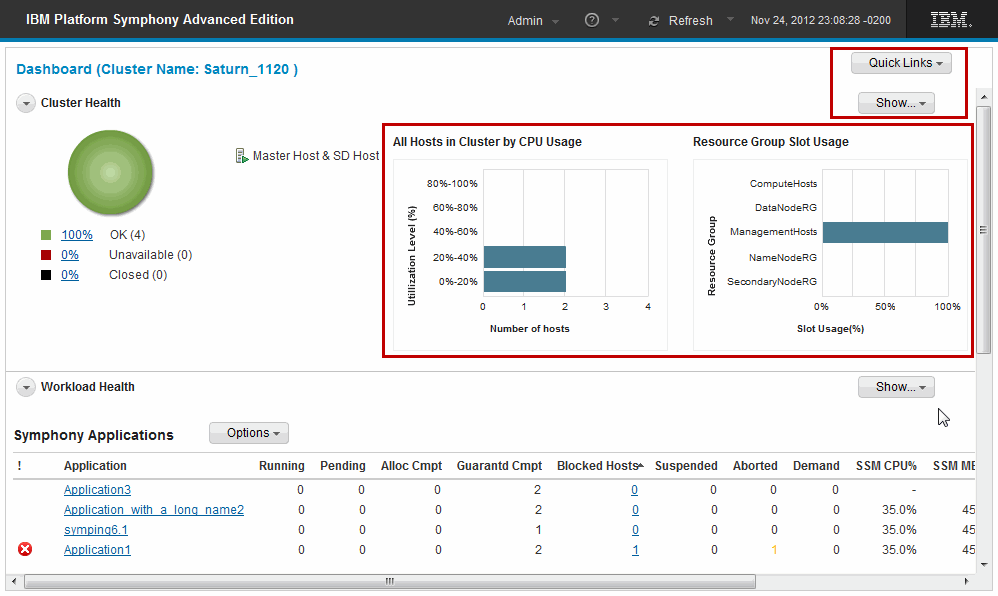
Figure 1-1 Main dashboard
Figure 1-2 shows links to the key pages in the Platform Management Console. The key pages include Symphony Workload, MapReduce Workload, System services, Resources, Cluster Settings, System Logs, Reports, Harvesting, and Add and Remove Symphony Applications.
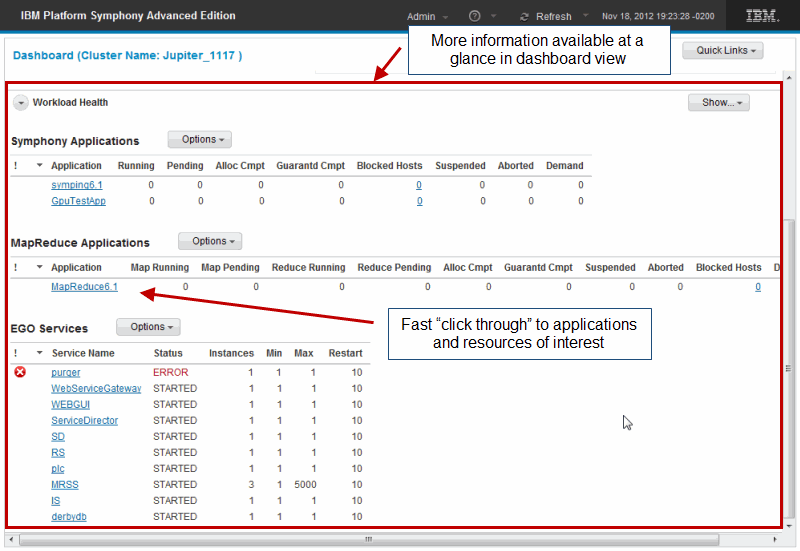
Figure 1-2 Dashboard view
Individual users can tailor application views to see applications that are specific to their department or line of business as shown in Figure 1-3.

Figure 1-3 Selectively monitoring applications
Figure 1-4 shows how you can use the flexible interface of this version to tailor visual warnings and critical alerts by application.
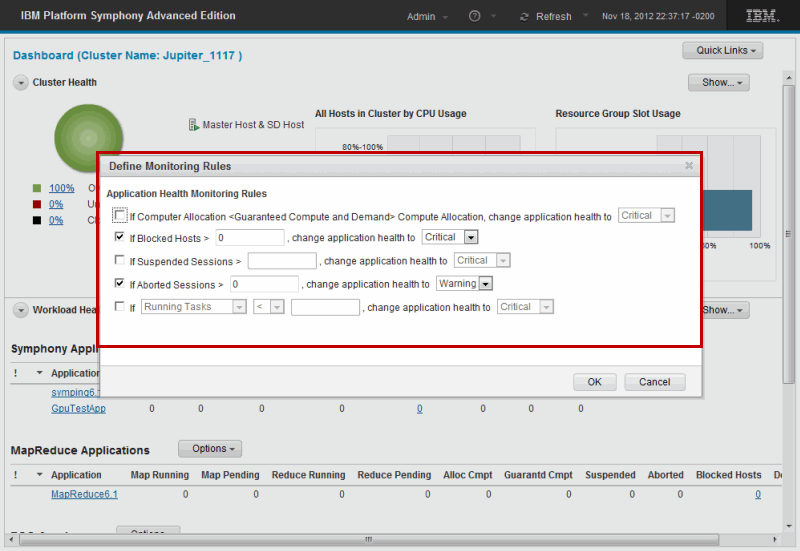
Figure 1-4 Customized visual alerts
You can use more intuitive interfaces to monitor SOA application sessions, to filter applications by consumer and type, and drag to reorder column headings as shown in Figure 1-5.
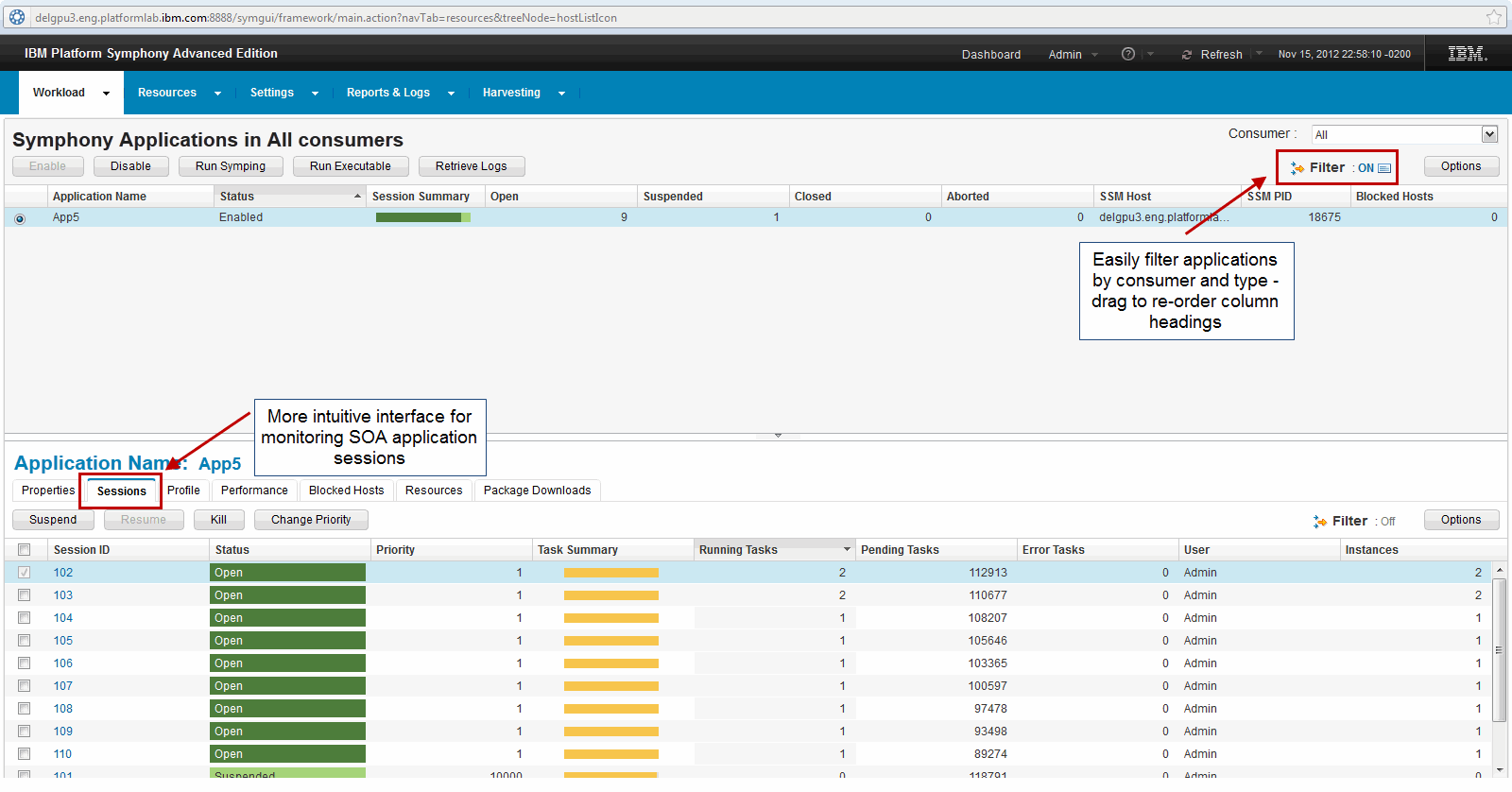
Figure 1-5 Intuitive workload monitoring interface
A new Profile tab (Figure 1-6) provides easy access to all application profile settings.
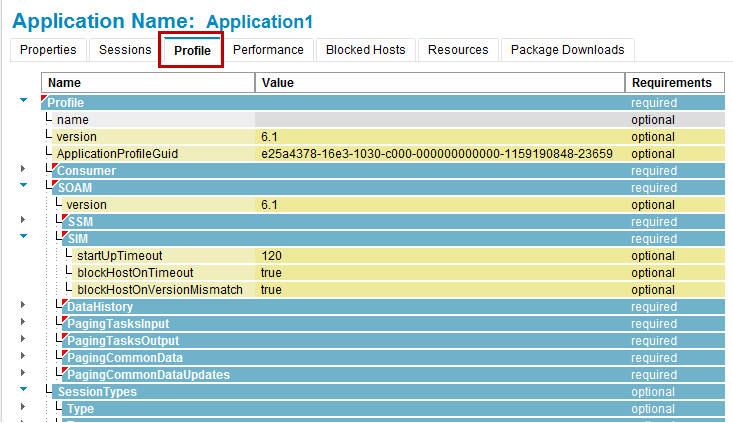
Figure 1-6 Easy access to application profiles
Figure 1-7 shows the new Performance tab, which provides configurable performance monitoring for SOA workloads.

Figure 1-7 Integrated application level monitoring
Figure 1-8 shows a simple visual monitoring of multiple concurrent MapReduce workloads, including all relevant MapReduce statistics.
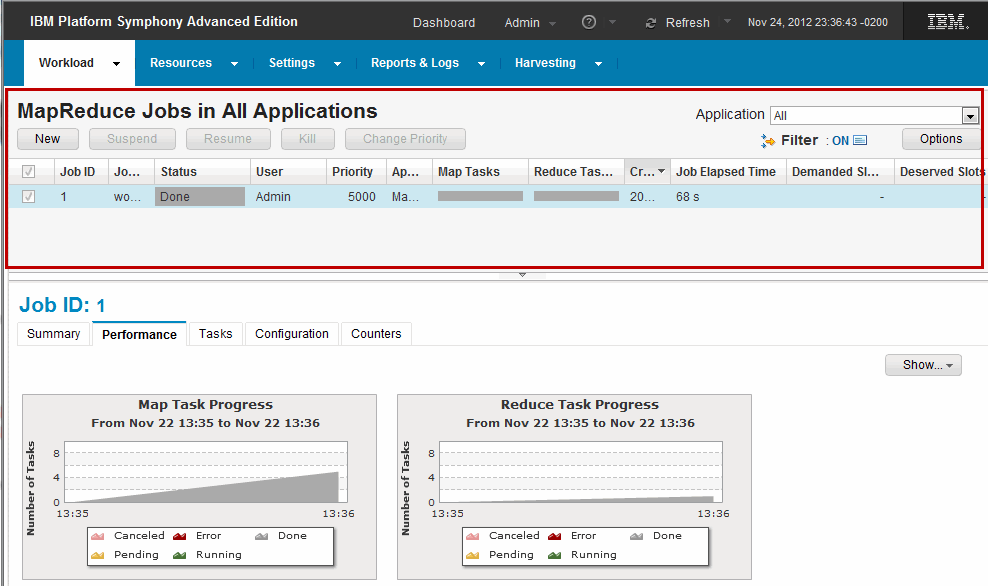
Figure 1-8 MapReduce workload monitoring
The flexible visual interface (Figure 1-9) shows dynamic sharing policies and resource loaning and borrowing at work. It shows applications that benefit from incremental resources.
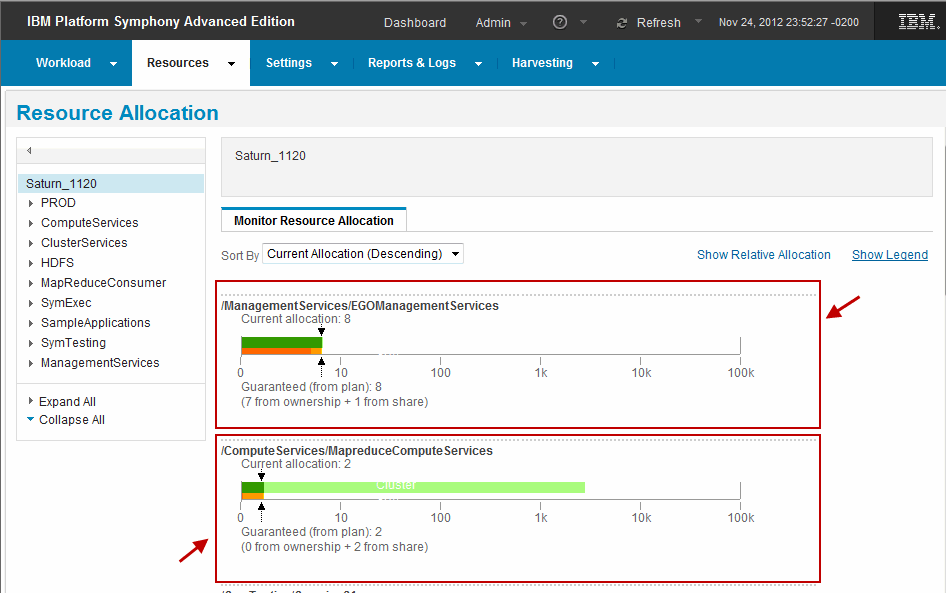
Figure 1-9 Dynamic monitoring of resource allocation
1.4 IBM Platform Cluster Manager
IBM Platform Cluster Manager quickly provisions, runs, manages, and monitors HPC clusters with unprecedented ease. It also helps to automate the assembly of multiple high-performance technical computing environments on a shared compute infrastructure for use by multiple teams.
IBM Platform Cluster Manager is available in the Standard Edition and the Advanced Edition. The next section shows a description of these products. For more information about each of the editions, see the following resources:
•IBM Platform Cluster Manager - Standard Edition data sheet
•IBM Platform Cluster Manager – Advanced Edition data sheet
1.4.1 IBM Platform Cluster Manager features
Table 1-7 shows a relation of features and versions of the IBM Platform Cluster Manager.
Table 1-7 IBM Platform Cluster Manager features
|
Features
|
Cluster Manager
|
|
|
Standard
|
Advanced
|
|
|
Physical provisioning
|
|
|
|
Server monitoring
|
|
|
|
Other hardware monitoring
|
|
|
|
IBM Platform HPC integration
|
|
|
|
VM provisioning
|
|
|
|
Multiple cluster support
|
|
|
|
Self service portal
|
|
|
|
Storage management
|
|
|
|
Network management
|
|
|
|
Physical provisioning
|
|
|
1.4.2 IBM Platform Cluster Manager supported environments
Table 1-8 shows the supported environments and the versions of the IBM Platform Cluster Manager.
Table 1-8 IBM Platform Cluster Manager supported environments
|
Supported environments
|
Standard
|
Advanced
|
|
IBM Platform LSF family
|
|
|
|
IBM Platform Symphony family
|
|
|
|
Other workload managers
|
|
|
..................Content has been hidden....................
You can't read the all page of ebook, please click here login for view all page.
