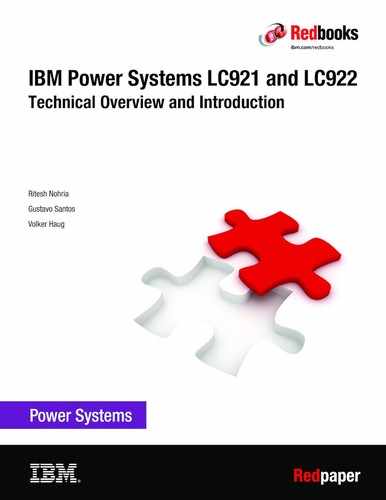Management and virtualization
As you look for ways to maximize the return on your IT infrastructure investments, virtualization workloads become an attractive proposition.
The IBM Power System LC921 and IBM Power System LC922 servers are an excellent choice for clients that want to run their big data, Java, open source, and industry applications on a platform that is optimized for data and Linux.
This chapter identifies and clarifies the tools that are available for managing Linux on Power servers.
2.1 Main management components overview
Figure 2-1 shows the logical management flow of a Linux on Power server.

Figure 2-1 Logical diagram of a Linux on Power server
The service processor, or baseboard management controller (BMC), uses Kernel-based Virtual Machine (KVM) for virtual machines (VMs) and provides robust error detection and self-healing functions that are built in to the POWER9 processor and memory buffer modules.
The OpenPOWER Abstraction Layer (OPAL) is the system firmware in the stack of POWER9 processor-based Linux on Power servers.
The KVM Hypervisor technology offers key capabilities that can help you consolidate and simplify your IT environment. Quick Emulator (QEMU) is a generic and open source machine emulator and virtualizer that hosts the VMs on a KVM hypervisor. It is the software that manages and monitors the VMs.
KVM hosts can be managed by open source Linux tools that use the libvirt API, such as the Kimchi point-to-point administration tool and IBM Cloud PowerVC Manager.
IBM Cloud PowerVC Manager delivers easy-to-use advanced virtualization management capabilities that are virtualized by KVM. IBM PowerVC manages KVM VMs within a resource pool and enables the capture, deployment, and inventory of VM images.
2.2 Service processor
The service processor, or BMC, is the primary controlling mechanism for autonomous sensor monitoring and event logging features on the Power LC921 and Power LC922 servers.
BMC supports the Intelligent Platform Management Interface (IPMI V2.0) and Data Center Management Interface (DCMI V1.5) for system monitoring and management.
BMC monitors the operation of the firmware during the boot process and monitors the hypervisor for termination. Firmware code updates can be managed by the BMC and IPMI interfaces.
2.2.1 OpenPOWER Abstraction Layer
On Linux on Power, the OPAL firmware provides a hypervisor interface to the underlying hardware. OPAL firmware allows KVM to use the VirtIO API. The VirtIO API specifies an independent interface between the VMs and the service processor.
The VirtIO API is a high-performance API that para-virtualized devices use to gain speed and efficiency. VirtIO para-virtualized devices are especially useful for guest operating systems (OSes) that run I/O heavy tasks and applications.
For the Power LC921 and Power LC922 servers, OPAL Bare Metal is the only available system firmware.
2.2.2 Intelligent Platform Management Interface
The IPMI is an open standard for monitoring, logging, recovery, inventory, and control of hardware that is implemented independently of the main CPU, BIOS, and OS. It is the default console to use when you configure a KVM Host. The Power LC921 and Power LC922 servers provide one 10M/100/1000M baseT IPMI port.
The ipmitool is a utility for managing and configuring devices that support IPMI. It provides a simple command-line interface (CLI) to the service processor. You can install the ipmitool from the Linux distribution packages in your workstation or another server (preferably on the same network as the installed server). For example, to do the installation in Ubuntu, run the following command:
$ sudo apt-get install ipmitool
To connect to your system with IPMI, you must know the IP address of the server and have a valid password. To turn on the server with ipmitool, complete the following steps:
1. Open a terminal program.
2. Turn on your server by running the following command:
ipmitool -I lanplus -H fsp_ip_address -P ipmi_password power on
3. Activate your IPMI console by running the following command:
ipmitool -I lanplus -H fsp_ip_address -P ipmi_password sol activate
For more information about configuring Linux on a Linux on Power server, see
IBM Knowledge Center.
IBM Knowledge Center.
2.2.3 Petitboot bootloader
Petitboot is a kexec-based bootloader that is used by POWER9 processor-based systems that are configured with KVM.
After the system turns on, the Petitboot bootloader scans local boot devices and network interfaces to find boot options that are available to the system. Petitboot returns a list of boot options that are available to the system.
If you are using a static IP or if you did not provide boot arguments in your network boot server, you must provide the details to Petitboot. You can configure Petitboot to find your boot server by following the instructions that are found at IBM Knowledge Center.
You can edit Petitboot configuration options, change the amount of time before Petitboot automatically starts, and so on, by following the instructions found at IBM Knowledge Center.
After you start the Linux installer, the installer wizard walks you through the steps to set up disk options, your root password, time zones, and so on.
You can read more about the Petitboot bootloader program at IBM Knowledge Center.
2.3 IBM Cloud PowerVC Manager
The following list shows the new functional enhancements that are provided by IBM Cloud PowerVC Manager V1.4.0:
•Database as a Service (DBaaS) technology preview.
DBaaS refers to database instances that are deployed in a cloud where the user does not need to configure or maintain the database instance or its environment, and can access and use the database just like any other service. IBM PowerVC uses the OpenStack Trove component to deliver these capabilities.
•Software-defined infrastructure (SDI).
With an SDI, you may virtualize nearly every aspect of your environment: compute resources, networking, and storage. You can use a combination of software-defined storage (SDS) and software-defined networking (SDN) to implement the virtualization level you want. The new IBM Cloud PowerVC Manager for SDI product bundles
IBM Spectrum Scale and IBM Cloud PowerVC Manager, which makes SDI easier to implement.
IBM Spectrum Scale and IBM Cloud PowerVC Manager, which makes SDI easier to implement.
•Software-defined storage.
SDS (converged infrastructure) was previously a technology preview. This support is now included in the official product release for AIX and Linux environments. On systems that are managed by IBM PowerVM NovaLink, you can use SDS. SDS requires the SDN capability. Together, these two technologies allow administrators to have a predefined node type that has network, storage, and compute resources all within the server. Then, as you increase the number of servers in your environment, the infrastructure elastically and automatically grows. For more information, see 1.13.2, “Software-defined storage” on page 35.
•Change VM ownership from the user interface.
Administrators and project managers can change the owner of a VM from the VM's details page.
•Capture a live VM.
You can capture running workloads to avoid disruptions in your environment without first enabling the VM for live capture. If the VM is running when it is captured, a point-in-time snapshot is created, such as would be created if a server were immediately turned off. For more permanent captures, such as for creating a master image, stop the VM first.
•Use SAN-backed clusters.
When using SDS, you can now use SAN-backed or local disk-backed clusters. All disks must be SAN-backed or all disks must be local-backed within each cluster.
•Flexible SAN zone names.
You can use IBM PowerVC to use a template to customize SAN zone names. To set up this template, use the following command:
powervc-config storage fc-zone zone-name-template
•Specify multiple IP address ranges and edit IP address ranges.
When adding a network, you can now specify multiple IP address ranges, and you can edit the IP address ranges of existing networks.
•Additional project quotas.
These new quotas are supported: Volume Backup (GB), Volume Backups, and Volume Groups.
•Set the Physical Page Table (PPT) ratio.
The PPT ratio controls the size of the page table that is used by the hypervisor when performing Live Partition Mobility (LPM). The larger the PPT, the more entries are available for use by the partition for mapping virtual addresses to physical real addresses. If the PPT is set too small and the partition is running workloads, performance in the partition can decline during LPM. This setting is helpful for SAP HANA workloads. You can set the PPT ratio on a compute template by using either the user interface or the Flavors API.
•Create or attach multiple volumes.
You can create more than one new volume of the same size and under the same storage template on the Create Volume page. You can also attach multiple volumes in a single operation.
•User interface updates.
Along with a new look and feel, some items on the user interface were moved, renamed, or have different behaviors:
– Links to fabrics and networks were removed from the home page.
– The Verify environment button was moved to a new tab on the home page. This tab is called Environment Checker. This tab also displays the most recent Environment Checker results.
– The Configuration page was reorganized.
– The IP Addresses tab on the Network page shows only addresses that are locked or in use.
– The storage count in the navigation pane indicates the number of registered storage providers instead of volumes.
•IBM POWER9 processor-based servers support.
IBM PowerVC now supports POWER9 processor-based hardware (requires interim fix 1 and NovaLink 1.0.0.9).
•Support of OpenPOWER and other systems running KVM on Power.
IBM PowerVC now supports KVM on Power running Ubuntu 16.04. KVM-based systems such as OpenPOWER can be managed from the same installation of IBM PowerVC that is managing the existing PowerVM infrastructure. This support builds on the SDN and the new SDS features.
..................Content has been hidden....................
You can't read the all page of ebook, please click here login for view all page.