

IBM Spectrum Virtualize for Public Cloud in IBM Cloud
This chapter provides an overview of the IBM Spectrum Virtualize for Public Cloud offering when hosted in the IBM Cloud. It includes following topics:
13.1 Base architecture
The IBM Cloud Infrastructure as a Service (IaaS) offering provides a robust environment, as shown in Figure 13-1.
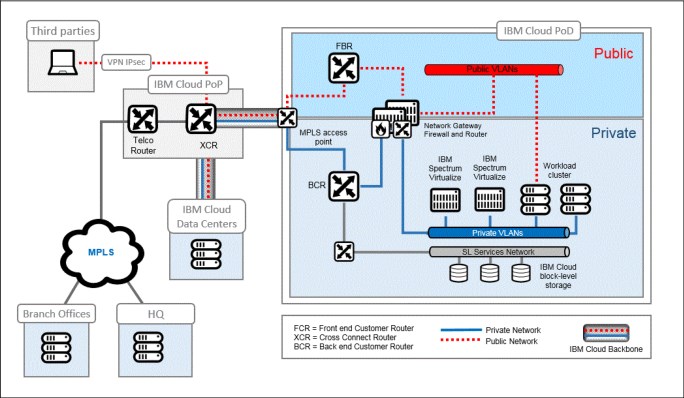
Figure 13-1 IBM Cloud architecture
In this design, the IBM Spectrum Virtualize nodes are bare metal servers from IBM Cloud’s IaaS offering. They use the private network for host access, storage access, and inter-node messaging.
For more information about IBM Spectrum Virtualize for Public Cloud in the IBM Cloud, see Implementing IBM Spectrum Virtualize for Public Cloud Version 8.3.1, REDP-5602.
13.2 System resources
System can contain 2 - 8 nodes. A bare metal server is required to host each IBM Spectrum Virtualize for Public Cloud node. A server must be Dual Process Multi-Core Server, with a minimum of six cores per processor. As of this writing, a system cannot use more than 64 GB of RAM; therefore, no more than that limit should be selected for the server.
Also, one more bare metal server or virtual server on the private network of the cloud is required to host extra services that are required for Spectrum Virtualize in IBM Cloud. Services are an IP quorum application, and, if required, an SMTP server for Call Home, and a Remote Proxy Server for remote support assistance.
The IP quorum application is required to handle node failure scenarios where a tie-breaker is needed when communication between nodes is disrupted. The SMTP server relays messages for Call Home and remote support assistance. Therefore, they must be configured separately before Call Home and remote support assistance are configured. A Remote Proxy Server creates a network proxy that connects the system to remote support servers that are at the support center.
13.3 Networking
One of the most critical aspects of the IBM Spectrum Virtualize for Public Cloud in IBM Cloud solution is the networking. The IBM Spectrum Virtualize architecture heavily depends on network stability, reliability, and performance to provide optimal performance to the user.
When initially creating the system, the following basic methods can be used to create the system:
•Fully Automated
•Partially Automated
•Manual
When the Fully Automated installation procedure is used, a portable subnet is created on the private VLAN to which the bare metal servers are attached. This subnet is the network that is used for all IBM Spectrum Virtualize services.
The installer provisions one-quarter of a class C network that contains 62 usable IP addresses and assigns five IP addresses per node: two node IP addresses, two port IP addresses, and a service IP address. Also, a single system IP address is needed to manage the system.
When performing the Partially Automated or Manual installation, you must have the portable private subnet created. This subnet must be large enough to hold all the IP addresses that are required for the Spectrum Virtualize cluster.
Portable subnets in the IBM Cloud are accessible to all resources on the same VLAN. If your environment spans beyond the addressable range of the subnet that is used for Spectrum Virtualize, or if the fully automated installation is used, it is suggested to define one portable private subnet for the Spectrum Virtualize cluster and extra portable private subnets on the same VLAN for hosts.
13.3.1 Node networking
The nodes that are provisioned in the IBM Cloud are connected by dual port 10-Gb unbonded links. The IBM Spectrum Virtualize software sees a total of two 10-Gb ports per node on the IBM Cloud Private Network, as shown in Figure 13-2.

Figure 13-2 IBM Cloud Server Port Allocation
IBM Spectrum Virtualize does not use the public interfaces in any way. For security purposes, it is recommended to disable the public interfaces on the bare metal servers that are used as IBM Spectrum Virtualize nodes.
The management network is used by IBM Cloud infrastructure monitoring services. This interface is not visible to the user. It also is not externally facing.
The Ethernet ports that are connected to the private network on the nodes are shared for all uses and services in the cluster. Node IP addresses are used for node-to-node connections. Port IP addresses are used for host, back-end storage communications, IP replication, and iSCSI virtualization.
13.3.2 Host networking
In most cases, hosts in the IBM Cloud have one or two ports on the IBM Cloud Private Network. As with most hosts, we recommend using not more than eight paths from a host to a volume. The number of paths is calculated by using the following formula:
paths = host_port_count X storage_port_count
Where storage port count usually equals four because it is a number of ports per node (two) that is multiplied by a number of nodes (2 per I/O group). Therefore, to maintain a maximum of eight paths, limit the number of Ethernet ports on the host that are used for storage access to two.
In an iSCSI configuration, it is often recommended to set MTU to 9000 to enable jumbo frames. However, the IBM Cloud Private network uses the default MTU of 1500. As such, it is not advisable to enable jumbo frames on the IBM Spectrum Virtualize ports or the hosts.
13.4 Storage
IBM Cloud provides IBM Spectrum Virtualize with flash-backed block storage on high-performance iSCSI targets. The storage is presented as a block-level device. The iSCSI storage is on the private network and does not count toward public and private bandwidth allotments.
Block storage IOPS can be provisioned in Endurance IOPS tiers or as Performance custom allocated IOPS.
For Endurance, volumes are provisioned in one of four storage tiers that are defined by their I/O density: 0.25, 2.0, 4.0, and 10.0 IOPS per GB.
With Performance, you can specify the total number of IOPS that is entitled on the volume, in the range 100 - 48,000 per all volume capacity. However, the complete range of IOPS values is not available for all volume sizes. A range of available IOPS exists for each defined LUN volume size, with smaller volumes having a lower maximum IOPS.
Both options are available as volumes that are sized 20 GB - 12 TB. All volumes are encrypted with IBM Cloud-managed encryption.
|
Note: IBM Cloud Endurance and Performance volumes are no different from a technical perspective when used as back-end storage for IBM Spectrum Virtualize on IBM Cloud. After the IOPS profile fits the application requirements from an IBM Spectrum Virtualize perspective, the two solutions are identical. The only notable advantage is the IBM Cloud Performance storage granularity during the definition of the IOPS profile, which provides a more accurate capability estimation and minimizes waste.
|
For more information, see this IBM Documentation web page.
13.4.1 Discovery and access
The Spectrum Virtualize for Public Cloud offering in the IBM Cloud uses standard iSCSI virtualization of a block storage device. The best practices for discovering the block storage to be virtualized was automated by using the Add Cloud Storage wizard, which is available in the GUI under the External Storage section. This wizard guides you through the process of adding IBM Cloud Block Storage, as shown in Figure 13-3.

Figure 13-3 Add Cloud Storage
In this wizard, you must specify a source port in which the Spectrum Virtualize nodes communicate with the selected volumes. It is suggested to add MDisks to the cluster in a round-robin fashion to optimize port bandwidth usage and maximize performance.
13.4.2 Easy Tier considerations
As with most Spectrum Virtualize solutions, it is possible to configure back-end storage devices with different performance characteristics within the same pool. However, all MDisks are marked as an Enterprise tier when discovered.
It is suggested to define and use a standard set of capabilities and analogize them to the traditional tiers that are seen in typical IBM SAN Volume Controller environments. An example tiering scheme is listed in Table 13-1.
Table 13-1 Example profile of storage classes
|
Class
|
Capacity (TB)
|
I/O Density (IOPS/GB)
|
Maximum IOPS
|
|
Tier 0 Flash
|
2
|
20
|
40,000
|
|
Tier 1 Flash
|
2
|
10
|
20,000
|
|
Enterprise
|
2
|
5
|
10,000
|
|
Nearline
|
2
|
2
|
4,000
|
Defining a sample scheme, such as the one that is listed in Table 13-1 on page 553, allows you to estimate and acquire block storage LUNs by using Performance or Endurance storage. It also allows you to assess which option offers the best price for the performance.
For more information about Easy Tier behavior and best practices, see Chapter 4, “Planning storage pools” on page 99.
13.4.3 Data reduction considerations
IBM Spectrum Virtualize Data Reduction Pools (DRPs) are support in the IBM Cloud deployments.
By using DRPs, the following volume types can be configured:
•Fully Allocated volumes (that are equivalent of Fully Allocated volumes in Standard pools)
•Thin-provisioned without compression and without deduplication
•Thin-provisioned with deduplication
IBM Real-time Compression and DRP compression are not supported on Spectrum Virtualize in IBM Cloud.
Also, SCSU Unmap support can be enabled. However, as cloud storage is charged by capacity, business value is realized by supporting back-end unmap on IBM Cloud storage. Therefore, for the unmap feature, only host unmap is supported, not back-end unmap.
For more information about DRP and unmap, see Chapter 4, “Planning storage pools” on page 99.
13.5 Replication
To establish replication between on-premises IBM Spectrum Virtualize solution and IBM Spectrum Virtualize in IBM Cloud, systems must securely connect to each other by using the IP network. Because the IBM Spectrum Virtualize in IBM Cloud solution uses private network ports only, an on-premises system needs a connection to the IBM Cloud private network.
The IBM Cloud offers the following options to connect external networks to the IBM Cloud private network:
•IBM Cloud Gateway Appliance
•IBM Cloud Direct Link
The IBM Cloud Direct Link is the preferred method of connecting to the IBM Cloud Private Network because it typically provides the best performance with lower costs compared to the Gateway Appliance. Carefully evaluate your bandwidth, budget, and usage requirements before purchasing or implementing the inter-site link.
For more information about the use of the IBM Cloud Direct Link, see this IBM Cloud Docs web page.
For more information about the use of the IBM Cloud Gateway Appliance, see this IBM Cloud Docs web page.
After the connectivity between the IBM Cloud Private Network and the remote network is established, the best practices for configuring the Spectrum Virtualize systems are consistent with the recommendations for Native IP Replication, as described in Chapter 6, “Copy services overview” on page 229.
The only exception for the IBM Spectrum Virtualize system configuration is that the number of ports is limited in the IBM Cloud; therefore, the replication traffic is shared with host and storage traffic.
..................Content has been hidden....................
You can't read the all page of ebook, please click here login for view all page.
