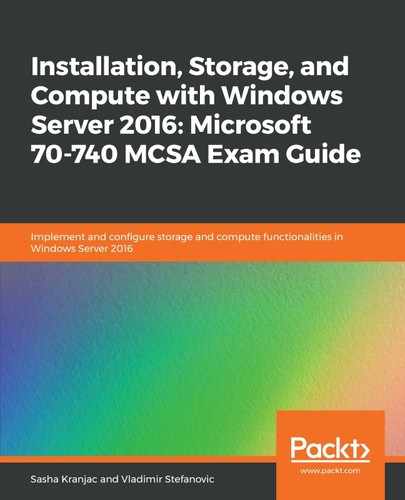If you've created and configured a Hyper-V cluster and you've configured CSV, you can start creating highly available virtual machines. Basically, the process of creating virtual machines that need to be highly available is almost the same as creating virtual machines in Hyper-V. You need to use CSV as a storage location for the virtual machine and configure it as a cluster role using the Failover Cluster Manager as follows:
- Go to the Failover Cluster Manager console
- Right-click on Roles and select Configure Role
- On the Select Role page, select Virtual Machine
- On the Select Virtual Machine page, check the virtual machines that you want to be clustered and click Next
- On the Confirmation page, click Next and the machine will be added as a cluster role
If you want to use PowerShell to perform this action, you need to use the following command:
Add-ClusterVirtualMachineRole -VMName <VMName>
Once you've created virtual machines as cluster roles, the virtual machine settings need to be changed using the Failover Cluster Manager console, as shown in the following screenshot:

If you try to make changes on the virtual machine using Hyper-V Manager, you'll receive a warning message like this: