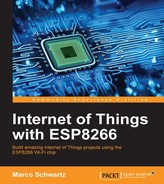It's now time to see how to control our door lock from the cloud. Again, we'll use the dashboard feature of aREST to rapidly build a cloud dashboard for our project:
- Simply go to:
- After creating an account, you'll be able to create your first dashboard:

- Once it's been created, simply click on the name of the new dashboard:

- From there, you'll be able to create a new element. As we simply want on/off buttons here, configure your dashboard with the following settings: name the element
Lock, enter the device ID of the project, and select the correct digital pin (5). This is all indicated in this screenshot:
- Of course, make sure to replace the device ID with the one from your own device. Once that's done, you should see your new control inside the dashboard:

You can now finally try the project; simply click on the On button and the lock should immediately be activated. You can now lock or unlock a door from anywhere in the world! Just make sure that you are not clicking on different buttons too quickly; unlike an LED, for example, the door lock takes some time (one or two seconds) to respond.
..................Content has been hidden....................
You can't read the all page of ebook, please click here login for view all page.