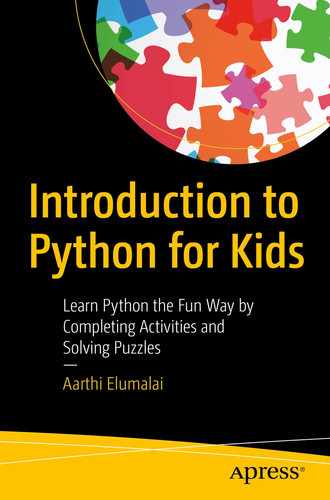In the previous chapter, we created more fun little mini projects with Python. In this chapter, let’s look at what’s next. I’ll give you more mini and capstone project ideas to try, and let’s briefly discuss how you can continue your Python journey from here.
Mini project ideas you can try
Python is a very interesting programming language where you can do pretty much anything you set your mind to.
Mini projects and puzzles are a great way to build your expertise in Python. You’ve already created plenty of mini projects in this book. Why don’t I give you some ideas to create your own mini projects?
Currency conversion app
You could use Tkinter for this project. Try creating conversion options for as many currencies as you can.
You can make this a single-line app with drop-downs against text boxes (like you see in the currency conversion app on Google). The drop-downs will list all the currency options. Based on what’s selected on both sides, make the conversion.
Simple, right? Automate as much as possible, that is, reduce as many lines of code as possible.
Race in Pygame
We created a Turtle race in one of our mini projects, remember? Why don’t you try the same with Pygame , but make it better this time? Create proper racetracks with lines and place your colored players (could be rectangles) at the start of the tracks.
Maybe you could create a start button too, and on clicking that, make your players race (make them move randomly), and finally, based on who wins, create a “Game over” screen in the player’s color.
Simple, isn’t it? Try it out!
More patterns in Turtle
Do you remember the mandala patterns we created in our earlier project? Why don’t you try creating more patterns like those? Make them more complicated. You already know that you can use for loops to automate patterns.
You can create different patterns (circular and square) and combine them together randomly (using function calls).
Capstone project ideas you can try
We’ve already seen how to create the snake game in Turtle, but as you can see by now, Pygame is more suited for, well, any game really, so why don’t you try creating the same in Pygame?
Snake game in Pygame
It should be pretty simple to create. Draw rectangles for the snake heads and body parts, including the apple, make them move (you already know how), create a scoreboard when the snake head superimposes the apple while growing the snake by one body part, and finally end the game if there was a collision (wall or body collision).
Dodge the bullet
Why don’t we create a reverse of the space game we created with Pygame? Instead of shooting the aliens, you have a bunch of aliens shooting at you. You’re out of ammunition, and the only thing you can do now is dodge the raining bullets (randomly fired from each alien ship so you don’t know which one is going to shoot at you), and that’s exactly what you’re going to do.
You have, let’s say, ten lives, and every time a bullet hits you, you lose a life. The more time you hold out, the higher your score. Quite interesting, but simple, don’t you think? Make the game as easy or tough as you want it to be.
Memory game in Pygame
This is a fun little game you probably played at arcades. Create even numbered boxes. Each of these boxes is hiding an image behind them, but there’s a catch. There are two of each image, and you need to match them.
When the user starts the game, reveal all the images hidden behind the boxes for a specified time limit (maybe 5–10 seconds), so the user can see where they are. Then, hide them again, and the game starts. Now, the user needs to match the images.
The first time the user clicks one of the boxes, the image behind it will be revealed to them. They have to click the box with the same image the next time. If they don’t, and if the next image being revealed is a different image, both images will be hidden again, and they can start over.
If they click the same boxes hiding the same image, one after the other, then the boxes will not be hidden again, and they gain a point.
They need to match all the boxes like this within the given time limit (usually 30 seconds for a set of ten images).
Interesting? Try it! ![]()
Looking ahead
Alright, we’re at the end of our book. So far, you’ve learned the basics of Python, all about Turtle, Tkinter, and Pygame, and you’ve also created projects to familiarize yourself with the topics. What’s next? How should you continue your journey? Let me give you some ideas.
OOPs in detail
We did learn about objects and classes, but we didn’t delve deeper into the topic, not by a long shot. If you want to do proper real-world programming, OOPs is going to help you a lot. It’s also a valuable skill to have in your arsenal for any programming language, let alone Python.
So, why don’t you start by using classes in more of your projects and see how they transform your code? Next, pick up a good object-oriented programming with Python book and continue your journey.
Regular expressions
Regular expressions is a very interesting, albeit advanced, topic in any programming language, especially Python. It’s basically pattern matching with a twist.
Have you wondered how programs knew how your password didn’t have the specified number of letters, numbers, and special characters and how they were able to point out whether one of the characters were a capital letter or not? Magic? Nope, that’s your regular expression pattern matching at play.
Research on the topic. I’m sure you’ll find it interesting.
Web development
I’ve given you a basic introduction to web development already, but as you probably guessed already, we’ve barely scratched the surface. There’s a lot more to learn and a lot more to do.
The world is your oyster, as far as web development is concerned. Delve deeper into HTML, CSS, and JavaScript and learn more about website design and development. Then, look into Django or Flask for back end and MongoDB for creating and maintaining databases for your program. Once you’ve learned the subject, try creating projects (maybe a social media site or a shopping cart). It’s a vast topic that’ll take months to learn. Take it one step at a time.
Packages in detail
Yes, we have looked at Turtle, Tkinter, and Pygame to an extent. But there’s still a lot more to learn. So, I’d recommend creating more projects (not just the ones mentioned in this book), and as you encounter more problems, you’ll look for more solutions (or syntaxes) to solve them, and you’ll delve deeper into each package you’re working with.
Have fun! ![]()
Summary
In this chapter, I gave you more ideas on mini and capstone projects you can try creating yourself. Then, I gave you directions on what you can learn next.
That’s it! We’ve come to the end of the book. I hope you had fun learning Python with me. Don’t stop learning and creating, but more important than that, never stop having fun! ![]()