The sample dataset provided is used to populate data for the Products listing and About pages. You can visit the Products listing page in your browser by accessing http://localhost:8080/products, and you should see the screen shown in Figure 2.9:

Go ahead and click on the link displayed on the web page to load the sample dataset. When you click on the link, you should see the screen shown in Figure 2.10:
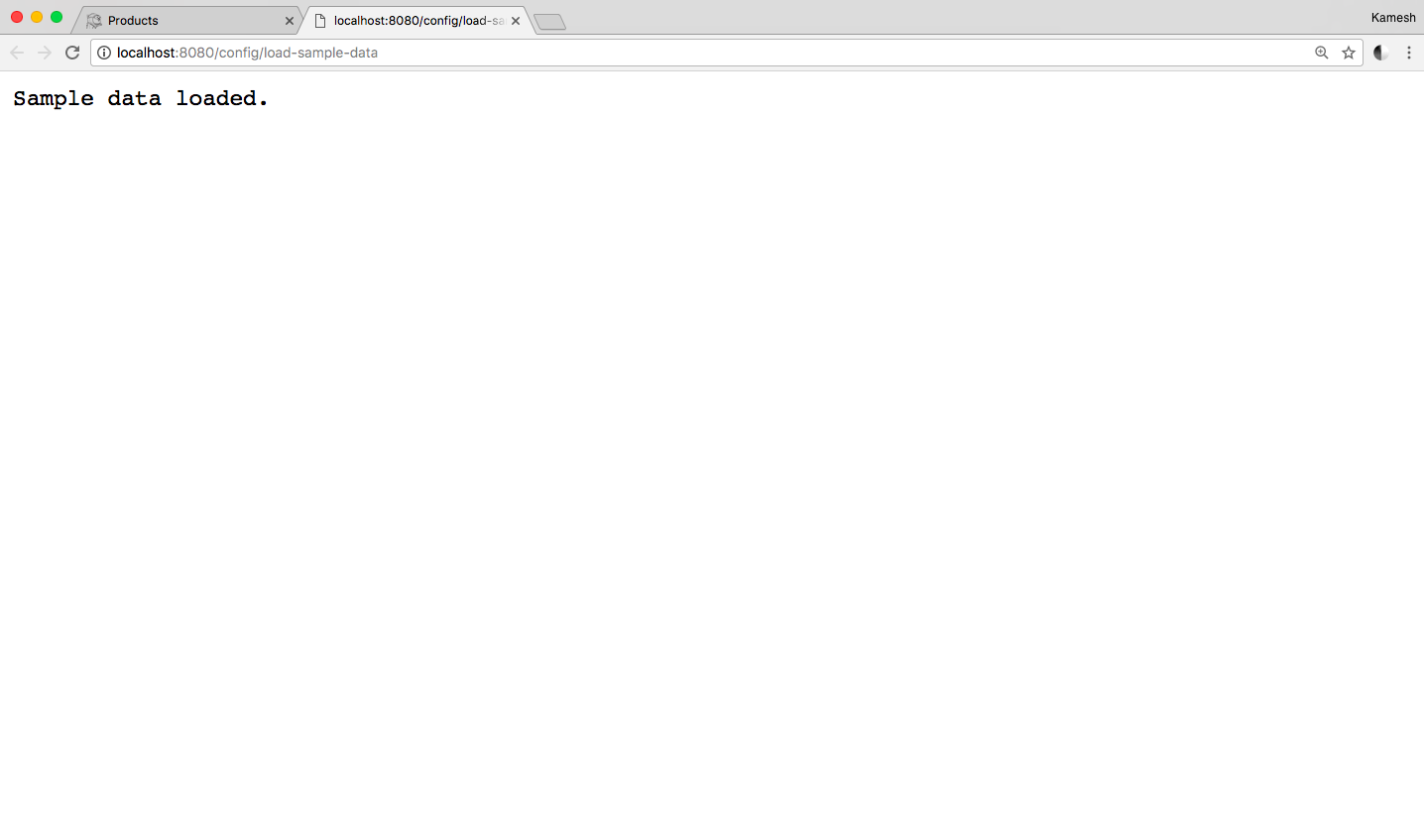
Now if you go back to the Products listing page, you should see the products displayed on the page, as shown in Figure 2.11:

We now have the IGWEB demo up and running!
Each time we want to make a change to our server-side Go application, we need to issue a go build command and restart the web server instance. Similarly, each time we make a change to our client-side Go application, we have to issue a gopherjs build command. Constantly issuing these commands, while we're deep in development, can be tedious and inefficient. The kick command provides us with a means to be more productive.
