27. Know Where You Are
AS mobile phones continue to get smaller and cheaper, manufacturers are able to cram more into them. One interesting capability that is making its way into mobile phones is Global Positioning System (GPS). A GPS receiver provides the mobile phone a way to know its own location. This means that your MIDlets can now combine the awesome power of the Internet with the awesome power of GPS. From a programming perspective, it’s easy to write applications to find the nearest Starbucks or display your current location on a map at a social networking Web site.
GPS isn’t the only way to determine location, but it’s probably the most popular. Mobile phones can also use the location of the nearest cell tower to determine location, but it’s not as precise. For more information on this technique and its relationship to wireless 911 service, see Wikipedia:
http://en.wikipedia.org/wiki/Enhanced_911
The JSR 179 Location API is a standard interface to location hardware. It is required on MSA devices that have location hardware. The API is located in javax.microedition.location.
On many of today’s devices, only signed MIDlets can use the Location API. If you intend to develop a Location API application, check your target devices and target wireless carriers to find out what you must do to make your application run.
27.1. The Short Story
Retrieving the device’s current location is relatively simple. You need a LocationProvider, but first you must ask for an appropriate one. It is possible that a device supports more than one method of locating itself. For example, a device could have one LocationProvider that uses GPS hardware and one LocationProvider that uses cell tower positioning.
Ask for a LocationProvider from its factory method getInstance() by specifying the criteria it must meet. For example, you might want to retrieve only a LocationProvider that does not incur any cost, or one that is able to return information about the orientation of the device.
If you just create a brand new Criteria object, it has default values that will match any available LocationProviders. This is also equivalent to passing null for the Criteria argument.
![]()
If getInstance() cannot find a matching LocationProvider, it returns null. If no LocationProviders are available currently, getInstance() throws LocationException.
Once you’ve got a LocationProvider, call getLocation() for the device’s current location. Pass a timeout value in seconds. The method blocks until the location is determined or time runs out, in which case LocationException is thrown.
![]()
The returned Location object can contain all sorts of useful information. The first thing to check is isValid(), which indicates if the object contains any useful information. Next most interesting is getTimestamp(), which tells when the location measurement was retrieved.
For the location itself, call getQualifiedCoordinates(), which returns an object containing longitude, latitude, altitude, and the accuracy of each measurement.
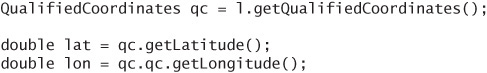
27.2. An Even Shorter Story
LocationProvider’s static getLastKnownLocation() returns whatever location value was last measured by the device. Make sure you check the returned Location’s isValid() method. Also, check getTimestamp() to make sure that the measurement isn’t too old to be useful.
27.3. Receiving Periodic Location Updates
To receive ongoing updates from a LocationProvider, your application can register a LocationListener by using setLocationListener(). You need to specify how often you want updates (in seconds), how late an update is allowed to be, and how old a location measurement can be.
Here is a call that registers a listener for 4-second updates, which can be at most 1 second late, at most 1 second old.
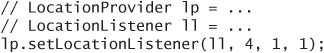
The whole LocationListener mechanism is really just a scheduling convenience to save you the trouble of setting up your own periodic updating mechanism.
LocationListener has two methods you must implement. Every time a location is read, the device calls the listener’s locationUpdated() method. Furthermore, if the provider’s state changes (becomes unavailable, for example), the providerStateChanged() method is invoked.
27.4. Getting Close
A different kind of listener, ProximityListener, is useful for applications that want to know when they are near a certain location. ProximityListeners are registered and unregistered using static methods in LocationProvider. All you have to do is pass in the location that interests you and a radius that describes how close to that location the device has to be before the ProximityListener is notified.
When the device enters the area you have described, the ProximityListener’s proximityEvent() method is invoked.
27.5. Landmark Databases
The other major component of the JSR 179 Location API is landmark management. A landmark is a location with an associated name. Specifically, a Landmark in the Location API has a name, a description, a QualifiedCoordinates object, and an AddressInfo object.
A LandmarkStore is a simple database of landmarks. Each LandmarkStore has a name, except for one default LandmarkStore, which has no name. LandmarkStores are shared among all Java ME applications on a device but may or may not be shared with other (native) applications.
Static methods in LandmarkStore control adding, removing, and listing LandmarkStores.
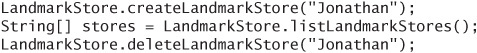
To open an existing LandmarkStore, pass its name to the factory method getInstance().
Inside a LandmarkStore, Landmarks can be associated with categories, which are simply names. A Landmark can also have a null category, meaning it is not associated with any category.
Categories are managed using addCategory() and deleteCategory(). An Enumeration of categories is returned from getCategories().
Use addLandmark() to either add a new Landmark to the LandmarkStore or to associate a Landmark with an additional category.
You can retrieve landmarks from the LandmarkStore either by category or by geography. For example, the following code returns an Enumeration of Landmarks that match the category Sports and any landmark name (signified by null):
![]()
This code retrieves landmarks in the rectangle defined by the minimum and maximum latitude and longitude values, matching any (null) category name:
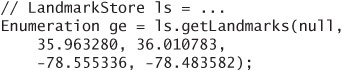
27.6. Orientation
Some devices know if they are horizontal, vertical, tilted left, tilted right, or some combination of angles. Like the controllers on the Nintendo Wii, devices that understand their own orientation can be used for all sorts of interesting applications.
The javax.microedition.location.Orientation class encapsulates this information. Retrieve the current orientation by calling the static getOrientation() method. If the device does not know its orientation, LocationException is thrown.
27.7. Simulating Device Location
When you develop Location API applications on a desktop computer, the emulator does not have access to actual GPS hardware and cannot know the location of your computer. Instead, it pretends to know. You can tell the emulator where it should pretend to be. The procedure is the same regardless of whether you use NetBeans Mobility Pack or the Sun Java Wireless Toolkit because the underlying emulator is the same.
When the emulator is running your application, choose MIDlet > External events from the emulator window’s menu. On the Location tab, you can fill in the emulator’s current simulated location and other properties related to the Location API (see Figure 27.1).
Figure 27.1. Adjusting the emulator’s location
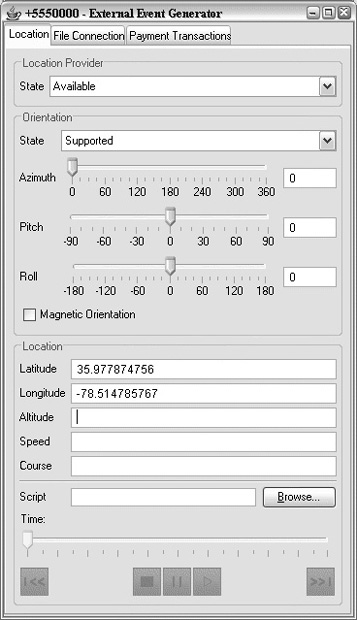
The emulator also offers the opportunity to run a location script, which is a simple XML file that describes the movement of the emulator over time. This is great for testing applications that use ProximityListeners or match the current location against known landmarks.
The CityGuide sample application (part of the Sun Java Wireless Toolkit and NetBeans Mobility) is a great demonstration of using the Location API and also includes a sample location script.
StandMIDlet is part of the example code for this book. It is easier to understand than CityGuide and includes many of the code snippets that are presented in this chapter. See the book’s Web site to get StandMIDlet:
http://kickbutt.jonathanknudsen.com/download.html
27.8. Summary
The JSR 179 Location API is a standard API for devices that know their own location. Use it by retrieving a LocationProvider that meets your needs. You can get the device’s location directly from a LocationProvider, or you can register a LocationListener to receive periodic updates. Another type of listener, ProximityListener, is notified when the device comes close to a certain geographic point. The Location API also includes a simple database of named landmarks, the LandmarkStore. LandmarkStores have names and can store landmarks associated with one or more named categories. Finally, some devices also understand their own orientation, represented by the Orientation class. The emulator for the Sun Java Wireless Toolkit and NetBeans Mobility Pack has a supplemental window where the simulated location can be adjusted. For more rigorous testing, a location script can be used to change the simulated location over time.
