APPENDIX C
NXTLOG
Lego has created a powerful tool for you to share your robotic creations with the world! It's a Web site called NXTLOG, which I know you're going to love. This is an official Lego Web site, so it's totally safe for kids. NXTLOG is constantly growing and changing, so some features may or may not be available when you visit. But you'll enjoy seeing all the other robots that people are submitting, and hopefully you'll start submitting your own. Now, let me give you a brief overview of how it works.
User Account
First, you create a Lego Club user account (if you haven't already) so that you can access the NXTLOG site. Visit http://club.lego.com and click the Sign-Up button, shown in Figure C-1 (note that the background image on the button changes every few seconds).
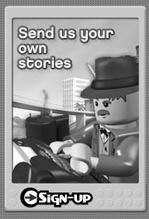
Figure C-1. Create a user account on Lego's Web site.
If you are already a member, enter your username ("nickname") and password and click Enter. If you're not a member yet, click the Sign Up Now button at the bottom of the screen. Read the Lego Club Terms of Service, click Accept, and fill out the Registration page. After you've created your account, visit http://mindstorms.lego.com and log in to the NXTLOG tool.
Tools
When you are logged in to the NXTLOG site, you should see a page similar to Figure C-2.
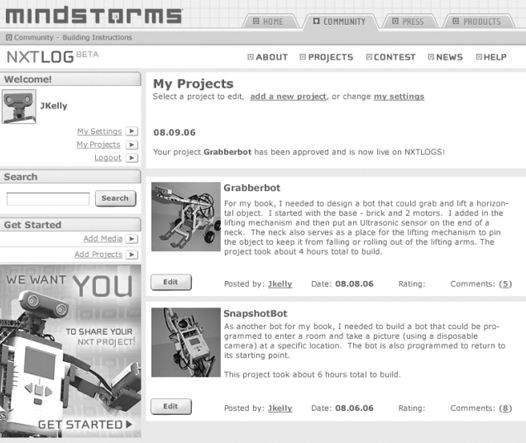
Figure C-2. The NXTLOG My Projects screen
The following are a few things that you can do from this page:
- View your projects: You can view projects you have uploaded, and other club members can provide comments and reviews of your designs. You can also choose a picture for each of your projects and read comments others have left for you.
- Upload a new project: You can upload pictures, videos, and notes about your robotic creations. Share your new robots with the world and give others a chance to test your designs.
- View projects from other members: If you're looking for design ideas, you'll have plenty of robots to examine. The "Community" of robot designers is growing every day, so you'll need to check back often to see what's new.
Now, if you're wondering how you add steps to your projects, let me give you a small glimpse of how this works. In Figure C-2, if you click the Edit button, you are given the ability to upload building instruction photos for your robots, one at a time. If you post building instructions, other members will be able to build and test your designs—and maybe suggest improvements or upgrades!
Clicking the "add a new project" link allows you to also upload a new design.
Note Since you are posting your designs on the Internet, don't be worried or upset if others take your designs and modify them. That's just good robot design—and you should do the same! Take a design and change it, add new sensors or more motors, and definitely provide feedback on the NXTLOG site for the original designer and other members.
NXTLOG is a great way for you to work with robot fans from around the world. Think about how much fun you'll have working on a robot project with friends from Europe, Japan, Australia, or other countries. You'll find teams of robot designers discussing project ideas and then submitting their designs. You'll be able to participate in competitions (such as "Design an NXT robot that can change a lightbulb") and even create your own.
The NXT robotics community is going to give you plenty of ideas, and you'll never run out of robots to experiment with and program and test.
Have fun!
