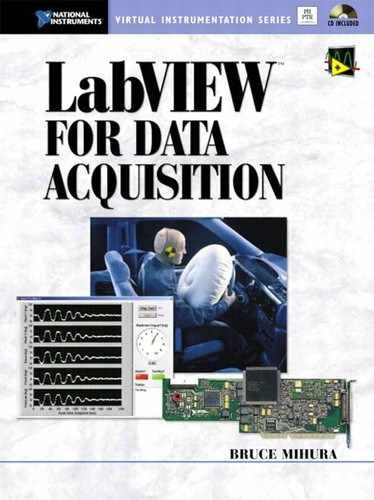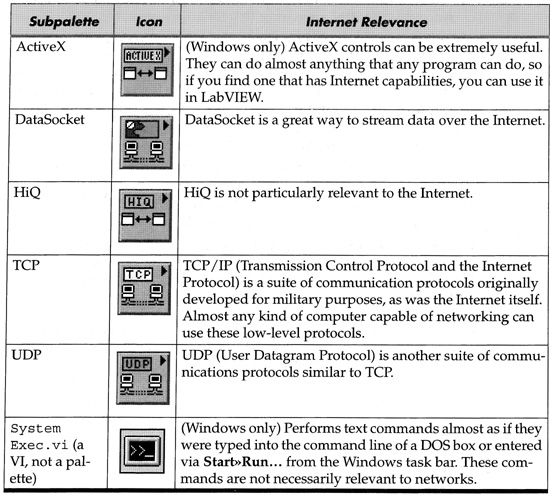10 DAQ at a Distance—Networked and Distributed Systems
The term intranet refers to a local area network (LAN) of computers, in contrast to the Internet, which consists of all computers connected together worldwide. This chapter will discuss general networking issues, Internet DAQ, intranet DAQ, and finally locally distributed DAQ systems (connected by non-Ethernet means).
10.1 GENERAL NETWORKING ISSUES
First, expect trouble if you’re working with networks. Here’s the standard solution to any problem from Windows’ network troubleshooting wizard: “Contact your system or network administrator…” You will likely need access to a network expert to build a functional network. Once the network works reliably enough for you, it can then be used for DAQ. I have yet to experience a 100-percent reliable network.
Within any company, and even on my own home LAN, there exist firewalls for networks. A firewall is a barrier between an intranet (LAN) and the Internet. There are often technical difficulties when trying to perform network activities through firewalls, so be prepared for some headaches.
You can set up your DAQ system so that if you should lose power, then regain power later, your system will reboot and your LabVIEW DAQ software will start running again. If you have networking on your DAQ system, the computer might prompt for a user password as it boots, which could prevent your DAQ software from automatically starting up. Chapter 6, Section 6.9 describes a workaround for this problem.
Most platforms have a utility that allows you to control one computer from another, provided some type of network connects them. If this is the case, and if it works for you, you might not need to use any of the fancy tools mentioned later in this chapter to handle your DAQ networking needs! Consider security and firewalls if you want to implement such a system. For Windows, my favorite tool is Symantec’s pcAnywhere program, which you can read about at www.symantec.com.
10.1.1 Internet DAQ
LabVIEW can be used to build worldwide applications via the Internet. There are a number of ways to do this, and a whole book could be written on this topic. In fact, it has been written! If you’re interested, get LabVIEW Internet Applications, by Jeffrey Travis, who (as I did) spent many years working at NI.
Since there’s already that great book on the immense topic of LabVIEW Internet applications, I’ll give only a quick summary of how you might use LabVIEW with the Internet for DAQ purposes.
DataSocket is a very nifty platform-independent way to exchange information over the Internet. Information and files can be exchanged among HTTP and FTP servers. You can specify DataSocket sources and targets (connections) using URLs (uniform resource locators) that adhere to the familiar URL model. DataSocket is essentially a subscription model in which you publish a data point (or arrays) to a DataSocket server, and other clients can read this data. Fortunately, many DataSocket examples ship with LabVIEW. All other major NI software products are using DataSocket.
NI has some interesting networking software for DAQ called RDA (Remote Device Access). RDA allows you to acquire data from DAQ boards in remote computers across the network, theoretically as if they were in your local computer.
LabVIEW still has an Internet Developers Toolkit (G Web Server), which allows you to do email and FTP, and to view your VIs across the Internet. Access control and security are part of this toolkit.
You can produce HTML (a common format for Web pages) with LabVIEW. First, you can print your VIs as HTML for documentation purposes. This ability is available from deep within the File»Print… menu item, after you hit the Next button quite a few times. Secondly, the Report Generation functions can output HTML.
Measurement Studio, another NI product, has an Internet component, which I will describe by stealing text directly from NI’s product catalog (year 2000). Measurement Studio allows you to:
▪ View static snapshots of your VIs through standard Web browsers
▪ View animated VIs through standard Web browsers
▪ Specify update rates for animated displays
▪ Set up several client connections
▪ Control access to your VIs through the Web
Many items in the Functions»Communication palette can be used with the Internet. Each subpalette shown in Figure 10-1 has varying relevance to the Internet, described in Table 10.1.
Figure 10-1
The Functions»Communication palette can be used with the Internet.
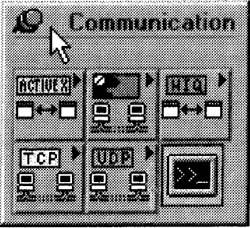
Table 10.1. The Subpalettes of the Functions»Communication Palette
10.2 INTRANET DAQ
Nearly everything mentioned in the Internet section is also relevant to intranets. There are a couple of differences, though. First, you don’t need to worry about going through firewalls. Second, you can use the File I/O functions to fully manipulate files across different computers on your intranet, provided you’ve configured your network to allow such file sharing.
With regard to DAQ, by using file I/O across different computers, it is fairly easy for multiple computers to monitor and display data from one computer that is actually doing the DAQ work. With a little work, you can even control the DAQ computer from those multiple computers, though I recommend caution when trying this. If two computers are trying to control one computer or trying to write data to that computer at the same time, it can get confusing.
10.3 LOCALLY DISTRIBUTED DAQ SYSTEMS
We shift gears completely here, as we are no longer talking about traditional networks. Instead, we will talk about other ways to build a distributed system, by which I mean that DAQ devices might be connected to a computer tens, hundreds, or even thousands of feet away by a variety of electrical connections. Usually, such systems are found in industrial environments.
In order to transmit data over hundreds or thousands of feet of wire, you need a special electrical connection. A simple analog voltage is often not reliable, as noise will interfere too much. The two most common reliable connections are a current signal (usually either 0-20 mA or 4-20 mA) or an RS-485 or RS-422 (serial) signal. A current signal can usually provide good accuracy for thousands of feet or more; beyond that, wire resistance becomes a factor. An RS-232 connection is only good for up to 50 feet, whereas the RS-485 or RS-422 signal is good for up to 4,000 feet. In either case, using shielded wire will reduce the chance of any electrical noise affecting the signal.
If you want to lengthen just a few voltage signals, you might want to convert them to current for most of the signal length, then back to voltage on either end. If you want to lengthen just a few RS-232 signals, you might want to similarly convert them to RS-485 and back. But if you have many such signals, NI probably has cost-effective products for you. NI has an entire section in its product catalog on distributed DAQ systems.
Optical fiber is also effective for thousands of feet, and can be extended with repeater units. It is expensive, but immune to noise and electrical hazards.
One objective is to minimize your wiring. If you can take advantage of an existing network, and the networking techniques in the previous sections of this chapter will work, do it! Standard Ethernet networking, in conjunction with RDA or other techniques, can often do the job.
FieldPoint is a modular distributed I/O system for industrial DAQ applications. FieldPoint has 2-channel, 8-channel, and 16-channel I/O modules which are mounted on standard DIN rails (standard rack-mount rails), and can communicate via RS-232, RS-485, wireless hardware, Foundation Fieldbus (an all-digital communications network), or Ethernet. Figure 10-2 shows two different views of FieldPoint modules.
Figure 10-2
Nl’s FieldPoint hardware: in the field, then up close.
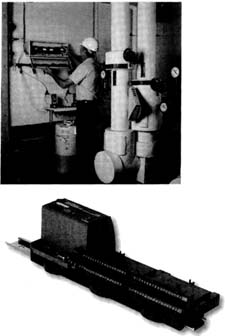
FieldPoint equipment is perfectly suited to industrial applications because it has a wide temperature range (-40 to 70 °C), isolation, programmable power-up states, and other industrial features.
Remote SCXI allows you to use standard SCXI products with a local digitizer in a remote chassis that communicates via RS-232 or RS-485 to a PC.
For widely distributed DAQ applications with few channels, the 6B Series devices may be appropriate. They are single-channel digitizing DAQ modules for thermocouples, RTDs, low-level voltages, and current sources. These modules plug into a 1-slot, 4-slot, or 16-slot backplane that communicates to a PC via RS-232 or RS-485. Examples of these 6B Series devices are shown in Chapter 2, on the right in Figure 2-26.