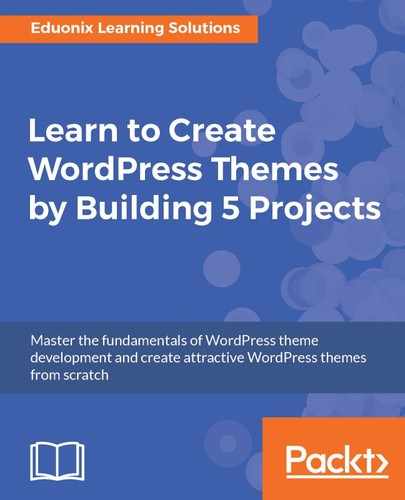Now down at the bottom of the page, we want a simple footer. To add this, in the index.html file, we'll go after the last div, add <footer>, and then add a paragraph. We'll add PhotoGenik and a copyright symbol 2017 as shown here:
<footer>
<p>PhotoGenik © 2017</p>
</footer>
</body>
Let's save this. In the stylesheet, add footer with the text-align, margin-top, and border-top properties set to appropriate values, as shown in the following code:
footer{
text-align: center;
margin-top: 40px;
border-top: #333 solid 1px;
}
Save and reload the page, and now we have our footer as shown in the following screenshot:

In the next section, we'll implement animation and also create our single.html page.