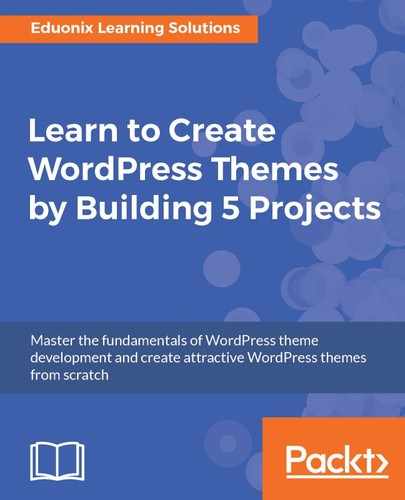Let's go to the top of the index.php page, and the first thing will do is include the correct style sheets in the code:
<!DOCTYPE html>
<html>
<head>
<title>PhotoGenik</title>
<link rel="stylesheet"
href="http://www.w3schools.com/lib/w3.css">
<link rel="stylesheet" href="style.css">
</head>
<body>
We will take out the style.css from the href link in the preceding code and replace it with php bloginfo();. In the parentheses, we'll add stylesheet_url as shown here:
<head>
<title>PhotoGenik</title>
<link rel="stylesheet" href="http://www.w3schools.com/lib/w3.css">
<link rel="stylesheet" href="<?php bloginfo('stylesheet_url'); ?>">
</head>
Save this, go to the frontend page, and reload it. You will now see the stylesheet is included as shown in the following screenshot:

You might not see the images because the path is wrong. We'll look into that in a later section.