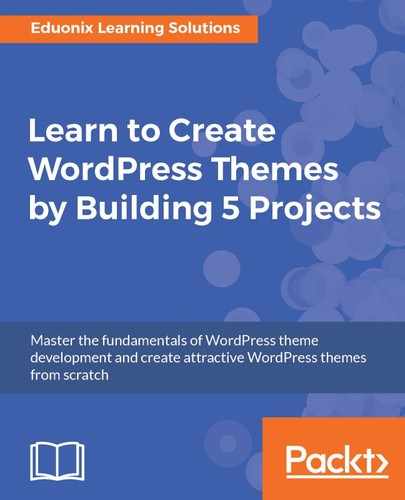Now another thing we want to put in the head is the wp_head function. Here, we can add any head content that we need, for example an extra style sheet for a WordPress plugin. So we will add <?php wp_head(); ?> as shown here:
<link rel="stylesheet" href="<?php bloginfo('stylesheet_url'); ?>">
<?php wp_head(); ?>
</head>
We also want the character set. In the head, we will add <meta charset="<?php bloginfo(); ?>">. Then inside the parentheses, we'll add charset as shown here:
<title>PhotoGenik</title>
<meta charset="<?php bloginfo('charset'); ?>">
Now, we will make <h1> inside the header dynamic. We'll add <?php bloginfo(''); ?> and pass in name as shown here:
<body>
<header class="w3-container w3-teal">
<div class="w3-row">
<div class="w3-col m9 l9">
<h1><?php bloginfo('name'); ?></h1>
</div>
Let's save that and see what that gives us by reloading the frontend page:

As shown in the preceding screenshot, our code is going to give us whatever the site name is; in our case, it is WordPress Themes, which we can change inside the admin area.