In the previous section, we learned how to visualize sensor data from AWS IoT. We used Flot to generate data visualization. Some configurations and steps should be executed in order to visualize the data.
In this section, we will learn about Amazon QuickSight. This is one of the AWS services to visualize data for analytic purposes. Amazon QuickSight can visualize any data from any source. You should configure your data source in order to work with Amazon QuickSight.
A sample of Amazon QuickSight can be seen in the following screenshot:
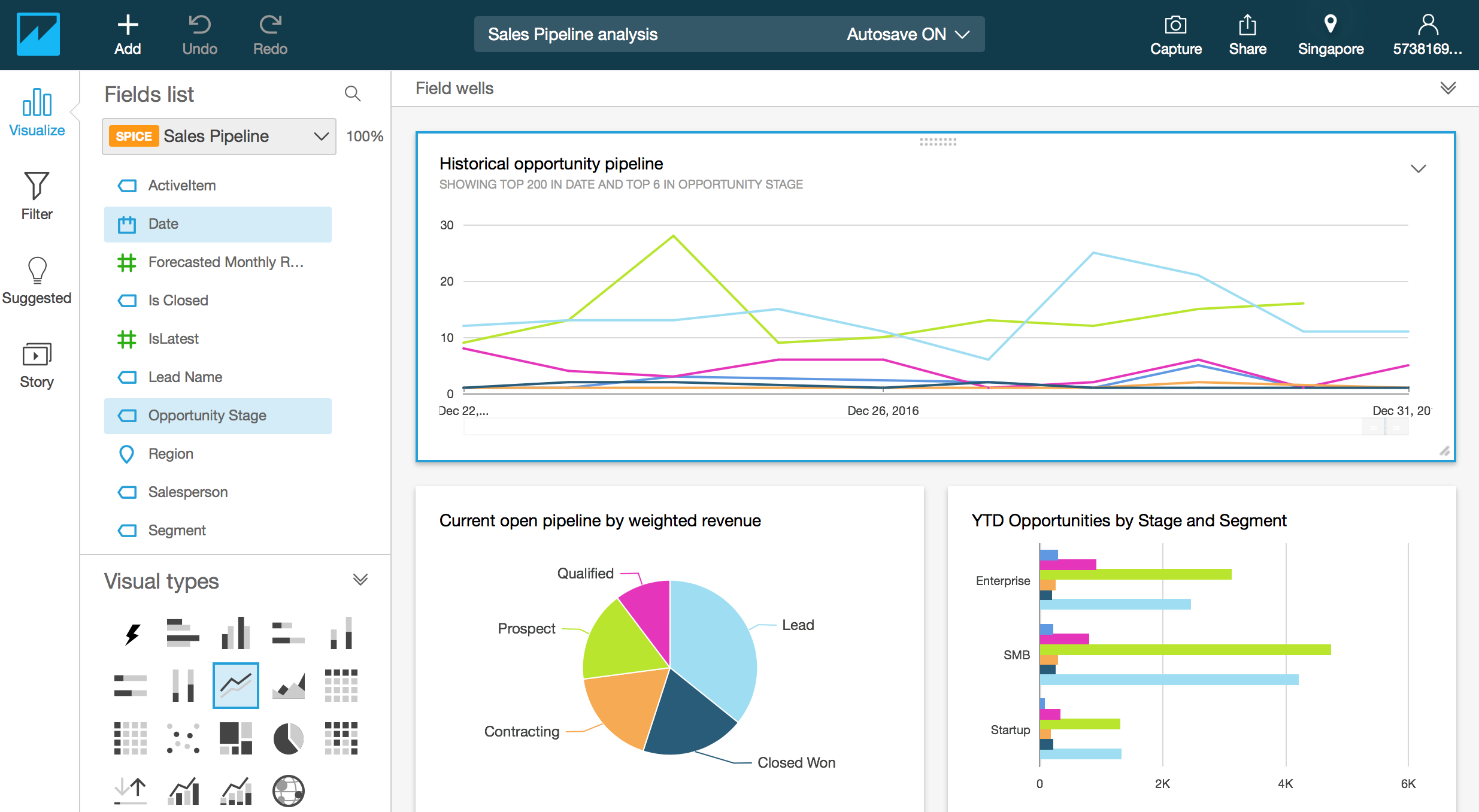
You can watch an overview of Amazon QuickSight on YouTube. Check it out at https://www.youtube.com/watch?v=C_eT0xRNjCs.
In general, we can upload data from CSV or Excel files to Amazon QuickSight. Then, we perform data visualization. Amazon QuickSight supports AWS data sources. The following is a list of AWS data source that works with Amazon QuickSight:
- Amazon Redshift
- Amazon RDS
- Amazon Aurora
- Amazon Athena
- Amazon S3
- Amazon EMR (Presto and Apache Spark)
If you have legacy database engines, such as SQL Server, MySQL, or PostgreSQL, you can connect them to the Amazon QuickSight.
