This section will show how to build a model using Amazon Machine Learning. You can open the browser and navigate to https://console.aws.amazon.com/machinelearning. Proceed with the following steps:
- You can create a model by clicking on the Launch button. If you never created a model, you can see it in the following screenshot. Otherwise, you can create a model from the menu in the Amazon Machine Learning dashboard:

You should get a screen that is shown in the following screenshot. Fill the S3 location field from our data file:

- Next, click on the Verify button to check our data and schema validity. If successful, you should get a confirmation that is shown in the following screenshot:
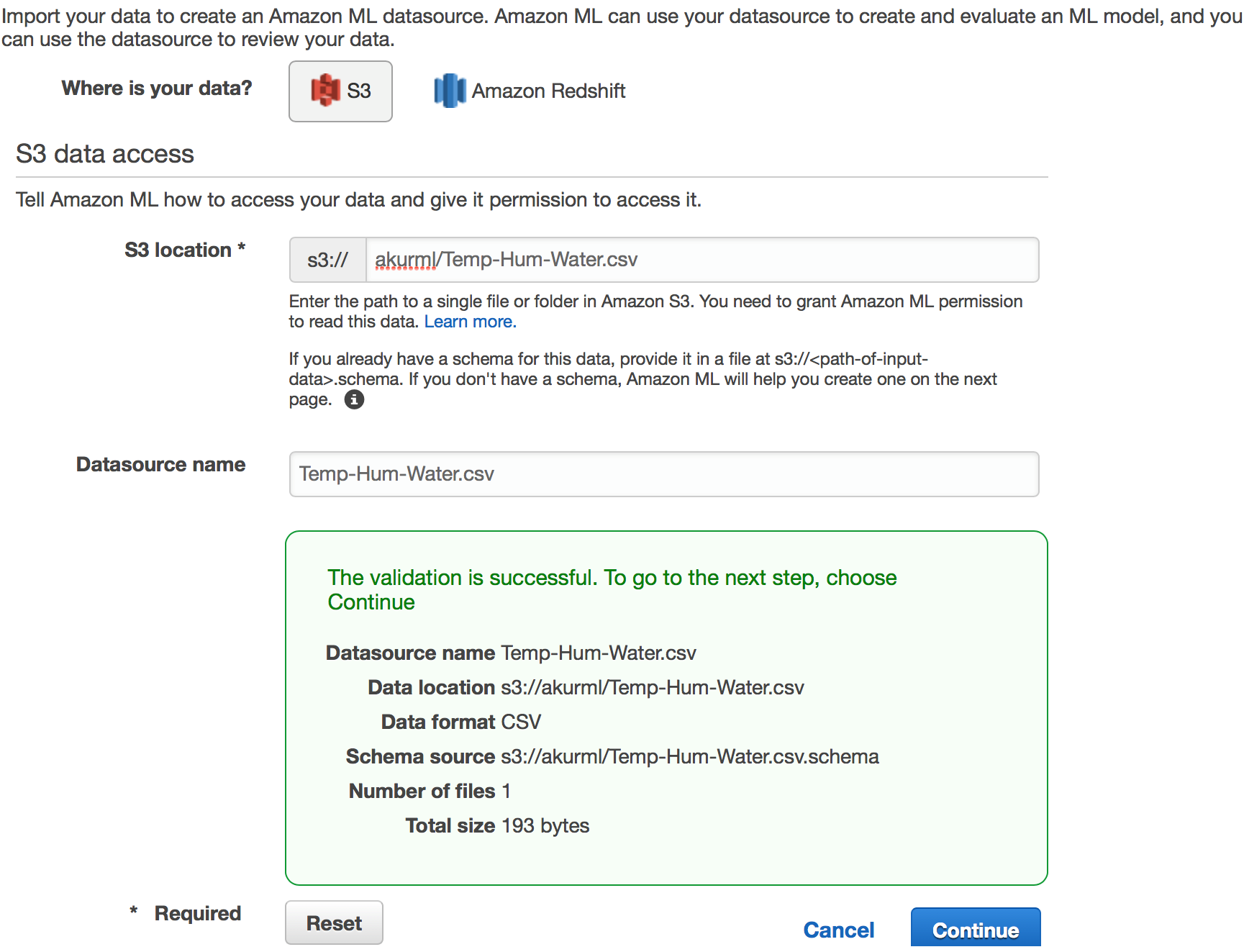
- Click on the Continue button, and you should see the schema. You can modify the schema if you feel that it is not correct. Click on the Continue button once you finish:

- In the next step, you will select the target. By default, the Watering column will be set as the target column. In the Row ID section, we don't set anything. Now you can verify all input data settings in the Review section. You can see my input data settings in the following screenshot:

- Next, we configure the machine learning model. Amazon Machine Learning will use multiclass for the model type that is shown in the following screenshot:

- You can use default settings until the Review section. You can see my ML model in the following screenshot:

- Amazon Machine Learning will create the model. Wait until all tasks are completed. You can see my model in the following screenshot:

After all tasks are completed, you can verify and make predictions. In the next section, we will work towards making a prediction.
