All devices that are used for AWS Greengrass should be registered to AWS IoT. A result of the registration will be the certificate and private key files that will be used for our program. In this section, we will register our Raspberry Pi 3 to AWS IoT in order to apply for AWS Greengrass.
You can follow these steps to configure Raspberry Pi 3 and other IoT devices to AWS IoT Management Console:
- In AWS Greengrass, from the AWS IoT Management Console panel, start by clicking the Get Started button to define a Greengrass Group:

- Select the Easy Group creation (recommended) option. Click on the Use easy creation button.
- Fill in the Greengrass Group name. For instance, group01. When done, click on the Next button.
- Then, fill in the Greengrass Core name for our Raspberry Pi 3. For instance, group01_core. When finished, click on the Next button.
- You will get a confirmation about creating tasks that will be performed by AWS. If you are ready, you can start to create by clicking on the Create Group and Core button. This process will generate security resources for Greengrass Core and Greengrass Core software, such as certificates and key files. You can see them in the following screenshot:
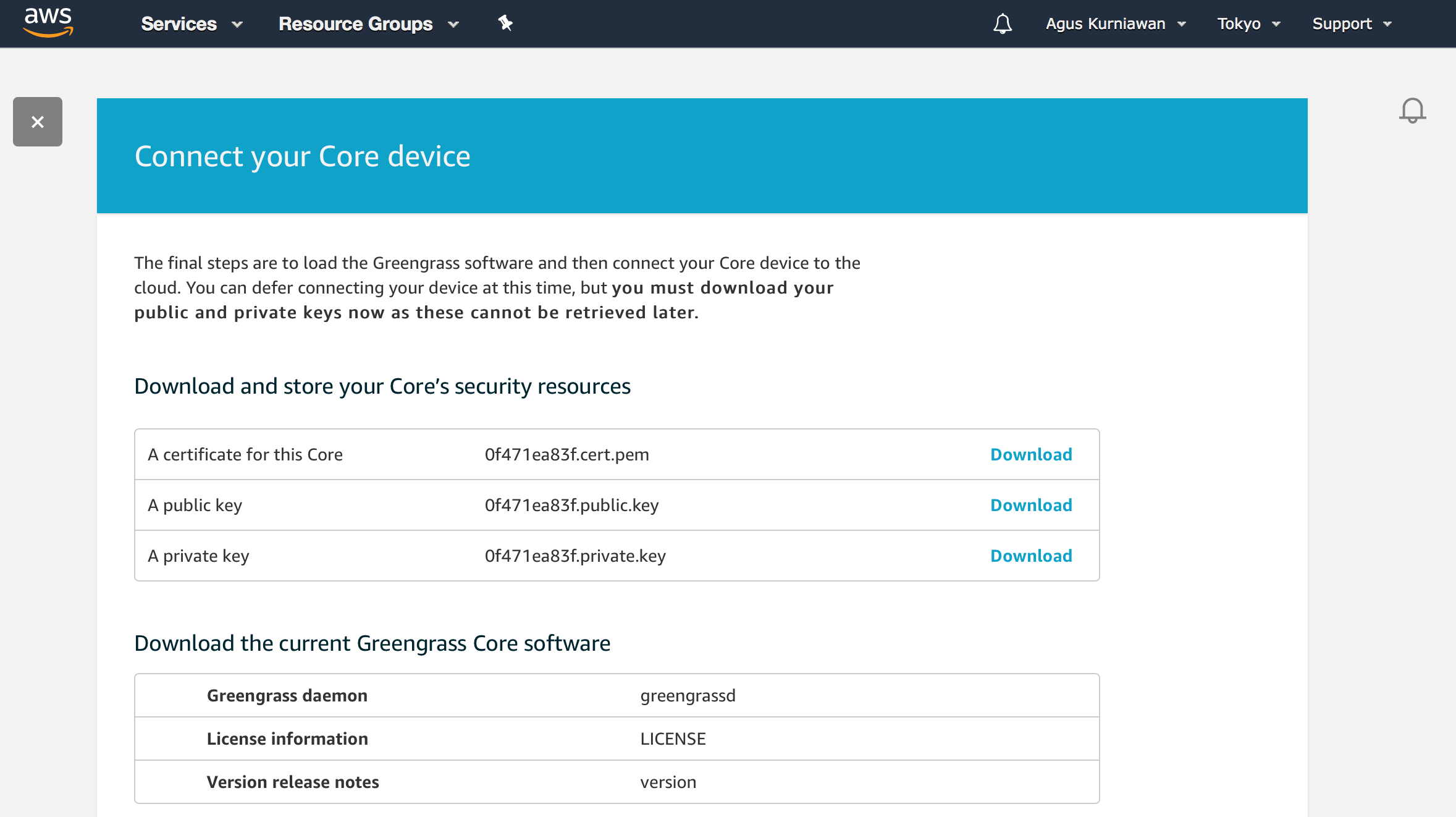
- Download all files for the certificate, public, and private key files. Also, download Greengrass Core software, which will be deployed into our Raspberry Pi 3 board. Select ARMv71 for the Raspberry Pi 3 board. Please click on the Finish button to complete all the processes.
- To verify this, you should see our Greengrass name on the Greengrass Groups panel, as shown in the following screenshot:

- If you click your Greengrass Group, you should see the configuration that is shown in the following screenshot:

