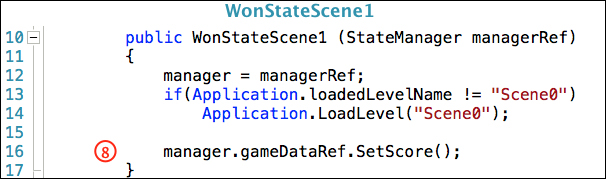We have a simple system that increases Score of Player as it touches Good Orbs and takes Lives from Player as it crashes into Bad Orbs. When the Score reaches a set number, we win. When Player Lives decreases to zero, we lose.
When we lose, we have the option to retry the Scene. To do this, the system needs to remember what the Score and Player Lives were when first entering the Scene so they can be reset back to these values.
The following two screenshots show the code for initializing the score:
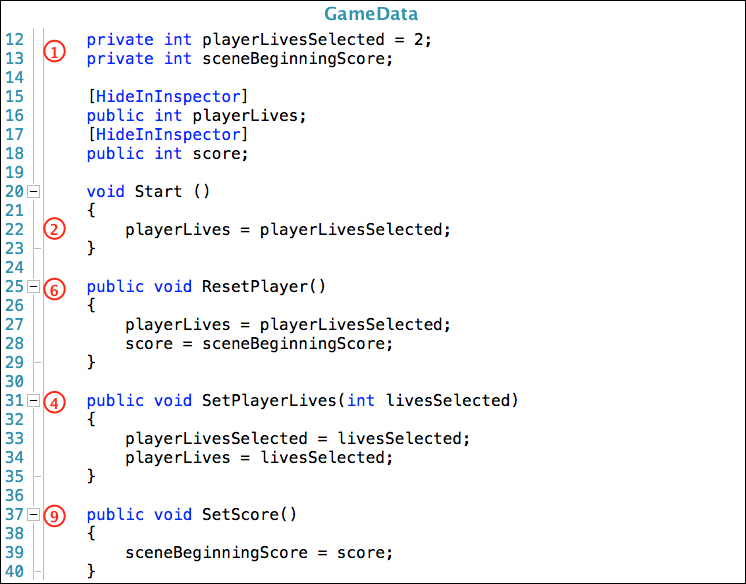
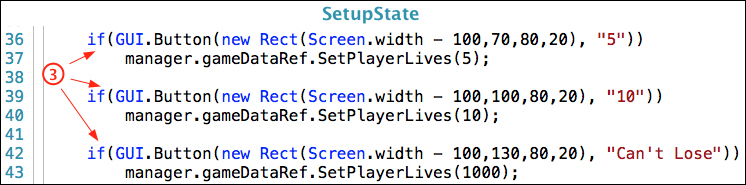
The following steps occur while the game is in the setup State of the game.
An analysis of the code shown in the preceding two screenshots is as follows:
In the GameData file:
Step 1:
From Chapter 9, Start Building a Game and Get the Basic Structure Running, we already have the variables for keeping track of the Score and Player Lives during gameplay:
- The
playerLivesvariable on line 16 - The
scorevariable on line 18We need two more variables to remember the values stored in
scoreandplayerLives:Line 12:
private int playerLivesSelected = 2; - The
playerLivesSelectedvariable stores the Player Lives selected inSetupState - This resets
playerLivesback to the value it was before a Scene is lost, or to resetplayerLivesbefore Scene2 is started
Line 13: private int sceneBeginningScore;
- The
sceneBeginningScorevariable stores the Score before a Scene is started - This is used to reset
scoreback to the value it was before a Scene GameObject was lost, or to remember the Score earned in Scene1 before starting Scene2
Step 2:
Line 22: playerLives = playerLivesSelected;
- When the game is started, the default value of
2is assigned toplayerLives
In the SetupState file:
Step 3:
In the GameData file:
Step 4:
Line 31: public void SetPlayerLives(int livesSelected)
- The value received is assigned to the parameter variable
livesSelected
Line 33: playerLivesSelected = livesSelected;
- The value is assigned to
playerLivesSelected - The value now in
playerLivesSelectedis remembered for the whole game
Line 34: playerLives = livesSelected;
The user has now switched from the setup State to playing the game in Scene1.
There are two possible play States in Scene1. For the scoring system, they both have the exact same code in their StateUpdate() methods, so I will only explain the code in PlayStateScene1_1.
The following screenshot shows the code for checking the Score to see if we win, and checking Player Lives to see if we lose:
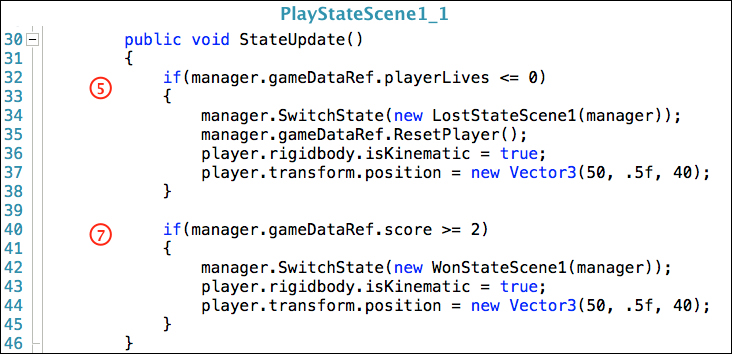
An analysis of the code shown in the preceding screenshot is given in the following subsections:
In PlayStateS
cene1_1 file:
Step 5:
This step is executed if we lost in Scene1.
Line 32: if(manager.gameDataRef.playerLives <= 0)
Line 34: manager.SwitchState(new LostStateScene1(manager));
- Since we lost, the State Machine switches to
LostStateScene1
Line 36: player.rigidbody.isKinematic = true;
- The Is Kinematic option is checked to stop Player from being affected by physics
Line 37: player.transform.position = new Vector3(50, .5f, 40);
- The Player GameObject is repositioned back to the beginning position for Scene1 to be replayed
Line 35: manager.gameDataRef.ResetPlayer();
Step 6:
Line 25: public void ResetPlayer()
- This resets the
scoreandplayerLivesvalues
Line 27: playerLives = playerLivesSelected;
playerLivesSelectedis restoringplayerLives
Live 28: score = sceneBeginningScore;
SceneBeginningScorehad a value of 0 (zero) when Scene1 started- This is resetting
scoreback to 0
The scoring system has been reset and Player repositioned, ready to replay Scene1
In PlayStateScene1_1 file:
Step 7:
This step is executed if we win in Scene1.
Line 40: if(manager.gameDataRef.score >= 2)
Line 43: player.rigidbody.isKinematic = true;
- The Is Kinematic option is checked to stop Player from being affected by physics
Line 44: player.transform.position = new Vector3(50, .5f, 40);
- The Player GameObject is positioned for Scene2
Line 42: manager.SwitchState(new WonStateScene1(manager));
In WonStateScene1 file:
Step 8:
Line 16: manager.gameDataRef.SetScore();
In GameData file:
Step 9:
Line 37: public void SetScore()
- This method is called from
WonStateScene1line16
Line 39: sceneBeginningScore = score;
- The
scorevariable has the value earned in Scene1 and is the starting point for Scene2
We still need to discover the code that will increase the Score, or take Player Lives.
Player will be interacting with two simple GameObjects made using Unity's primitives, two flattened Cylinders and two Spheres.
Two versions are created, a bad GameObject with a red glowing material, and a good GameObject with a green glowing material.