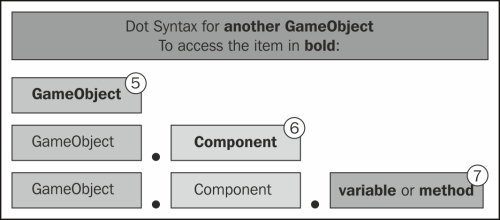Let's create another script with a variable and a method, and attach it to the Main Camera, then have LearningScript communicate with it:
- In Unity, create another C# Script and name it
TalkToMe. - Make a
publicstringvariable namedhereItIs. - Assign some text to
hereItIs. - Make a
publicmethod namedMakeMeTalk(). - Have
MakeMeTalk()output some text to the Console. - Attach
MakeMeTalk()to the Main Camera. Now the code should look something like this: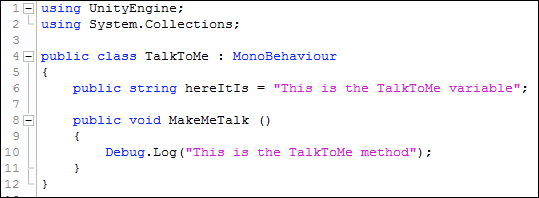
- Modify
LearningScriptto retrieve theTalkToMeComponent. - Modify
LearningScriptto retrieve the data inhereItIs. - Modify
LearningScriptto call theMakeMeTalk()method. Now the code snippet should look as follows: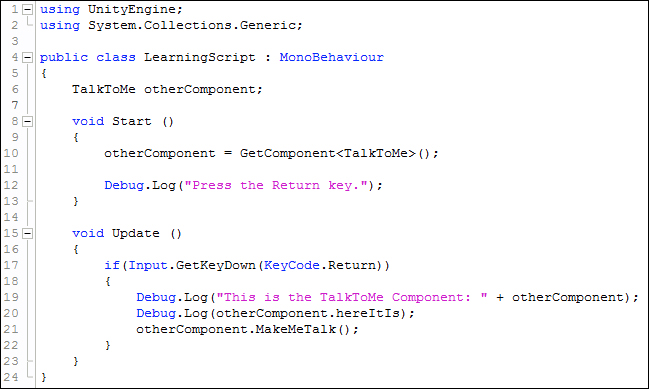
- Save your scripts.
- Click on Play in Unity.
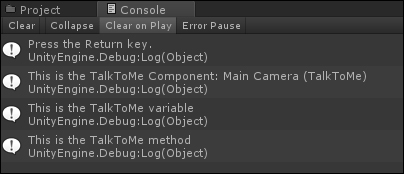
The LearningScript Component code retrieved a variable and called a method on the TalkToMe Component. Let's follow the code flow with these two Components.
An analysis of the code shown in the previous code screenshot is as follows:
On LearningScript:
Line 6: TalkToMe otherComponent;
- A variable
otherComponentis declared to store a value of typeTalkToMe - A
TalkToMeComponent object will be created and stored in the variableotherComponent
Line 10: otherComponent = GetComponent<TalkToMe>();
- Remember, this is in the
Start()method which Unity calls only once to initialize variables. - The generic version of the
GetComponent<T>()method is called to retrieve a reference to theTalkToMeComponent object. This is item 3 on the previous graphic under the section, Accessing another Component on the current GameObject. - The
<T>part is the type of Component, the class name, that the method will return. - This reference is stored in the variable
otherComponent. Why?So that every time we need to use theTalkToMeComponent with Dot Syntax, we can just use the reference stored inotherComponentinstead of having to useGetComponent<TalkToMe>()each time.
Line 19: Debug.Log("This is the TalkToMe Component: " + otherComponent);
Line 20: Debug.Log(otherComponent.hereItIs);
- Dot Syntax is used to locate and retrieve the value stored in the variable
hereItIsof theTalkToMeComponent object. This is item 4 in the graphic under the section, Accessing another Component on the current GameObject. - The
hereItIsvariable is declared on line 6 of theTalkToMeclass. - Notice that
hereItIsispublicso that it can be accessed from other scripts. - If we didn't use
otherComponent, we would have written the Dot Syntax expression like the following line of code:GetComponent<TalkToMe>().hereItIs
- The following is a screenshot of the Scripting Reference example:
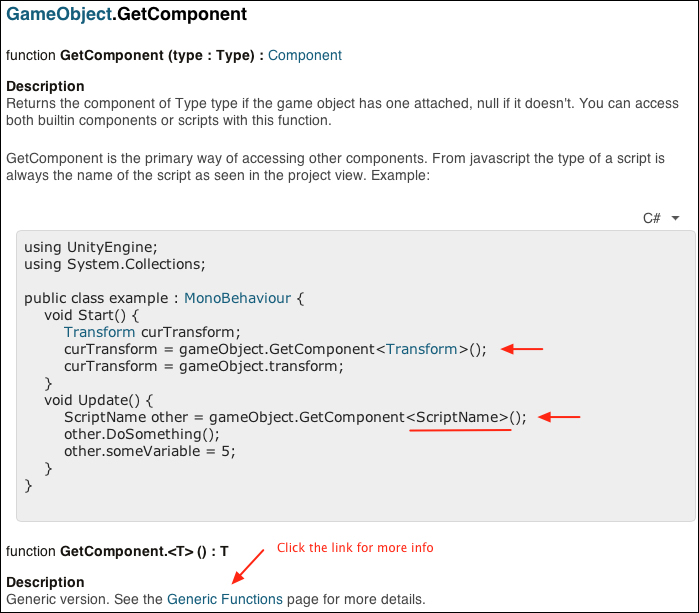
Line 21: otherComponent.MakeMeTalk();
On TalkToMe:
Line 8: public void MakeMeTalk()
- The
MakeMeTalk()method ispublicso that it can be called from other scripts - Its code block simply sends a string of text to the Unity Console
- The code block ends and code flow returns to the
LearningScriptclass
On LearningScript:
Line 22: }
..................Content has been hidden....................
You can't read the all page of ebook, please click here login for view all page.