The heart of the State Machine is the StateManager script. This is a Unity class, so it inherits from the MonoBehaviour class. The script is attached to a GameObject to become a Component. The following are the three core features that the StateManager script handles:
- Delegating game control to a State
- Switching to another State when called to do so
- Keeping track of the active State
The StateManager script is like any other Unity script. It is attached to a GameObject and becomes a Component object. The StateManager script uses the Update() method to pass the game control to the active State as shown in the following diagram:
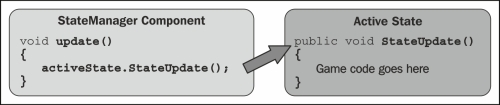
The game control code that's usually in an Update() method is instead delegated to the StateUpdate() method on the activeState object. So every time Unity calls the Update() method on the StateManager Component, the StateUpdate() method is called on the currently active State object.
No matter how many States you may use to control your game, always remember the following points:
- Every State will have the
StateUpdate()method, guaranteed - The code block logic will be different for each
StateUpdate()method on every State, depending on what you want each State to accomplish - Only one State is active at any time
Each State determines why and when to switch to another State. You could have an almost unlimited number of reasons to switch to another State, such as losing the game, winning the game, touching some special GameObject, solving a puzzle, or the user pressing a button. No matter what the reason is, it's the code in the active State that will trigger the switch to another State.
The SwitchState() method on the StateManager script is called to accomplish this.
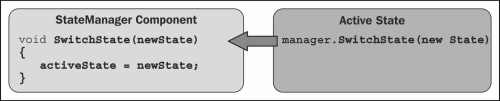
When the active State has been determined, it is time to switch to another State; the SwitchState() method on the StateManager is called. SwitchState() takes an argument of the new State, which will become active next.
This newly created State is then assigned to the activeState variable. Why?
In order for a State to control a game, StateManager needs to know about it. A reference of the active State object is stored in the activeState variable.
So when Unity calls Update() on the StateManager script, control is passed to the newly created State that's stored in activeState by calling its StateUpdate() method. The State Machine cycle of changing to a new State is complete.
Review the following steps:
- The active State determines when it's time to switch to a new State.
- A new State object is created and passed to the
StateManagerscript using theSwitchState()method. - This new State object is assigned to the
activeStatevariable. - When
Update()is called onStateManager, theUpdate()method delegates control to theStateUpdate()method on the new State. - Now go back to step 1.
