We are going to create the StateManager script and the BeginState class, then add some code so that we can instantiate BeginState to make an instance of BeginState. With the help of the next screenshot, perform the following steps:
- In the Unity Project window, create a C# Script in the
Scriptsfolder. - Name the script
StateManager. - Double-click on
StateManagerto open it in MonoDevelop. - In the MonoDevelop Solution window, right-click on the
Codefolder and select Add | New Folder. - Name the folder
States. - Right-click on the
Statesfolder and select Add | New File. - In the New File window, select General | Empty Class.
- In the Name field at the bottom, enter
BeginState. - Click on the New button to create the
classfile.
The following screenshot is the Solution window of MonoDevelop:
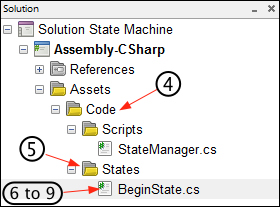
With the BeginState class file open in MonoDevelop, make the changes as shown in the next screenshot:
- Change line 1 to
using UnityEngine;. - Change line 3 to
namespace Assets.Code.States. - Add line 9
Debug.Log("Constructing BeginState");.
Now the BeginState class file should look like the following screenshot, except for //Constructor on line 7 which I added as a visual aid:
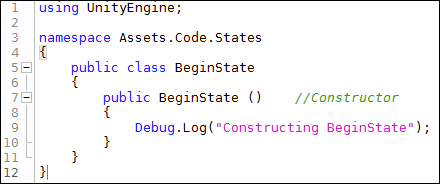
Open StateManager in MonoDevelop, and make the following changes:
- Add on line 2
using Assets.Code.States;. - Press Return/Enter so that line 3 is blank.
- Add line 6
private BeginState activeState;. - In the
Start()method code block, add line 10activeState = new BeginState();. - Add line 11
Debug.Log("This object is of type: " + activeState);. - Save the file.
The StateManager class file should look like the following screenshot:
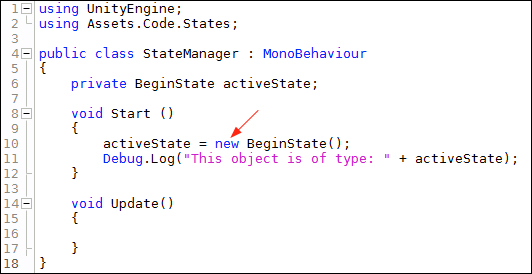
In the Unity script, StateManager, we are instantiating the BeginState class and storing a reference of (pointing to in memory) this new BeginState object in the variable activeState.
This basic process of creating objects will be used in the State Machine to switch from one State to another State. Instantiating classes is also what Unity is doing when it creates Components.
As an example, in the Scripting Reference, search for and select GameObject. You will see a variable listed named transform. When you click on Play, Unity instantiates the Transform class and stores a reference to the Transform Components object in the transform variable.
This means that if you need to access the data for a GameObject's Transform Components, you can simply use the transform variable instead of having to use the GetComponent<Transform>() method.
This is exactly the same thing you are doing with the files you just created. The BeginState is the name of the class file. The activeState is the name of the variable that will store a reference to the to the BeginState object created when you click on Play.
