Once ready, you can launch the Impala shell just by typing impala-shell in the console window. It can run on any machine in your cluster as long as it has connection availability to Impala daemon. Impala-shell can also run on the same machine where impalad is running or on a DataNode as well You can launch Impala shell by just executing the following command in command prompt:
$impala-shell
After execution, Impala shell's command window will look like the following screenshot:
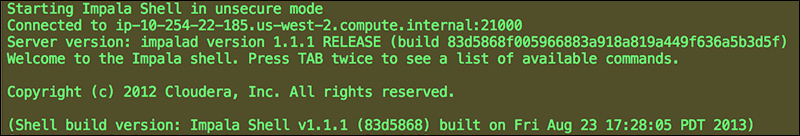
The previous impala-shell is connected to impalad, running on the same machine at localhost and port 21000, where impala-shell is also running. Connecting the impala-shell using the hostname as localhost when impalad is also running on the same node is also connected.
If the Impala shell cannot connect to the default server, you may see an Error connecting: <class 'thrift.transport.TTransport.TTransportException'>, Could not connect to <hostname>:<port> error message.
To resolve this problem, please make sure that the Impala server is running and you can connect to that server from the machine where you are trying to run impala-shell. When the impala-shell session is started, queries can be submitted only when impala-shell is connected to an instance of impala daemon.
