After you launch Impala shell, you can use Impala shell commands to perform specific tasks. You can also pass these commands to Impala shell using the –q option as an argument. Some of these commands are referenced from SQL-like syntax because they are passed to an impala daemon inside impala-shell as SQL-like statements. Inside Impala shell, all the commands must end with a semicolon, as a semicolon is used as a command termination sequence. In this section, we will cover most of these commands, which you can run directly on Impala shell as shown in following screenshot:
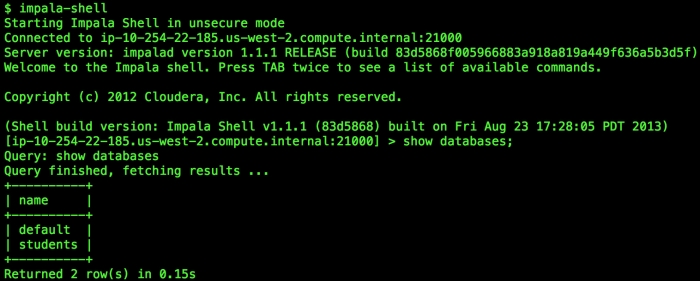
In the previous screenshot, as soon as Impala shell is ready, the show databases command is used to list all the databases. These shell commands are described next, within their specific section to provide better context around the commands, and to explain their specific usage.
You can use the following general commands inside impala-shell to perform the various actions described:
Your primary objective is to use the Impala shell to perform query operations, and in this section we can see a few of those query commands with their examples:
Now let's take a look at table- and database-specific commands (shown in the following table), which you can use inside the Impala shell to play with your databases and tables. I have explained these commands in great detail in the following chapters, so these commands are listed here only for reference.
