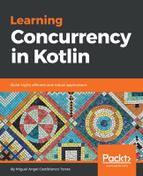Now we can start adding some UI elements to do some testing. First, let's update the layout of MainActivity, which is located in res/layout/activity_main.xml. For now, just adding a ProgressBar will do, so let's replace the contents of the ConstraintLayout so that a ProgressBar is located in the middle of the screen:
<android.support.constraint.ConstraintLayout ...>
<ProgressBar
android:id="@+id/progressBar"
style="?android:attr/progressBarStyle"
android:layout_width="wrap_content"
android:layout_height="wrap_content"
app:layout_constraintBottom_toBottomOf="parent"
app:layout_constraintLeft_toLeftOf="parent"
app:layout_constraintRight_toRightOf="parent"
app:layout_constraintTop_toTopOf="parent" />
</android.support.constraint.ConstraintLayout>
By running the application, you will now only see the circular progress bar infinitely spinning. Let's use that spinner to see how the wrong handling of threads can affect the UI.