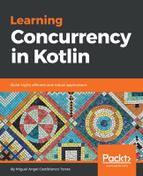Let's put a TextView in our layout and display the amount of news that were processed from the feed. Notice that the TextView will be located below the progress bar because of the property app:layout_constraintBottom_toBottomOf:
<android.support.constraint.ConstraintLayout ...>
<ProgressBar ...>
<TextView
android:id="@+id/newsCount"
android:layout_width="wrap_content"
android:layout_height="wrap_content"
android:layout_marginTop="20dp"
app:layout_constraintTop_toBottomOf="@id/progressBar"
app:layout_constraintLeft_toLeftOf="parent"
app:layout_constraintRight_toRightOf="parent" />
</android.support.constraint.ConstraintLayout>
In order to display the amount of news, we will obtain the TextView by its identifier and set the text to be the amount of news that were obtained:
launch(dispatcher) {
val headlines = fetchRssHeadlines()
val newsCount = findViewById<TextView>(R.id.newsCount)
newsCount.text = "Found ${headlines.size} News"
}
If executed, this code will crash the application with a CalledFromWrongThreadException, as explained earlier in the chapter. This makes sense because all the content of our coroutine is being executed in a background thread, and UI updates must happen on the UI thread.