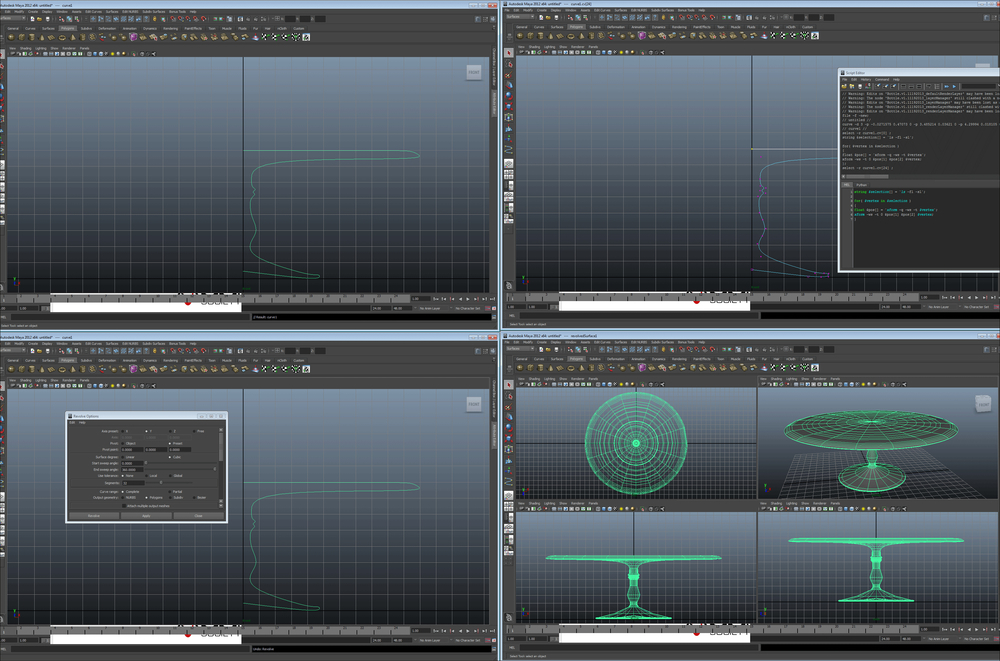There are several distinct styles of point modeling. For our purposes, we're going to use points to create a stencil, and then create the virtual version of a lathe to create a round object from that stencil. Let's get started…
Start by creating a new scene in your modeling software (we'll come back to the shaker later). A wine bottle is smooth and kind of beautiful really. We could use primitive modelling to make one. However, it'll be much faster to create it using a curve method. Start in your orthogonal front view. Select your curve tool (in Maya, navigate to Create | CV Curve).
You'll want to create a 2D representation of half of your wine bottle. This stencil will be revolved around the y axis eventually and will create a nice round bottle. The result is the top-left and top-right of the following screenshot:
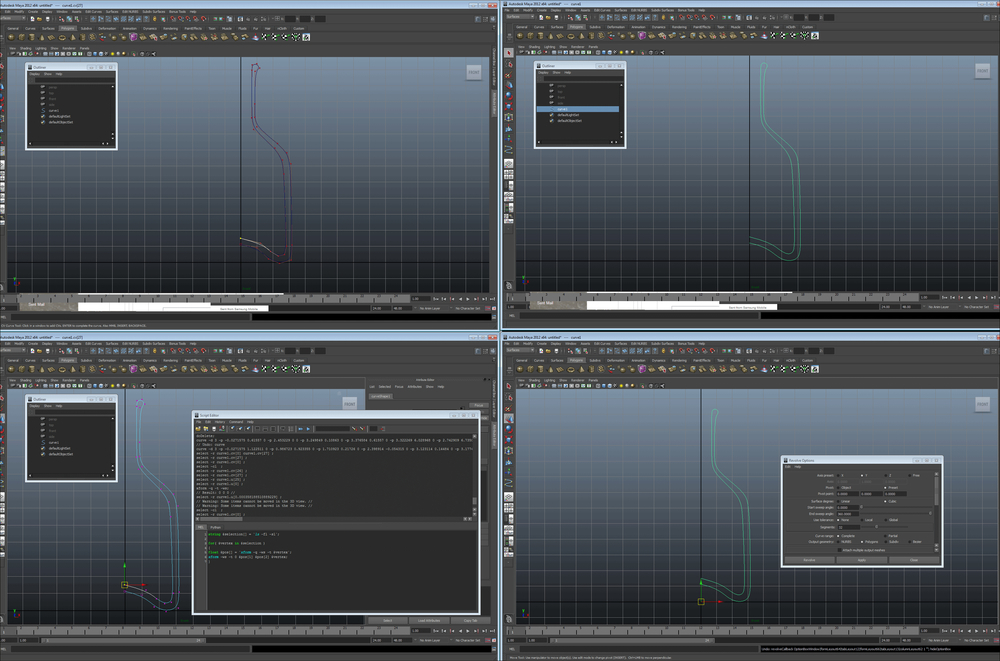
Building the wine bottle
Now that you've drawn the wine bottle, we need to make sure that the start and end points of the curve are exactly on the axis around which we intend to revolve our geometry. This will ensure that there are no strange overlaps or gaps in our geometry. Unfortunately, Maya does not have a GUI interface to parametrically edit the CV points, so we're going to use the script editor to set these points directly on the y axis.
First, open your script editor and select the CV point (pictured in the bottom-left section of the preceding screenshot). Now, enter the following code into your script editor and run it (click on the play button in the script editor):
string $selection[] = `ls -fl -sl`;
for( $vertex in $selection )
{
float $pos[] = `xform -q -ws -t $vertex`;
xform -ws -t 0 $pos[1] $pos[2] $vertex;
}This process should be run for both the starting and ending point of the curve. This will set the x coordinate of the point to 0 and solve our revolving axis problem.
Finally, let's revolve (lathe) our wine bottle. In Maya, this tool can be located by navigating to Surfaces | Revolve. We want our pivot for the lathe process to be at the center of our world (0,0,0), have 32 sides, have output as polygons, and all should happen on the y axis. The complete settings are visible on the bottom-right section of the preceding screenshot. Bingo! You have a classic wine bottle (shown in the following screenshot). Congratulations! You are now a lathe master. Save your wine bottle and let's move on.
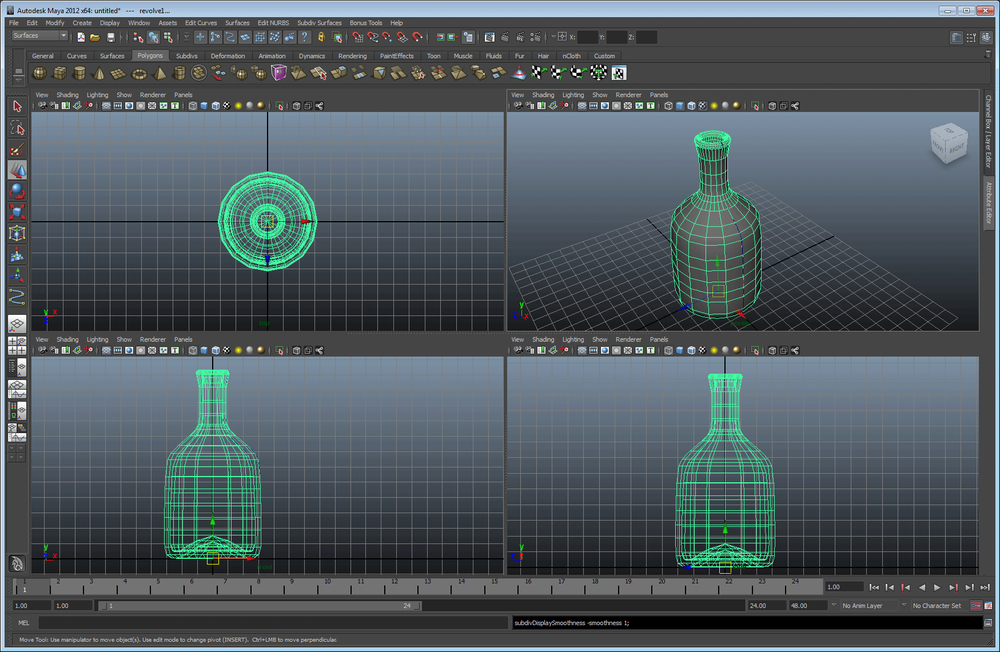
The completed wine bottle