Popular Linux Applications
Thanks to various open source projects, there are applications available in Linux for just about everything you currently do in Microsoft Windows, Apple macOS, or even Unix desktops and servers. The downside to such a wide assortment of applications, though, is that sometimes it can be difficult to know just which ones to use for your environment. This section walks through some of the more popular desktop and server applications available for Linux to give you an idea of where to start.
Desktop Applications
If you’re running a Linux graphical desktop environment, most likely you’ll want it to be able to run similar applications that you can find in the Microsoft Windows or Apple macOS desktop environments. That includes features such as office productivity (word processing, spreadsheets, and presentation graphics), web browsing, email, and file management. This section walks through the most common Linux applications used for each of these areas.
Office Productivity
At one time the OpenOffice.org software package was the most common office suite package in Linux. It provides programs for word processing (Writer), spreadsheet (Calc), presentation graphics (Impress), drawing (Draw), math formulas (Math), and a desktop database interface (Base). However, the OpenOffice.org software package ran into some controversy of its own a few years back when the Oracle software company purchased the copyright to it as part of the acquisition of Sun Microsystems, the previous owner.
While Oracle kept the OpenOffice.org project open source, a group of open source developers decided to branch off an alternative package, called LibreOffice. The LibreOffice branch includes the exact same packages as OpenOffice.org, using the exact same source code. However, it’s maintained as a separate branch package, so the two packages have now diverged somewhat with various features.
Since then, Oracle has donated the OpenOffice.org package to the Apache foundation, a large open source organization. This has appeased most open source enthusiasts, but unfortunately the damage had already been done. With the popularity of LibreOffice, most of the popular Linux desktop distributions have migrated to it. FIGURE 2-1 shows running the Writer application from an Ubuntu desktop. There’s hope that the two packages will merge back into one package someday, but until then the open source community will have to live with both versions.
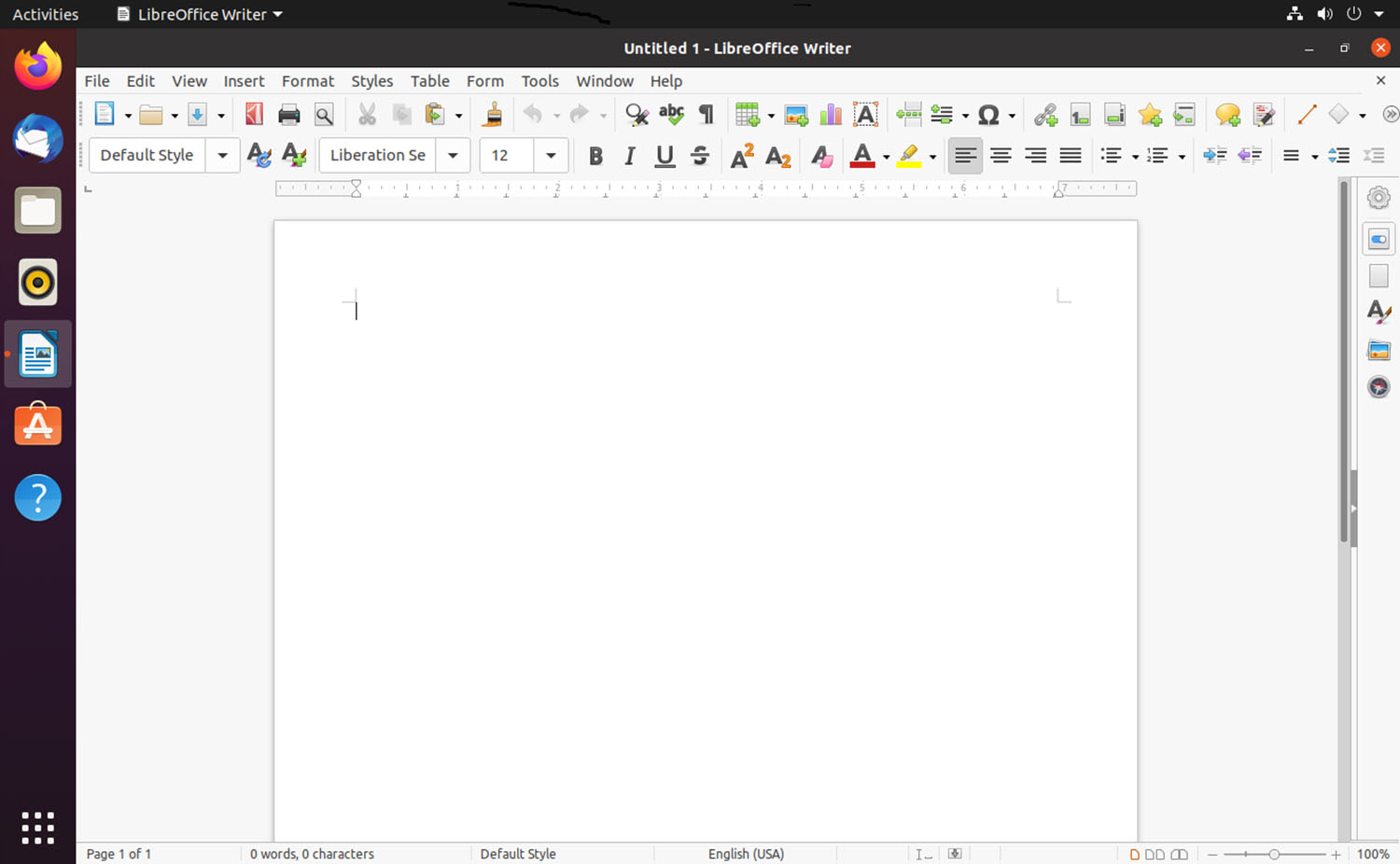
FIGURE 2-1 The LibreOffice Writer program in Ubuntu.
Courtesy of The Document Foundation and Mozilla.
Besides the OpenOffice.org and LibreOffice packages, both the GNOME and KDE desktop projects have created their own office software suites (called Gnome Office and KOffice). These packages tend not to be as advanced as OpenOffice.org, but they’re great if you’re using an older, low-powered workstation!
Web Browsing
Firefox is by far the most common default web browser software in the Linux platform. The version available for Linux provides the same basic interface and features as the Windows and Mac versions. FIGURE 2-2 shows running Firefox on an Ubuntu desktop.
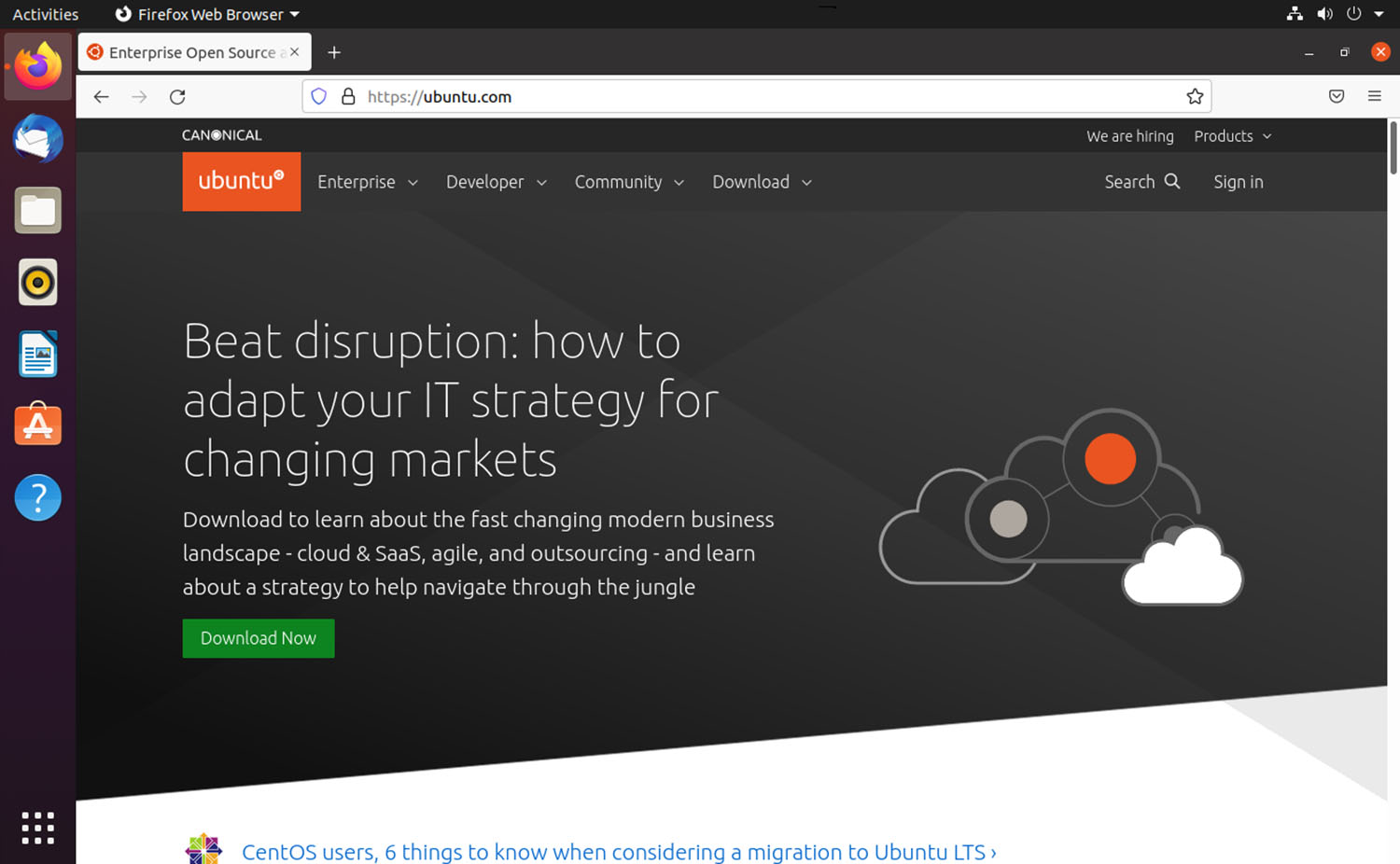
FIGURE 2-2 The Firefox browser in Ubuntu.
Courtesy of Mozilla Corporation and Canonical Ltd.
You may run into a distribution that uses the GNU IceCat browser. This is a derivative of the Firefox browser, but without the Firefox logos. A few years back, there was some controversy about the Firefox browser. While the program code was open source, the Firefox logo was trademarked and licensed. To retaliate, open source developers created the Iceweasel (get the play on the name?) browser using the original Firefox source code but with a new logo, bypassing the trademark restrictions. That issue has since been resolved, but the GNU Project kept up development on Iceweasel, now calling it IceCat, and some Linux distributions still like to keep using the IceCat release instead of Firefox.
Besides Firefox and IceCat, other popular Linux browsers are Chromium (the open-source version of the Google Chrome browser) and Opera, a commercial (but free) browser. There’s also a text-based browser called Lynx. Since Lynx is a text-based browser, it isn’t used in the standard graphical desktop environment, but it’s popular in the scripting world for scraping data off of webpages without having to download all the graphics elements from the pages
Email Client
Most Linux distributions that use the GNOME desktop environment (such as Red Hat) support the Evolution email client. Similarly, many KDE Plasma desktop distributions use the KMail email client. Both of these packages provide basic email client capabilities, but nothing too fancy.
By default, the Ubuntu distribution uses the Thunderbird email client (as shown in FIGURE 2-3), created by the same development team as the Firefox browser (Mozilla). Thunderbird provides a simple setup that supports most common email servers (including Gmail and Yahoo), as well as interfacing with the local email system in Linux.
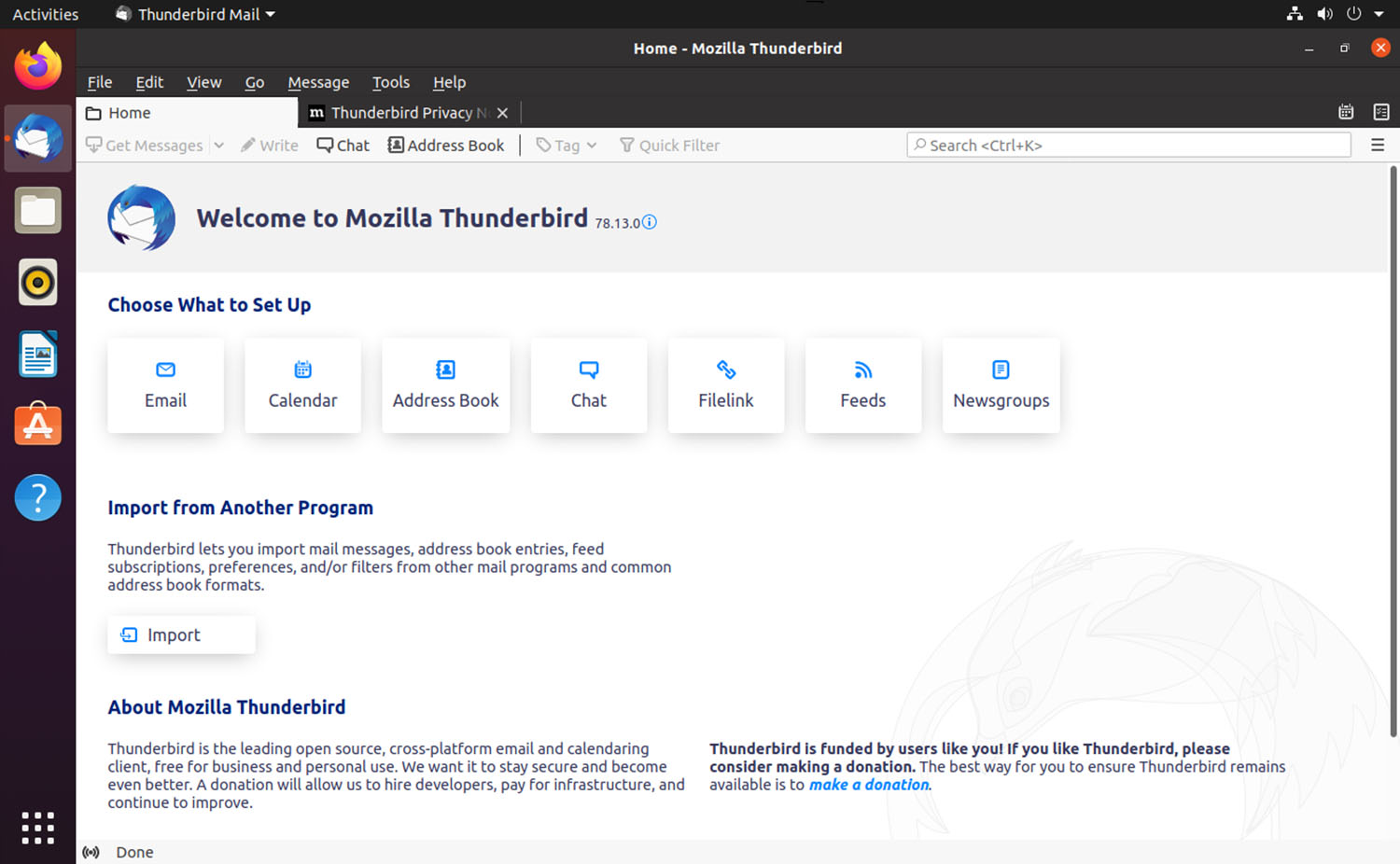
FIGURE 2-3 The Thunderbird email client in Ubuntu.
Courtesy of Mozilla Corporation and Canonical Ltd.
You can manage multiple mailboxes with both Evolution and Thunderbird as well as create local mail folders for sorting your messages.
File Management
File management software allows you to graphically peruse through your stored files and folders, creating, copying, moving, and deleting them. The file manager that your Linux distribution uses usually depends on the desktop manager. GNOME desktops use the Files file manager software (previously called Nautilus), while KDE Plasma desktops use the Dolphin file manager package. FIGURE 2-4 shows the Files file manager in Ubuntu.
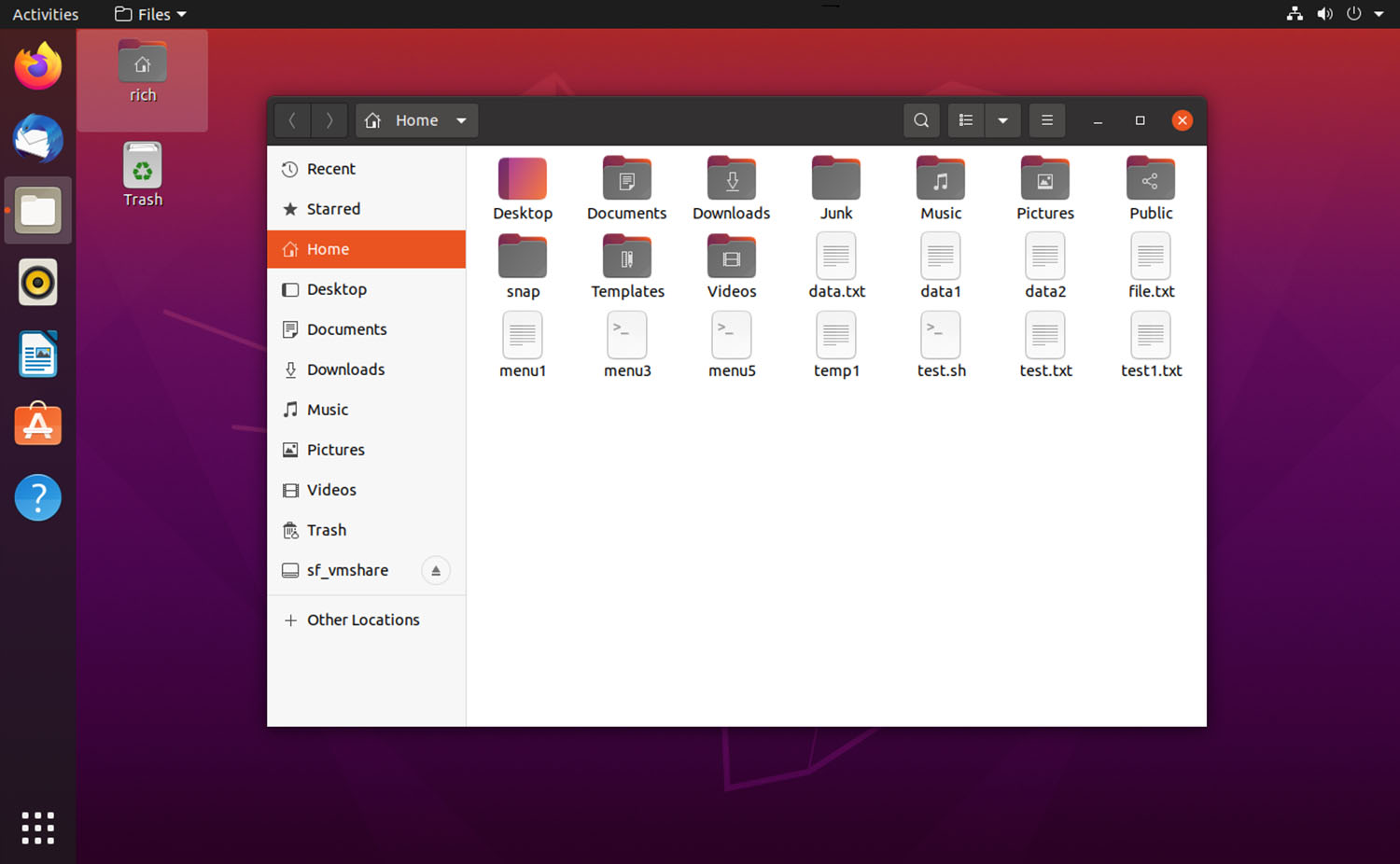
FIGURE 2-4 The Files file manager in Ubuntu.
Courtesy of Canonical Ltd.
Both Files and Dolphin allow you to navigate through the directory levels in the Linux system with simple clicks, similar to Windows Explorer in Windows, and the Finder on the Mac. The action of copying or moving files is as simple as dragging-and-dropping icons between folders in the graphical interface.
Server Applications
One of the more popular uses of Linux these days is as a server platform. Linux server systems can be cheaper and easier to manage than their Windows counterparts, and they can often run for months without requiring a reboot. The Linux platform supports a robust assortment of server applications that can seamlessly fit into any server environment. This section takes a look at the more popular Linux server applications.
Web Server
The original web server software for Linux is the Apache server. The Apache server software started out as a fork of the original NCSA web server package that started the World Wide Web. The Apache name is a play on the phrase “a patchy server,” due to the large number of software patches that were applied to the NCSA software.
A newer web server package that’s gaining popularity in the Linux world is Nginx (pronounced “engine-X”). The claim to fame of the Nginx package is that it can implement load balancing across multiple web servers. This has become popular in high-volume websites on the Internet.
The Apache and Nginx web servers are the Swiss army knives of Linux web servers. They do everything and then some. Sometimes, you’ll have an application that doesn’t require such a sophisticated web server, or you may be running your application on a low-powered system. There are a few alternatives to these packages that just provide basic web server services. Lighttpd is one popular no-frills web server that you might run into in smaller Linux setups.
Database Server
The Internet runs on data. Every application needs some type of data management system. Linux servers have quite a few different options for database servers. The MySQL (with its clone MariaDB) and PostgreSQL software packages are the two most popular choices for relational database servers.
The MySQL package is known for its speed, but it doesn’t support some of the more advanced database features found in commercial database packages. PostgreSQL, on the other hand, does support lots of advanced database features, but it can be somewhat slower. Many popular online stores forgo advanced features in favor of speed and use the MySQL database server.
A new trend has started toward NoSQL databases. NoSQL databases can handle large quantities of data by forgoing the structured database tables of SQL relational databases and instead store data as structureless collections. Each collection consists of documents, which contain the individual data elements. The key to NoSQL is that unlike relational databases, in a collection each document can contain different data! Queries are structured to look for individual data elements among the varying document types in the collection. Currently the MongoDB database is the tool of choice to set up a document-based NoSQL environment in Linux.
Email Server
The sendmail package is the original email server software for the Unix environment. It has carried over to the Linux environment but shows its age. It’s notoriously complicated to configure, making it difficult to set up even a basic email server, and developers are constantly finding security holes in it to patch.
Because of that, a few other email server packages have risen in popularity. Of these, the three most popular packages are Postfix, eXim, and qMail. All three of these packages use simpler configuration files that allow the server administrator to easily fine-tune how the server handles email both internally and with remote hosts.
Network File Sharing
Most local networks require some type of file sharing between clients. Linux supports two main file sharing applications. The Network File Sharing (NFS) software is the original Unix software for sharing directories between Unix systems. That package works great for Linux-to-Linux file sharing.
With the popularity of Microsoft Windows workstations, though, many networks require interacting with Windows servers to share files and printers. The Samba software package can emulate a Microsoft Windows server environment on a Linux server, including the Active Directory authentication system. This allows you to seamlessly incorporate a Linux server running Samba into a Microsoft network to communicate with both Microsoft servers and clients to provide print and file sharing features.
