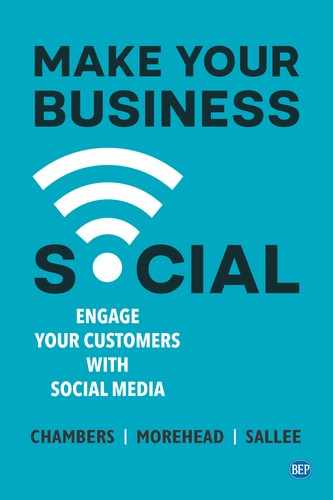Cultivate an Audience
It may be easy to set up social media pages, but it is another thing altogether to build your audience. Some of us are blessed with witty online banter abilities, but most of us, sadly, are not. You will need to rely on some on-the-ground tactics to build your audience and make sure they remain engaged. Even if you can regularly whip out fun and engaging posts by relying on our tactics, you will most likely need some patience as your online audience grows.
You’ll need to find the right people to engage if you are going to spend the time and money to do so. Be thoughtful about the sphere of influencers for your company. Consider these elements:
- What geographic area is the best one for you to target?
- Are your customers male, female, or both?
- And what are their ages?
- What are the passions and interests of people who buy what your business sells?
- Who refers you to your best clients?
These are straightforward questions about your audience, but depending on what you do, you can work to get more and more specific. Think about the composite of your ideal customer, then tailor the content that you’ve envisioned to that individual.
Choose a Foundation Platform, Then Add Others
We recommend that you focus on only one social media platform as your foundation and then grow your audience with additional platforms. Which one is your favorite? If you aren’t already a regular user of social media for your business, we suggest Facebook as a starting point. It’s the most developed social media platform, it has the largest audience, and it is easy for customers to reach you. But you are the business owner, so if you already enjoy a social media platform, that is also a good bet for the one that should become your foundation.
Next, you can think about one or more avenues you’d like to develop beyond your first foundational platform. Think about what’s right for your brand. For example, if you run an Etsy store where you sell customized party décor and favors, you could combine Facebook with Instagram, since these are both highly visual platforms.
When we start working with clients, we identify the best platforms for them. We pull compelling photos that will work in their promotions and content. We determine what kinds of fresh content to promote to keep audiences interested and engaged. We also think about other partners we can cross-promote, who may in turn cross-promote for our clients’ pages. Finally, we put together a document that has all the URLs for the pages we’ve created, the login credentials for those pages, and a way to track the social media platform growth.
The landscape of social media is always changing, so we won’t ever be able to capture an exhaustive overview of each platform, but here is an overview of what we believe to be the most relevant social media platforms for your business.
- Facebook: Encompasses video, visual, and text and spans news, networking, and entertainment. It’s an established platform, and customers can easily reach out to you and interact with your brand.
- Twitter: Focused on the news and encompasses video, visual, and text. You can find trending hashtags on Twitter and often retweet a post or tag someone in a post to interact with them.
- Instagram: A visual medium that incorporates pictures, graphics, and videos that are mainly focused on entertainment. Young women and moms are still very excited about Instagram.
- YouTube: Focused on networking and entertainment through video. You can easily make a short video, usually around 1 minute or less, and post within a channel on YouTube that is dedicated to your brand.
- LinkedIn: Focused on news and networking and is mainly filled with text-heavy posts with some graphics and pictures. You can find business-to-business leads here, potential partnerships, or recruiting help for your business.
- Pinterest: General interest and focused on pictures and graphics in the entertainment sphere. People use it to identify favorite outfits, decorating tips, and the like. We have found it’s harder for the average small business to use this platform for marketing, unless they are highly visual.
- NextDoor: An emerging social media platform that is text-heavy and focused on news and networking within specific neighborhoods.
- TikTok: An emerging social media platform that is primarily video used for networking and entertainment.
Nurture Your Fan Base
Whether you’ve been in business for 20 years or only getting started, it’s essential for you to have an audience and to continue to speak to them consistently. As you set out on your social media strategy, it’s helpful to cultivate your audience by building on any existing fan base.
Who is your audience? Maybe it’s your average, middle-class homeowner, looking for a repair tech. Or perhaps, as a local tutor, you cater to parents who want to make sure their children are getting a quality education. Do you own a day spa? Target people who have a stressful lifestyle and could use a massage.
Make sure you identify your target audience to understand their world, and why they need what you have to offer. Here’s where you get to show them how you shine.
If you have been in business for some time, use your current customers to build your social media audience. Send your past and current customers an e-mail with an incentive to like your Facebook page and other social platforms. You can link to your social media pages from your website to make it easy for existing and potential customers to join you online.
If you are new to your business, use any audience of people who like you and believe in what you do. Maybe it’s a personal Instagram following, or your aunts and uncles who are on Facebook. Share your new business social media accounts with everyone.
Social media can be an enjoyable place to spend time, especially if you are promoting a business. Your business might characteristically have a fun, irreverent brand, tone, and audience, which makes it easier to post and build your audience. Or you might have a more buttoned-up nature, such as a medical billing company trying to show credibility to doctor’s offices. However, regardless of your brand and its identity, you will enjoy building your audience by staying true to the roots of your company.
Building your audience becomes less daunting when you realize that social media is not constrictive or permanent. You can immediately delete or edit anything you put out in the social media ether. Next, social media is incredibly visual. Even businesses with limited financial or technical resources can use something as simple as PowerPoint to put together a reasonably professional-looking graphic, using your logo and a picture from a free stock photo site like Pexels, and voilà, you have something impactful.
People are on social media to have fun and invest their time in passions and hobbies that interest them. They are also there to network with friends, family, or colleagues. No matter what you do, you can create enjoyable incentives for your audience to connect with their interests through your company. For example, we have a client that puts together special movie premiere nights for their staff and social media followers. Have fun with the incentives you develop to get people engaging with your pages and your content.
On the flip side of the fun incentive technique for social media, comes the ability to show the heart of your business. During the COVID-19 pandemic, restaurants created promotions where they served free food to doctors, nurses, and essential workers. Various businesses also ran campaigns during the pandemic where they would offer video content in exchange for a donation to a food bank.
Monitor and Measure Success
We hear from a lot of clients who ask us how they should measure their success on social media. There’s no one correct answer to that question. The various industries, and individual companies within each, make it a challenge to generalize success in social media. There are also different ways business owners define success of social media. Some companies might have a sales process that closely tracks how a lead came in, but in most cases, they don’t. Some business owners might feel that success looks like landing a significant client using social media, while others are just thrilled to have the added credibility of pages they can promote on their website.
We recommend some tools that make it easier to help put metrics around your social media efforts.
One of these is Urchin Tracking Module, or UTM. These are codes that help you track your marketing with Google Analytics. They enable you to follow various kinds of information such as how people found your ads and what types of searches allowed them to find you. You can try out different keywords and types of ads to see which ones perform better. Google allows you to build URLs that you can tweak along the way to track all your ad campaigns.1
Often, you can find analytics feedback to tell you how successful your posts are and to track trends through a section called “Insights.” On Facebook, for example, if you click on the “Insights” tab of your business page, you can get easy updates on various levels of engagement your page has had, including its reach, views, and engagement. If you scroll down, you can see how each post performed in these same categories.
Within Facebook Insights, you can choose whether you want to give specific posts a boost. At the bottom, there is a section called “Pages to Watch,” which shows you similar Facebook pages and compares their performance with yours. This feature can help you see what you need to do to compete, or can give you ideas for some types of posts you want to try.
Similarly, on Instagram, you can view insights on your business account. These will give you information about specific posts or help you learn more about your followers. You can view by week how much interaction your posts have gotten, as well as how many people they have reached. You can see how your followers have grown over time as well, telling you if what you are doing is still drawing in new followers or whether you need to boost your outreach efforts.
On websites like Quora, you can use the data in Quora Ads Manager to help inform you so your ads can be as effective as possible. You can also measure the competitiveness of your ads.2
If all this sounds too complicated to manage across multiple social media platforms, and you’re looking to simplify and strategize your social media presence and advertising for consistency, you may want to consider using a comprehensive software tool.
Use Comprehensive Software Tools
If you’re new to the world of social media marketing, you’ll quickly discover a wealth of resources available to make your job easier. These comprehensive software tools help build engagement, allow you to preschedule posts, and even suggest targeted hashtags to use on your social posts.
The available tools make it so much easier to manage your social media. Instead of having to log into various platforms one at a time, you can have it all in one place. These resources can also shorten your learning curve, making it easier to come up with professional hashtags, graphics, and even times for you to post your content that will be best for your customer base.
We have several favorite tools, and they all offer something a bit different in terms of what they do and how they help.
- Buffer: Buffer is a scheduling tool that has been a godsend when it comes to arranging business-focused posts. Buffer does offer a free version that lets you connect as many as three Twitter, Facebook, Pinterest, LinkedIn, or Instagram accounts; however, it will not include the other benefits that come with a paid account. Buffer provides analytics on your past posts, as well as suggested times to post based on when your customers are more likely to be on social media. One of the most significant benefits Buffer offers is the ability to post directly to Instagram business accounts. It can also offer direct scheduling to Pinterest.
- Hootsuite: Hootsuite is one of the prime social media management dashboards. It allows you to connect several accounts at once, and you can post to all major social media platforms. Hootsuite goes beyond scheduling by allowing you to interact with the posts you have published. For example, you can arrange your dashboard into customized columns that allow you to see everything from replies to retweets to upcoming posts all on one screen. If someone likes or responds to your post, you can reply to them directly through the dashboard without ever leaving Hootsuite. You can even use Hootsuite to keep track of specific hashtags. Hootsuite’s built-in analytics are also among the best of the bunch.
- Creator Studio via Facebook: Recently, Facebook rolled out a social media scheduling tool called Creator Studio for Facebook and Instagram only. If you connect an Instagram business account to a Facebook page, you can easily schedule posts for the Instagram platform. That gives Creator Studio a significant advantage over many of the other tools on this list, which don’t allow direct publishing to Instagram. Since Creator Studio is still in its early stages, it has a few hiccups, but it is a promising piece of software, with the bonus of being free.
- Splice: This video editing tool allows you to combine multiple video clips or edit sections out, making it easier than ever to get in on the idea of video marketing! Videos can attract a lot of attention on social media, and businesses that are using them are likely to see more interaction with what they are posting.
- AdEspresso: Facebook’s native ad manager isn’t as user-friendly as it could be, especially if you’re new to the world of Facebook advertising. Enter AdEspresso, a product of Hootsuite that makes it much easier to ensure you are hitting your target demographic with the ads that you are placing on Facebook. AdEspresso is so easy to use that you can create and place ads and new variations of them in a snap. It also has built-in analytics, so you can track the performance of your ads over time.
- Sprout Social: This all-in-one software tool makes it a breeze to schedule posts, view how these posts are performing, and find the latest trends to post about to stay relevant on social feeds. It offers several functions that make it easy to control how you use social media marketing in any capacity.
- Mailchimp: This software is all about putting your customers at the center. It has drag-and-drop functionality for creating e-mail marketing campaigns, landing pages, and so much more, so your business can always be current in the world of social media.
- HashtagsForLikes: This web-based software provides you with a list of popular hashtags related to the niche you are in. It can be a great way to gain attention via Instagram or Twitter, where hashtags reign supreme!
- Constant Contact: This user-friendly e-mail campaign software offers adjustable templates you can use to keep your branding on target. It allows you to build e-mail lists and even segment them for various e-mail campaigns you may send throughout the year.
- Canva: While this tool is primarily for graphic design, it can help you ramp up your social media efforts. Because it is so straightforward to use, even people with little to no design experience will find they can create a clean-looking branded graphic to share on social media and help spread the message they want to send to the world.
The tools listed merely scratch the surface of comprehensive social media software tools. As you dig in and do your homework, you’ll find an abundance of these available. Some offer free trial versions, while others require monthly or annual fees to use. The secret is finding the right software that fits not only your budget, but your expertise level too.
Those who are just getting started may find it helpful to experiment with a few software tools to find the one that suits them best. Remember to consider functionality, reliability, flexibility, and how you prefer to schedule posts to social platforms. What works for one person may not work for another, and you might play around with a top-of-the-line, highly recommended tool and find it’s not a good fit for you. The realm of social media tools is so diverse that everyone can use their best judgment to find the one that suits their needs and experience level.
After reading this chapter, what should you understand?
- If you’re just getting started with social media, focus on one platform at a time to avoid taking on too much at once.
- Cultivate an audience by starting with current customers.
- Develop a strategy, and be intentional with what you post.
- Use built-in analytics to determine if your posts are performing well, and adjust your strategy accordingly.
- There are many useful tools to shorten the learning curve of social media and make it easier for you to manage. Take advantage of these to post like a pro.
1Launch Digital Marketing. “UTM Codes to Track All of Your Marketing Campaigns.” launchdigitalmarketing.com/what-are-utm-codes, (accessed January 17, 2020).
2“Quora for Business.” quora.com/business, (accessed January 10, 2020).