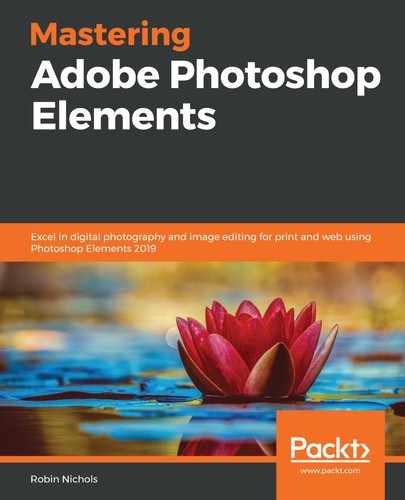In this chapter, we have looked at introducing you to the best editing practices in Elements so as to streamline your creative photographic workflow, which in turn will make your output put more efficient, giving you more time to shoot pictures.
It's also been an important introduction to the use of RAW files, and most importantly, how to edit RAW files using Elements' comprehensive Camera RAW utility – a very important step if you are to develop and maintain a high level of professionalism in your creative careers. Plus, we should now understand more about the sticky subject of image resolution and file resampling and have a better understanding of how these work when it comes to reducing or enlarging image files.
We have also seen how easy it is to come up with a stunning look for your images by editing them using one of Elements' many instant-preset special effects and image fixes, just as you might when applying an Instagram filter online. It's important for beginners to see how easy it is to produce beautiful effects with no previous experience. These effects not only work with very high-resolution images, but also provide a far greater depth of choice. We have also made ourselves familiar with the all-important tasks of controlling brightness, contrast, and color using two of Elements' most important non-RAW editing tools for Levels and Hue/Saturation, plus some of its more esoteric, but nevertheless, useful and fun features, including changing facial expressions and opening closed eyes. They might sound gimmicky, but they actually do the job surprisingly well.
In the next chapter, we will show you how to assess an image for its creative potential – that is, what it could become if you had the knowledge and the skills. Then, you'll learn exactly how it's done with a complete image makeover.