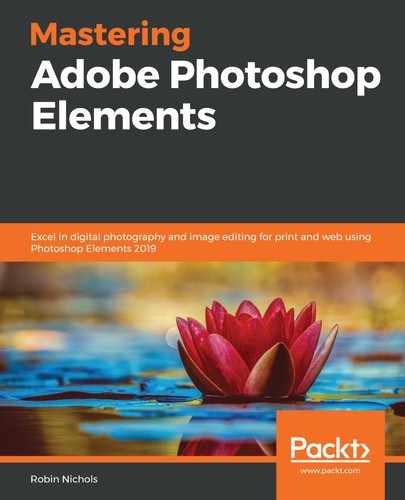Adobe Photoshop Elements started life as very much a scrapbooking type, project-based photo editor, and while that feel has been somewhat replaced by an increasing number of hardcore image editing features, it continues to surprise with the types of clever instant and automated features we discussed in this chapter. But for many, these automated processes, while extraordinarily useful, also have a finite practicality—you can only go so far with them.
In the next chapter, we'll be looking at the advanced editing features that can be found in this application: Layers, Selections, Adjustment Layer Masks, Layer Masks, local tone control with the Burn, Dodge, and Sponge brushes, and more.
Once you've grasped these features, you will be able to significantly power up your editing skills.