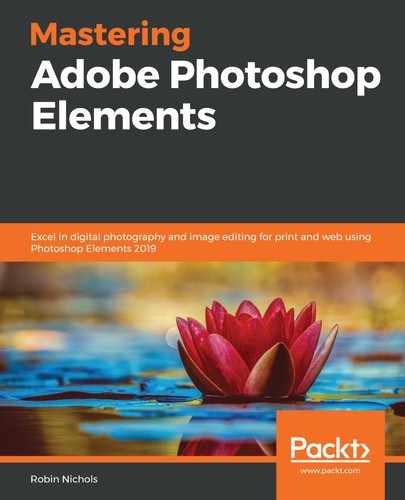This chapter looks at some of the more esoteric functions that you'll find in Elements. I use the word esoteric simply because they are more graphic than photographic and more illustrative than documentary, but, as you'll see here, these features can be used to create standalone designs, or they can be incorporated into your day-to-day photography projects to produce outstanding results.
The main topics that will be discussed in this chapter include the following:
- Illustration – drawing and painting techniques
- The View menu
- Using a graphics tablet
- Using Brushes
- Drawing a sphere from scratch
- Impressionist Brush Tool
- Color Replacement Tool
- Importing and working with custom brushes
- Adobe vectors using Adobe clip art
- Creating custom vector illustrations
- Working with effects filters
For a Moms-and-Dads photo editing app, Adobe Photoshop Elements continues to amaze by what it can offer in terms of its processes, functions, and toolset. When using it, you'll find a staggering array of graphic elements that can be downloaded and installed directly from the Adobe servers, plus an impressive range of photo editing, design, and illustrative tools that go together to make it an all-in-one creative powerhouse.
Before I learned how to use Adobe InDesign, an industry-standard page layout application, I used Photoshop Elements to design, assemble, and produce my first 100-page magazine. It was quite hard work because Elements is basically designed for small tasks, snippets of text, and home projects, not commercial magazine production. Even so, the result was excellent, though I say so myself.
The following is a graphic illustration that was created using nothing but vector clip art picture frames and a background, downloaded from the Graphics panel (via the Adobe servers):

We'll look at its graphics capabilities in the following sections, but in the meantime, let's look at the illustrative capabilities of this program, starting with the essential design and layout helper: the View menu.