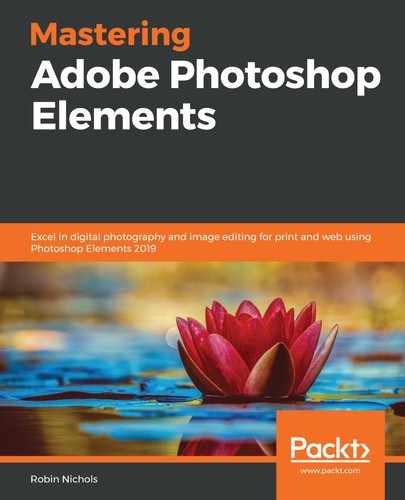Photoshop Elements comes with a huge range of special effects filters, which are located under the Filter menu at the top of the main screen. Many of these are legacy items that have been left over from previous iterations of this application, often very early versions. Because many of these are quite long in the tooth, it's quite difficult to find a practical use for them; personally, I think a lot of them could be removed to make space for newer features, but this is just my opinion. Try them out yourself and see what you think.
One reason for not being impressed by some effects filters is because there are many excellent software plugins on the market that do the job of special effects far better than many that are in Elements. That being said, you'll probably note that I have written about the Gaussian Blur filter in particular, and how useful it is, on a number of occasions. The Filter Gallery exists so that, rather than applying filters to an image one at a time (which is quite laborious), you can try a lot of the effects in a short time, one after the other, inside the Gallery itself.
One of my favorite filters effects, Cutout, reduces the number of colors in the image to give a colorful, silk-screen printed, graphic effect. With this filter, you can choose how many color levels are used, using features such as Edge Fidelity and Edge Detail:

The Filter Gallery is subdivided into 6 sections: Artistic, Brushstrokes, Distort, Sketch, Stylize, and Texture. In all, the Filter Gallery contains 56 different effects. Each effect has its own Options panel, allowing you to vary the intensity of the process to match the style required:

To help you untangle the mess of options in this utility, the Filter menu features 10 subcategories: Artistic, Blur, Brushstrokes, Distort, Noise, Pixellate, Render, Sketch, Stylize, and Other. If you were to purchase and install a third-party plugin application, you'd see it appear at the bottom of the Filter list in the main window: