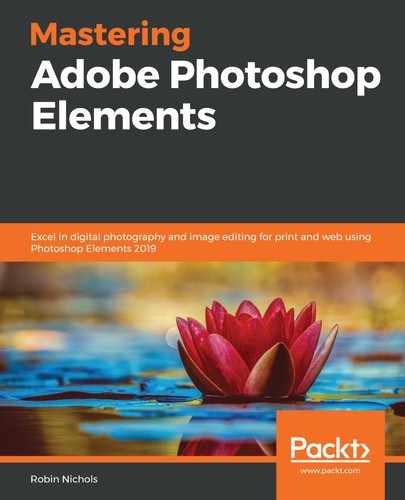Having successfully navigated the often-complex world of advanced editing and illustration using Photoshop Elements, this chapter is all about setting up those images to achieve the best results when exporting your work to online resources or to print.
To start, we will revisit the concept of resolution just so you understand the differences between pixels and dots per inch, compression, and web display speed because all of these factors can have a massive impact on how your work appears on Facebook or Flickr or in a luxuriant digital photo book.
In this chapter, we will cover the following topics:
- Resolution revisited
- Local Printing
- Save for Web
- Sharpening techniques
- Haze Removal
- Export as New Files
- Batch processing using Process Multiple Files
Although we discussed resolution in some depth in Chapter 3, The Basics of Image Editing, it's worth going over some of its salient points again before committing ourselves wholly to the subject of output.
Here's a brief reminder of how resolution works.
Resolution is vital for many reasons, especially when preparing images for output. Even if the image is only destined for Facebook, it pays to produce a well-edited image containing enough pixels to display it at its best for specific output display sizes, however limited they might be by the host (such as Facebook) or the technology (such as laser printing). Some uses are covered in the following subsections.