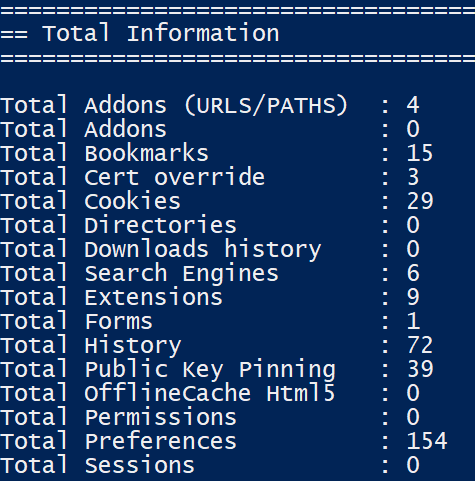Locate the browser profile directory to be audited. The profiles are located in different directories, depending your operating system. The first step is to know the directory where the information of the user profiles of the browser is stored.
These are the locations for each operating system:
- Win7 and 10 profiles: 'C:Users\%USERNAME%AppDataRoamingMozillaFirefoxProfilesxxxx.default'
- MacOS profile: '/Users/$USER/Library/Application Support/Firefox/Profiles/xxxx.default'
- Unix profile: '/home/$USER/.mozilla/firefox/xxxx.default'
You can download the dumpzilla Python script from the git repository and run the script with Python3 pointing it to the location of your browser profile directory: https://github.com/Busindre/dumpzilla.
These are the options the script provides:
python3 dumpzilla.py "/root/.mozilla/firefox/[Your Profile.default]"

This returns a report about internet browsing information, then shows a summary chart of information gathered: