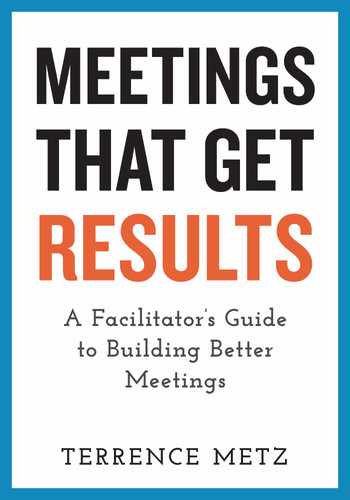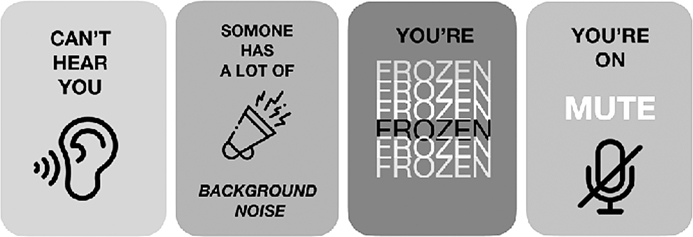9 
Controlling
ONLINE CHALLENGES AND SPECIAL SITUATION TOOLS
This chapter provides additional devices (Tools) and highlights a few significant differences between facilitating in-person meetings and facilitating online meetings (without exploring or favoring specific application programs, brands, or technologies). While many facilitation experts recommend twice as much preparation time to get ready for online meetings (along with having two facilitators), I take a more practical approach, providing tips that will help you, the solo practitioner, prepare faster and complete on time while facilitating alone.
Finally, I did not want to close this book without also sharing a few special Tools and Meeting Approaches that I’ve learned to love. And for those of you also subjected to staff or board meetings, there are some special controls to help you get done faster, as leader or participant.
Online Challenges: Benefits and Concerns
Material covered thus far supports online meetings. Effective online facilitation requires line of site, listening skills, conflict management acumen, and meeting design. In fact, learning what to do remains most critical, because how you complete facilitated meetings can be easily modified once you know what to do.
NOTE: For example, in our private lives we “pay bills” (what we do). Most remitters use some form of electronic funds transfer, but you could also send a check, use currency, use a credit card, and so on. How you pay bills becomes far less important than making sure the bills get paid (what gets done).
The larger the group, the more your meeting facilitation skills need to keep any one person from dominating online meetings. Remember, scope creep begins in meetings.
GIVEN THE CHOICE
Organizations justify online meetings to save travel time and money, along with reducing some risks associated with travel. While online meetings work particularly well for reviewing progress and sharing information, they are not optimal for all deliverables. The online platform becomes suboptimal when the meeting is a kickoff or attended phase-gate review, when consensus is critical, when the issues are contentious, or when the situation involves highly political decision-making and trade-offs. Figure 9.1 shows some of the different factors that affect the choice of online or in-person meetings.
Online meetings may be helpful when . . .
- Conversations are focused and brief
- Groups are geographically dispersed, typically intercontinental
- Ongoing work teams must continually update one another (for example, Daily Scrum, although colocation remains preferred)
- Diverse perspectives and rotational contributors are valued
- There is no alternative (for example, during a pandemic)
Online meetings are not optimal when . . .
- Challenging issues, arguments, or disagreements must be resolved
Figure 9.1. Online Meetings Criteria Preferential
- People are experiencing job assignments, organizational changes, or technology overload
- Relationship and trust building may be as important as sharing information
- Talking face-to-face simply makes more sense
- The technology keeps getting in the way
Research and results are quite clear. You can expect online meetings to take much longer to accomplish the same amount of work than in-person meetings, for these reasons:
- Participants stay more fully engaged when they are observed, can observe others, and “feel” nonverbal clues and intonations.
- Thirty to 60 percent of “meaning” (the intent behind the words or message) is communicated or expressed outside of the words that are selected.
- When English might be a participant’s second, third, or fourth language, you cannot assume everyone is hearing or understanding the same message. In fact, it is wiser to assume participants are not sharing the same understanding and that at least one person has a different interpretation.
AVOID HYBRID MEETINGS
“All or none” (or colocation) is a better policy than holding hybrid meetings. When some participants gather in person and others remain remote, facilitation challenges increase. Remote participants frequently are treated and feel like “second-class” citizens. Yet the secret to creating equanimity is effortless. If some people must “dial in” or “Zoom in,” then make everyone dial in. It is much easier and more effective to manage a full complement of remote participants than to try to blend in-person and off-site participants. And don’t forget, strive to keep your group size between five and nine participants for optimal performance.
NOTE: Don’t forget the Agile principle of “all or none”—meaning to avoid hybrid meetings. Either everyone attends in person (colocated or in the same physical vicinity) or everyone attends online.
COMMUNICATING
Online meetings increase the likelihood of engaging multiple cultures. In the absence of some of the in-person intuitive and visual feedback, closely monitor:
- Clarity—From idioms to accents, people need to slow down their rate of speech, enunciate clearly, and project a bit louder.
- Grammar—Avoid interrupting. Rather, use feedback and reflection to correct for imprecise word or grammar choices. Be patient.
- Jargon and slang—Carefully monitor expressions like “silver bullet” and “on the same wavelength.” Avoid idioms that are not universal, such as “don’t make waves.” In Islamic and Buddhist cultures, “thank God” may be considered blasphemous unless meant piously. There are thousands of other examples.
- “Officialese”—Your particular concern here ought to be acronyms—or what many people call acronyms (technically, an acronym needs to spell an actual word). Even basic English abbreviations may not be understood by everyone, such as “P & L” or “AC” (is air-conditioning or alternating current intended?).
- Vocabulary—After providing reflection, do not forget to confirm that everyone understands what has been stated. If you sense that someone is holding back, consider a roll call technique (round-robin) to have each person interpret how the most recent content affects him or her.
Special Preparatory Activities
Prepare thoroughly and allow twice as much time when possible. As meeting leader, you need to keep all your participants fully engaged. Thorough preparation requires planning your activities, scripting your questions, and creating backup plans. You will be responsible for keeping participants clear about what you need from each of them; therefore, do the following:
- Provide participants with a written meeting purpose, scope, objectives, and Basic Agenda. Stipulate broad expectations and detailed questions that your subject matter experts need to properly prepare for the call, even 50-minute calls.
- Highlight your dial-in number, passcodes, and attendance list.
- Encourage everyone to invest in quality cameras, microphones, and headsets to avoid feedback and noise that negatively affects both sound and video quality, causing distractions.
- For yourself, dual monitors are necessary: one for the gallery and one for screen-sharing. Optimally, the meeting facilitator uses three screens: one for the faces of the participants, one for static and temporary material such as legends or definitions of key terms, and one for the dynamically changing material such as focused on an easel, a whiteboard, or some shared screen platform.
- Invest in a second or third camera. Using a dedicated camera for standing, especially if at an easel or whiteboard, commands attention and prevents viewer fatigue. Affordable document readers are crisp and powerful.
- Place an analog clock in your background to indicate progress.
- Wear glasses that minimize gloss and flare-ups. When possible take off your glasses entirely.
- Instruct everyone to reboot their computer and their router before meetings. Encourage hard-wired internet connections in lieu of wi-fi.
- Inform participants about the files or sites that should be open and available. For more extensive workshops, send Participants’ Package two weeks in advance with the items listed in chapter 5.
- Decide how to reach one another if a technical problem arises. Decide how participants will be informed about unplanned changes to meeting arrangements or technology failures.
Logistical considerations:
- Cultural differences (impacts timing)
- Language differences and competencies (impacts speed, efficiency)
- Time zone differences (impacts bio-breaks)
- Type or mix of technology and communications (impacts speed, clarity)
Facilitation considerations
- Nonmeeting titles and roles (everyone’s an equal participant)
- Multitasking expectations (enforce “be here now”)
- Organizational differences (truly collaborative or not?)
- Social factors (trust and team-building needs increase)
- Work histories (mitigate tenure and title “superiority”)
Meeting design considerations
- Participant, product, and project interdependencies
- Team size (optimally, seven, plus or minus two)
- Technical skills (separating what from how)
Figure 9.2. Sample Artifacts for Online Sessions
SCHEDULING
Invest heavily in scheduling and preparation, because you cannot rely on your “charisma” when meeting with online participants:
- Allow extra time. An hour in an online meeting will never accomplish as much as an hour in a face-to-face meeting.
- Consider the impact of volume of comments when building the agenda. If everyone in a 10-person meeting provides input on a specific issue, and comments average two minutes each, you can only complete two issues per hour (in addition to your Launch [chapter 5] and Wrap [chapter 5]).
- Get your tech together. Something will always go wrong, so have a backup plan. Consider sending “hand notices” (figure 9.2) to provide visual indication of audio challenges. I’ve been frequently thanked for sending out the four cards in figure 9.2 in advance to each participant.
- Provide a map with thumbnail photographs of your participants showing their location and time zone on a map.
- Set up appropriate arrangements for accessibility-impaired participants (TTY, simultaneous transcriptions, and so on). Apple, Microsoft, and others should be commended for pushing the envelope on making modern technology available to most everyone.
During Online Meetings
ONLINE SEATING CHARTS
Greet each person as they come online and create an online seating chart. Seating charts (also known as roll calls) are indispensable and may be used frequently during online meetings. Assign a virtual seat in a circular sequence to everyone as they join the meeting. Tell them where they are sitting at your imaginary U-shaped table. Encourage them to create a mental picture of the room and their orientation to the other participants. Use their seating positions to determine the roll call sequence you may use at significant inflection points.
LAUNCHING
Getting and keeping people involved takes a concerted effort from start to finish. Get off to a good start by setting a good example:
- Log in first and early. Today, even experienced and expert facilitators continue to allow one hour, and sometimes more, to ensure all the technologies are working properly (and sometimes more).
- Set camera at face height, or very slightly above (not below, looking up at rolled chins and nose hairs). Look at the green dot on the camera, not your monitor. Please smile.
- Introduce each participant to subsequent arrivals while assigning them their virtual seat.
- Lean forward into the camera to command attention. Your head should normally occupy about 25 percent of the screen. During points of emphasis, however, move closer and reach at least 33 percent of the screen when speaking, even cutting off your hairline.
- Confirm early that everyone can hear each other clearly.
NOTE: Icebreakers remain particularly valuable with online settings. Even basic questions like “favorite ice cream” strengthen connections between participants remotely located from one another.
- Provide Ground Rules (chapter 5) and then enforce them. Add the Ground Rule “no hiding.” This rule forces participants to remain live and not hide behind still photographs or icons of their favorite university mascots.
- Consider assigning people separate roles to help you, such as a timekeeper or a specialized note-taker for each of the following:
- – Action Items: to be assigned later
- – Decisions: agreements, inflection points, and issues that are closed
- – Guardian of Change: specific communications about who needs to be informed what updates
- – Parking Lot: open items
- Establish and enforce protocol demanding that speakers announce their names (or nicknames) when taking a turn speaking. The ideal protocol is “one name only,” because verbs and prepositions do not add value.
NOTE: Most people do not use a protocol because they feel that saying “Hi, this is Terrence speaking,” is a waste of time. They’re right. We do not need the words “Hi, this is . . . speaking.” They add no value. Simply identify and reinforce the name behind the voice with a single word or term, like “Metz” (then speak).
Heed this suggestion closely when you end up with hybrid meetings and a few remote people calling in. The participants attending in person don’t bother to identify themselves because they can see who is speaking. Unfortunately, the remote people pay only partial attention when they cannot attribute the source of content. Their time is frequently wasted because we fail to treat them as active and fully engaged participants.
- Regularly remind participants where you are in the agenda, preferably with a visual indicator. Provide clear endings and smooth transitions for each Agenda Step as you progress.
- Texture is your friend. Rely on handheld artifacts that you can position in front of the camera. With artifacts, move your hands slowly and in full view on occasion.
- Load appropriate .jpg files to render green-screen versions as if you are a television weatherperson explaining a chart or graphic in the background.
- Based on who is attending and the brand of technology being used, set up your Breakout rooms in advance. Name them creatively with topics related to the issues at hand. Some topics need homogeneous groups who think alike, and others need to be stirred up with heterogeneous groups.
ETIQUETTE AND QUALITY
If you don’t monitor participant etiquette, no one else will. While some of the following directives reflect common sense, your role as the process police officer mandates enforcing standards:
- Avoid paper rustling and other office noise. Have folks turn off notifications, both on desktops and on handheld devices.
- Be acutely aware of the impact of accents. Have everyone, including yourself, slow down the vocal pace and tempo, project louder, and fully explode the consonants, especially consonants in the middle of words, such as the middle n in the word “consonant.”
CAUTION: When members of one team use a second language, or when members of one group are subcontractors, or when participants in one group clearly have higher pay or status, people build the perception that one group is “better” than the other. Such perceptions will quickly destroy the respect, trust, and commitment that are essential for true collaboration. Remind participants that facilitators treat everyone as equal, and see whether participants can support this equality. If not, you have serious problems, so consider delaying your meeting until after additional conversations.
- Carefully manage cadence and control pace. Slow down during transitions and speed up during the middle of your Agenda Steps.
- Demand punctuality, but consider more frequent bio-breaks, at least hourly. Consider body-stretching exercises during longer meetings. Before bio-breaks, consider a quick Plus-Delta assessment and ask for immediate feedback.
- Do not permit multitasking. Remind people to “be here now” and avoid keyboard sounds, side comments, and flushing toilets. Speak with violators after the meeting so that you do not embarrass them. Continuously strive to eliminate distractions.
- For video-presence meetings especially, beware of audio lag. Compression algorithms cause latency that extends up to three seconds. Be patient. Everyone does not hear everyone else at the same time.
- Silence is OK. Letting people catch up or catch their breath is natural.
- When possible, include one social learning event per hour. Strive for a balance, such as conducting a 10-minute instruction, a 10-minute Breakout Team (chapter 6) session, a 20-minute group interaction, a 10-minute social connection, and a 10-minute break.
PREPARING TO WRAP
Throughout, emphasize reflection and confirmation of content. Too frequently, online participants are distracted and do not capture as much as they do when meeting face-to-face. Summarize, summarize, summarize: a “clear group” may be an oxymoron.
- Use the four Review and Wrap (chapter 5) activities including review, Parking Lot, Guardian of Change, and Meeting Assessment.
- Be sure to review, affirm, and confirm assignments and deadlines. Summarize and conclude by confirming the schedule for the next meeting.
- Offer each participant an opportunity for final or closing comments. Offer participants the simple courtesy of saying “Pass.” Alternatively, consider “Just Three Words,” for example: “What three words describe your experience with today’s meeting?”
- Use an evaluation form to improve subsequent calls. A Plus-Delta assessment (chapter 5) can also be completed at the conclusion of each call. Electronic polls may be used. For longer projects, send anecdotal forms out on occasion (see figure 5.4).
- Distribute notes within hours after the meeting and emphasize the follow-up actions and responsibilities in your email cover note. Include a set of comments and links copied from the chat room (if available).
Significant Online Differences
Use your intuition. Since you cannot rely as much on nonverbal feedback, remain firm but flexible.
- Avoid screen-sharing for more than 30 seconds at a time.
- Do not forget about the lag time. A latency that extends up to three seconds (or longer) affects everyone’s comprehension because they fail to remember or understand the importance of nonverbal reactions when everyone does not hear everyone else at the same time.
- Dress for video presence. Stripes and patterns are not friendly during videoconferences. Plain-colored clothing is optimal. Also, avoid wearing white and red. With video presence, restrict or slow down movement when possible. Viewers may be disrupted by rapid movements, especially with poor video transmission.
- Embrace advanced collaboration technology to create shared electronic notes, flip charts, whiteboards, and so on. Do not hesitate to use a second camera by pointing it to an easel pad or whiteboard. You don’t have to get fancy to be effective. Keep it simple.
- For decision-making or other inflection points, clearly restate or repeat key issues as they are precisely articulated. This is an appropriate time for visual reflection as well, whether handwritten or typed; provide visual feedback of inflection points.
- Since much of the nonverbal and intuitive feedback and observation has been minimized, use a roll call or “a round circle” (a round-robin using your online seating arrangement) to allow quieter people and people who may have been cut off by someone else to add input.
- Take extreme caution when imposing new platforms on participants who may not be familiar with the most current and “best” technology. When they are challenged, it is no longer the “best” for them and thus not the best choice for your group either.
- Use Breakout Team (chapter 6) sessions frequently. Don’t hesitate to use Breakout Teams with only two people in each group.
- Use people’s names to get their attention. In advance, provide everyone the opportunity to say “pass” when asked a question directly by name or during general roll calls.
ONLINE TECHNOLOGY
Many of the complaints registered against online technology are misdirected. Frequently, the complainer didn’t know what to do in person either. Collaborative online meeting technology can speed idea generation and data collection. Technology can also change group dynamics by allowing people to contribute anonymously through polling and asynchronous arrangements that also give participants more time to think.1 Consider the following about such arrangements:
- Anonymous contributions may remove political overtones.
- Everyone can see everyone else’s contributions and build upon them.
- Participants may work on the same topic at once.
- Such arrangements can offer flexibility to adapt to schedules, time zones, and budgets.
REMINDER
If you know what to do in the role of meeting leader, you will find it remarkably easy to change how you do it. Once you integrate clear thinking about your meeting design, you could scratch participants’ comments in sand or post them in the cloud: it doesn’t matter how you do it when you want to build consensus. All methods, whether in-person or online, require leadership line of site, active listening, and appropriate meeting design and tools. In truth, most people who “fail” online are not particularly effective in person either.
The following pages outline some special-purpose Tools and meetings.
Breaks Tool
WHY?
Besides standard 10-minute breaks every 75 minutes or so, you may need to break up participants’ saturation—for a change of scenery. “Special” breaks enable people to stand up, move around, and think of the situation in an unusual way (for example, by going outdoors).
“THEY NEED A BREAK” PROCEDURE
Whenever participants get stuck on a subject, in a circular argument, drowsy, brain-dead, and so on, take a break. Before you send them on their break, however, do the following:
- Give them 5 minutes in addition to the normal 10 minutes (15 minutes total).
- Post some question (visually) that participants need to address when the break is finished.
- Tell them to use 10 minutes for themselves as they normally would, but to take the additional 5 minutes and walk around, preferably getting some fresh air (outside), or doing some minor stretching.
- During the extra 5 minutes, tell participants to develop one or two compelling responses to the question you have posted.
- When participants return, begin by capturing the input they developed.
“YOU NEED A BREAK” PROCEDURE
If you are stuck, saturated, or brain dead—take a break. Before you send participants on their break, however, repeat the procedure above. Note the following benefits to this technique:
- Participants remain productive for five minutes of the break, while giving you a full quarter hour to “phone home,” sort through your notes, or better ascertain what you should do next.
- You get to save face while at the same time creating a win-win scenario. Very few professionals in the history of the world have ever been disappointed in a meeting when told that it was time to take a break. They have plenty of other stuff to do.
“EVERYONE NEEDS A BREAK” PROCEDURE
Clinical proof tells us that you learn faster after exercise than after sitting still. Why? Exercise improves the blood’s access to specific brain regions and stimulates learning cells to make brain-derived neurotrophic factor (BDNF), which acts like a fertilizer for neurons.
Especially during full-day or multiple-day workshops, you will note around 3 p.m. that energy is lagging. Biorhythms are lower mid-afternoon than at any point, even compared to our sleeping hours. So, be prepared to take a quick 30-to 60-second ergonomic break.
- Ask everyone to stand up.
- Lead yourself or have someone predetermined (such as someone who takes or teaches yoga, Pilates, and so on) to guide the group with a few undemanding exercises. For example, have participants roll their heads, twist their torsos, bend their hips, rotate their arms, and so on.
- Alternatively, substitute basic deep-breathing exercises.
- Experiment, based on how many participants, how much space is available, and how much time is remaining. Everyone will benefit, feel better, and stay awake longer.
Content Management Tool
WHY?
To develop consensual understanding about the impact of speakers’ presentations, open issues, or otherwise newly obtained or developed information.
Using a slide presentation as an example, it’s common to conduct a question-and-answer activity when the presenter has completed a presentation. Next, participants give the speaker a round of applause and take a break or dismiss. As participants, we assume that we all heard the same thing or that our interpretation will automatically lead to consensual changes and coherent behavior. Such is not always the case. In fact, meeting participants may take off in opposite directions based on their biases, filters, and interpretation of the presented content.
PROCEDURE
The following begins optimally before a speaker’s presentation has begun, by suggesting that the listeners should be capturing takeaways (facts or evidence), why we should care (implications), and what we may want to do differently that will make us more efficient or effective (recommendations) because of the presentation we just sat through.
NOTE: If nothing changes in our world, then the presentation was a waste of time. If we’re not sure what changed, we need help or insight. If we disagree on what changed, let’s find out now.
Since we’re focused on what the participants will do differently, it’s a clever idea to conduct a review activity with a technique that breaks down the “many-to-many” into uncomplicated logic and more manageable takeaways (see figure 9.3):
- Solicit takeaways such as facts, evidence, or examples newly learned by meeting participants. This list provides the what factors.
Figure 9.3. Content Management Tool
- For each what factor from step 1 (one at a time), develop consensual understanding about the implications and why we care. Strive to obtain objective measurements that properly scale the gravity of each implication. This list provides the so what factors.
- For each so what factor or implication (one at a time), facilitate consensual understanding about what changes in our lives—what we should do differently. Develop recommendations based on the implications rather than the facts. This list of new behaviors is why we took the time and money to listen to the speaker—it comprises a list of now whats.
Flexibility Matrix Tool
WHY?
To help a group understand needed trade-offs. Executive sponsors want the best, the fastest, and the cheapest, but something’s got to give. (For example, it’s highly unlikely you can access a 5-star hotel at the base camp of a major mountain, which guarantees a successful ascent the next day, for USD$100.)
If you ask an executive sponsor, “Among time (for example, speed), cost (for example, price), and quality (for example, scope), which is most important?,” the likely answer will be “all of them.” Therefore, we concede that scope, timing, and cost are the crucial factors, but we seek to understand where we have the most amount of flexibility and, conversely, the least amount of flexibility.
PROCEDURE
Since the sponsor may not give us that information, we can ask the team to build it. This Flexibility Matrix Tool captures group assumptions to support consistent decision-making. Building consensus around flexibility early and up front helps drive consistent decision-making across the life cycle of projects or products.
Build the blank template in advance. Fully define or explain the terms “time,” “cost,” and “quality” for your situation.
- Be certain to use Bookend Rhetoric (chapter 6), and ask the team, “Where do we have the most amount of flexibility?” Then ask, “Where do we have the least amount of flexibility?”
- We know the moderate box by default: it is the remaining blank.
After participants have indicated their choices by placing check marks in the appropriate columns, have the group convert each check mark into a narrative sentence providing the rationale and support. For example, using the illustration in table 9.1, we might find that schedule is least flexible because we must be ready for use by October 1. Quality, defined as scope or feature set, is the most flexible because we can secure improvements, updates, or upgrades later.
Table 9.1. Flexibility Matrix
Flexibility |
Least |
Moderate |
Most |
Resources (Cost) |
|
✓ |
|
Schedule (Time) |
✓ |
|
|
Scope (Quality) |
|
|
✓ |
Intervention Tools
ISSUE BAG (TIME FILLER)
When you need a productive time-filler for a few minutes, turn to your Parking Lot (chapter 5) and pick a quick-hit issue the group needs to talk over. By the time you are finished, lunch will have arrived. If not, continue with an additional open item.
PETER AND PAULINE (ANTAGONISTS)
This exercise enables people who do not necessarily like each other to get to know each other better. It forces antagonists to stand in each other’s shoes, thus reducing the antagonism for a while. This exercise may take 30 minutes or more—so plan accordingly:
- Pair off into groups of two—especially pair off the antagonists.
- Tell one member of each pair to interview the other for five minutes. When the timer sounds, reverse the interviewer and interviewee for another five minutes. Interviewers could be asking for . . .
- – Background or special talents
- – Hobbies and talents
- – Scars and awards
- – Successes and fun factors
- – Other information that is appropriate and revealing
- Bring the groups back together.
- Tell people to introduce themselves as the person they interviewed.
As the first antagonist makes the other sound like a hero (because they want to prove that they are not the cause of any animosity), some people will giggle at the flowery remarks. The second antagonist, of course, must go a step further and make the first one sound like the best thing since “sliced bread.” Now people are laughing. They know the two cannot be serious but having put a stake in the ground and publicly praising the other person forces them to maintain respect throughout the meeting in order to “save face.”
THUMBS (CONTEXTUAL APPROVAL)
While it is critical to be sensitive to the meaning of nonverbal gestures for the people and cultures you facilitate, some groups in the United States rely on a quick thumb indicator to generate a quick sense of the level of consensus about consensual issues, such as, “Should we break for lunch now?”:
 thumb up equals full agreement (but not in all countries)
thumb up equals full agreement (but not in all countries) thumb sideways equals partial agreement
thumb sideways equals partial agreement thumb down equals full disagreement
thumb down equals full disagreement
FIST OF FIVE (CONTEXTUAL APPROVAL)
This Tool has the speed of using “thumbs-up” or “thumbs-down” and displays the degrees of agreement across participants. Using this Tool, people vote using their hands and display fingers to represent their degree or intensity of support:
- Fist—A clear no vote, block to consensus: “I am opposed and need more information or changes with this proposal.”
- One finger—“I am opposed and need to discuss certain issues and changes that might be made.”
- Two fingers—“I have some reservations and want to discuss it further.”
- Three fingers—“It’s not my favorite, but I can live with it and support it without further discussion.”
- Four fingers—“I think this is a reasonable idea. Wish I’d thought of it.”
- Five fingers—“It’s a great idea and I am a major supporter.”
Scoping or Framing Tool
WHY?
Groups need a Tool to help them stay focused on the same topic—to avoid scope creep. When participants agree about what something is, they might need to test their agreement by confirming what the thing is not.
Clarifying what something “is not” and “is” creates a Scoping statement—what may or may not be included in a field of work. Strong empirical evidence says you should always begin with what something “is not” (out of scope) and then continue with what something “is” (in scope).
PROCEDURE
Various means may be used to capture input, including Breakout Teams (chapter 6), Post-it notes, electronic templates, and off-line gathering. You can also gather input from multiple Perspectives (chapter 8).
Table 9.2. “Is Not—Is” Procedure
Is Not (Out) |
Is (In) |
Uncertain |
✓ ~~~~~~~~~~~~~~ |
✓ ~~~~~~~~~~~~~~ |
✓ ~~~~~~~~~~~~~~ |
✓ ~~~~~~~~~~~~~~ |
✓ ~~~~~~~~~~~~~~ |
✓ ~~~~~~~~~~~~~~ |
✓ ~~~~~~~~~~~~~~ |
✓ ~~~~~~~~~~~~~~ |
|
✓ ~~~~~~~~~~~~~~ |
✓ ~~~~~~~~~~~~~~ |
|
✓ ~~~~~~~~~~~~~~ |
✓ ~~~~~~~~~~~~~~ |
|
Consider using the “is not—is” procedure (table 9.2) concurrently with results or output from Categorizing (chapter 6). If not, there are typically similar or redundant components that can be eliminated or “chunked” together.
Once the group feels comfortable with how they have categorized what is not and what is in scope of the topic at hand, aggregate the inputs into a narrative statement. The statement, or brief paragraph, can then be appealed to during the project or product life to see whether something new should be included or not. Let the group know that the initial statement may be modified later if needed, and frequently is, usually to sharpen the edges and make the scope more detailed and clearer.
When needed, there is also an “uncertain” option. Most items should be “is not” or “is,” but some remain undecided until they are resolved or escalated to a sponsor or review board to decide.
Staff Meetings
WHY?
There are good meetings, and there are long meetings, but there aren’t many good, long meetings. Based on Agile’s Daily Scrum, this procedure encourages self-advancing teams to meet daily, yet briefly. Time-boxed to 15 minutes in duration, the Daily Scrum may also be called a morning roll call, daily huddle, or a daily stand-up. You can use the following questions to improve your own regularly conducted staff meetings, whether you are the leader or a participant.
THE THREE QUESTIONS
Daily Scrum meetings provide team members insight about where each other focuses their activities. For instance, you may use the trichotomy formula of “yesterday, today, and tomorrow” to modify the questions listed here for your needs.
The classic three questions (with alternatives) are as follows:
- What did you complete yesterday? (What did I accomplish yesterday?)
- What are you focused on today? (What will I do today?)
- What impediments are you facing that we might help you with? (What obstacles are impeding my progress?)
Here’s a motivational version:
- What did you do to change the world yesterday? (What did you accomplish since we last met?)
- What are you going to crush today? (What are you working on until our next meeting?)
- What obstacles are you going to blast through that may be unfortunate enough to be standing in your way? (What is getting in your way or keeping you from doing your job?)
COMMENTS
Use the same technique for your weekly, biweekly, or monthly staff meetings. Although not exhaustive, scope creep is prevented when progress reports are restricted to yesterday (past), today (present), and obstacles (future). Additionally, standing rather than sitting ensures that staff meetings remain brief, discourages wasted time, and keeps participants in scope.
NOTE: The Daily Scrum does not provide the time and place to solve problems. Rather, the Daily Scrum makes the team aware of what people are working on. If detailed support is required, a separate meeting with appropriate participants is arranged after the meeting. Topics that require additional attention should always be deferred until every team member has reported.
Board and Committee Meetings
You may lead or participate in board meetings that rely on Robert’s Rules of Order. However, you may still leverage your facilitative leadership skills to improve the clarity of meeting output and the quality of meeting outcomes.
In 1876, General Henry M. Robert wrote the rules of the U.S. Congress (parliamentary procedure) for common citizens and societal groups with his publication of the Pocket Manual of Rules of Order.2 One hundred and fifty years later, his grandson, Henry M. Robert III, was living with an MG RUSH alumnus (also a monsignor) in the rectory at St. Mary’s Parish, Annapolis. The two frequently argued at dinnertime over the value of “voting” compared with “building consensus.” There is a time and place for both methods of decision-making. Never forget, however, that voting may not yield better decisions, only bigger numbers. For decision quality, strive for diversity of views and building consensus.
CONSENT AGENDA ALTERNATIVE
For routine decisions such as approval of meeting minutes, committee reports, and other noncontroversial items, use a consent agenda to save a lot of time. Consent agendas enable the board to approve items that do not require discussion or independent action—in other words, items that do not need to be motioned, seconded, debated, and so on. After the Launch Agenda Step (chapter 6), make producing a consent agenda the next item, so that you spend precious meeting time on items that demand members’ input.
NOTE: The concept of using a consent agenda should be approved in advance. Consent agenda items should also be distributed at least one day before the meeting so that members can review the material before being asked to ratify it.
With traditional board meetings, parliamentary procedure expedites Agenda Steps and provides structure that ensures topics are considered, managed, and documented. As meeting leader, embrace the following facilitative tips.
GET YOUR MEETING OFF TO A SOLID START
Start every board or committee meeting with a solid, well-prepared Launch. Cover the seven required activities quickly, but thoroughly. In sequence, the introductory activities should do the following:
- Reinforce your role as meeting facilitator and their roles as equal voices
- Provide one statement that covers the purpose of the meeting (can be reused)
- Stipulate the scope for each specific meeting (typically time horizon)
- Provide one statement that distills the meeting deliverable (can be reused)
- Cover any administrative or noncontent issues
- Review the Basic Agenda
- Review Ground Rules (chapter 4) to ensure the group gets more done faster
SUSTAIN AN UPBEAT TEMPO
Your best meetings will conclude ahead of schedule. Do not overinvest in early topics and shortchange the value of later topics. “New business” often follows “department reports,” and “new business” remains one of the most important topics of every meeting. Be sure that you get to that topic.
DO NOT ALLOW SCOPE CREEP
Do not allow your participants to wander, ramble, and extemporaneously talk too much. Keep them on point. Focus on what has transpired, not how they are accomplishing stuff. Most important, do not deviate from the agenda by jumping around to the topic of the moment. Cut people off when necessary with the caveat that their content will be covered in a later Agenda Step.
FOCUS ON OUTPUT, NOT OUTCOME
Satisfy the legalities of mandated meetings, but strive for clear and actionable results each time. Focus on change and what actions transpire because of shared learnings, experience, and suggestions. Carefully record and separately document decisions, actions, and other inflection points. Visualize your deliverable for every Agenda Step. What should we do now? What should we do differently? If nothing changes, we wasted our meeting time with material we could have reviewed on our own.
MANAGE OPEN ISSUES AND FOLLOW-UP
Make yourself comfortable with one of the three procedures for managing the Parking Lot (chapter 5) and making follow-up assignments. If board members’ contributions need to be analyzed further, make the assignment clear so that they can prepare input when the issue is brought up again in a different forum. Conclude with any reminders that help participants show up better prepared for the next meeting. And remember, strive for consensus, rather than relying on voting as a painless way out. Consensus, as a more sophisticated way out than voting, will generate higher returns on the investment of your money and your board members’ time.
1 Polling and asynchronous arrangements enable participants to contribute at separate times from separate places.
2 Henry Robert, 1907 Pocket Manual of Robert’s Rules of Order for Deliberative Assemblies (1907).