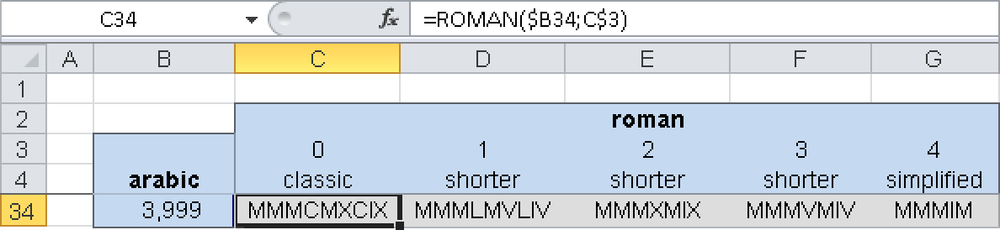Syntax. ROMAN(number,form)
Definition. This function converts an Arabic number into a Roman numeral.
Arguments
number (required) The Arabic number you want to convert. You can specify numbers between 0 and 3999. For negative values and numbers greater than 3999, the
#VALUE!error is returned.form (optional) A number specifying the type of roman numeral you want. The roman numeral style ranges from Classic to Simplified, becoming more concise as the value of form increases (see Figure 16-23). The possible values of form are shown in Table 16-4.
Table 16-4. Possible Values for the form Argument
Value | Type of Roman Numeral |
|---|---|
0 | Classic |
1 | More concise |
2 | More concise |
3 | More concise |
4 | Simplified |
TRUE | Classic |
FALSE | Simplified |
Background. Roman numerals consist of basic numerals and auxiliary numerals. The auxiliary numerals were introduced later because numbers written in basic numerals were sometimes too long (see Table 16-5).
Table 16-5. Roman Numeral Forms
Basic Numeral | Auxiliary Numeral | ||
|---|---|---|---|
Value | Arabic | Value | Arabic |
I | 1 | V | 5 |
X | 10 | L | 50 |
C | 100 | D | 500 |
M | 1000 | ||
The following rules for Roman numerals apply:
The same characters next to each other are added. At most, three of the same characters can be next to each other. (Example: III = 3.)
Smaller values to the right of greater values are added and to the left of greater values are subtracted. Auxiliary numerals cannot be subtracted. (Example: XI = 11, IX= 9, XLV = 45.)
The basic numerals I, X, and C can be subtracted only from the nearest larger value. (Examples: CD = 400, CM = 900.)
Roman numerals remained in common use in central Europe until about the 16th century and were continuously adjusted. Arabic numbers became prevalent only at the onset of the letterpress. The Romans didn’t use the subtractions just listed. Even today, the number 4 on clock faces labeled with Roman numerals is often written in the original style: IIII.
In addition to the classic Roman numeral style, shorter styles are possible.
Examples. The ROMAN() function converts Arabic numbers into Roman numerals, which are often used for chapters or enumerations:
1 List of references | I List of references |
2 Table of Contents | II Table of Contents |
3 Introduction | III Introduction |
More examples for this function are:
=ROMAN(999,0)returnsCMXCIX—classic (type 0).=ROMAN(999,1)returnsLMVLIV—more concise (type 1).=ROMAN(999,2)returnsXMIX—more concise (type 2).=ROMAN(999,3)returnsVMIV—more concise (type 3).=ROMAN(999,4)returnsIM—simplified (type 4).