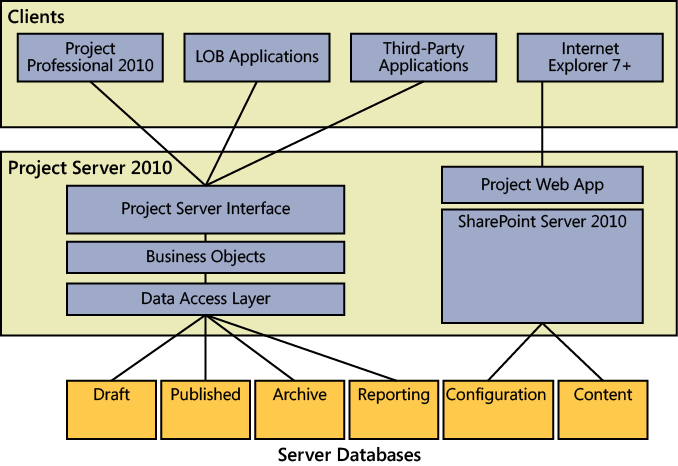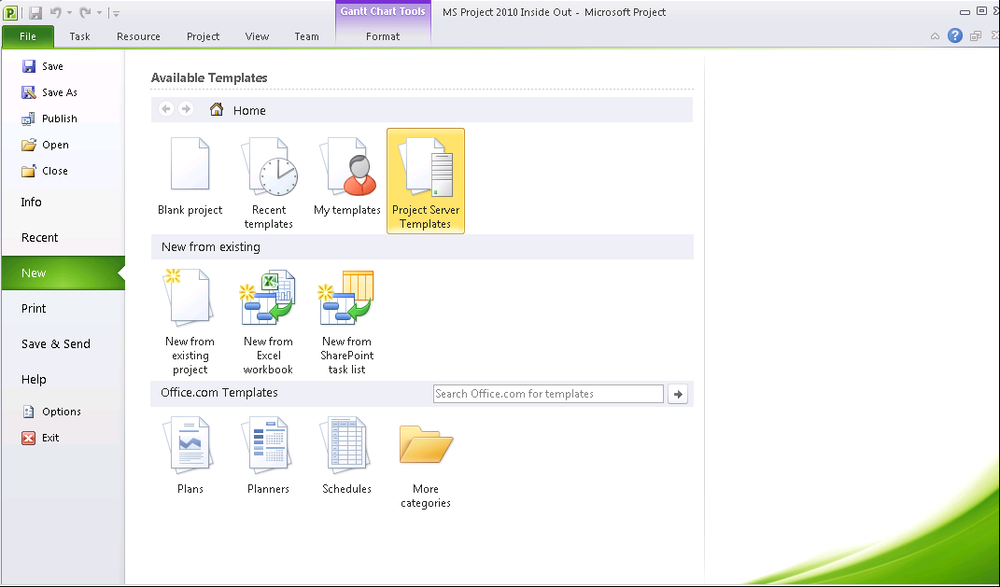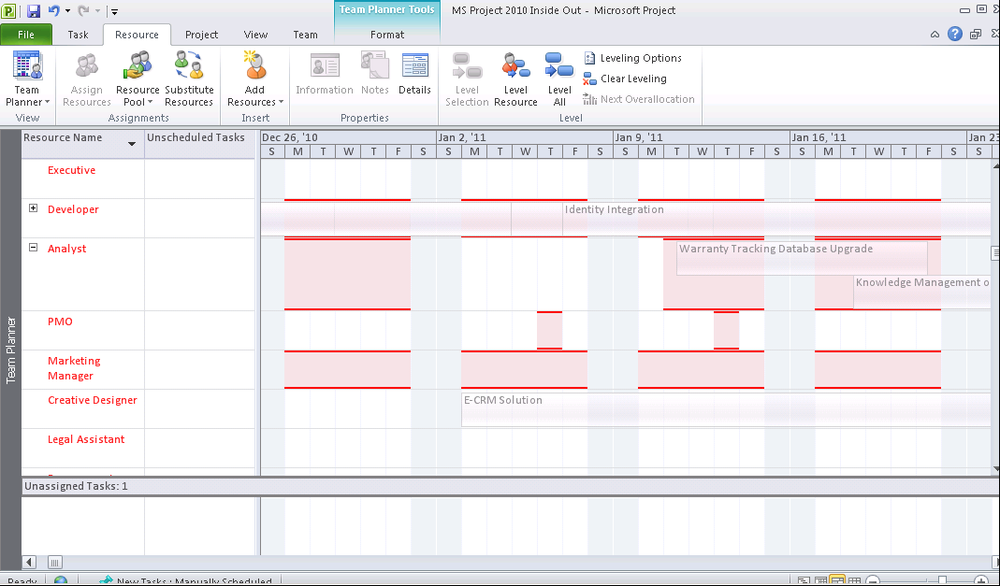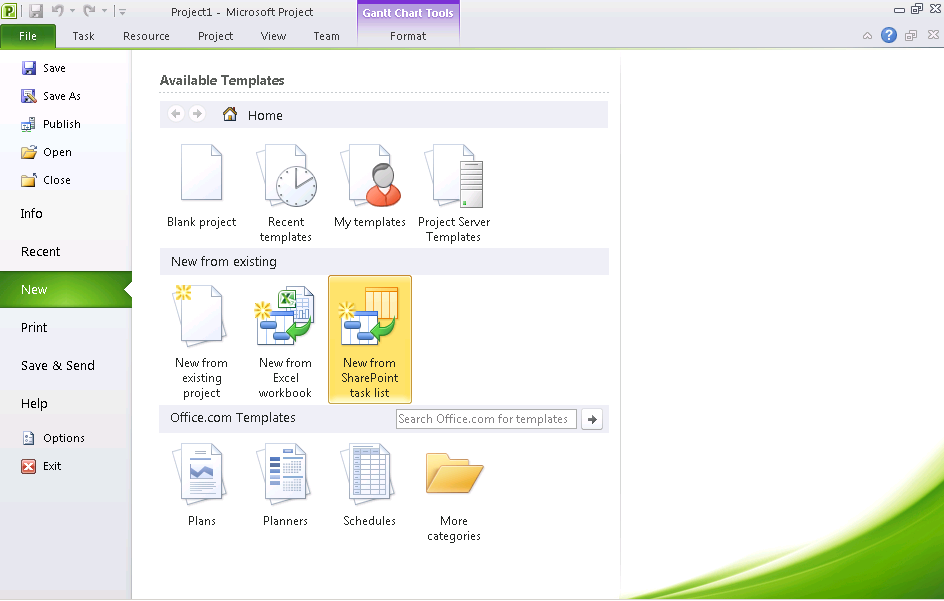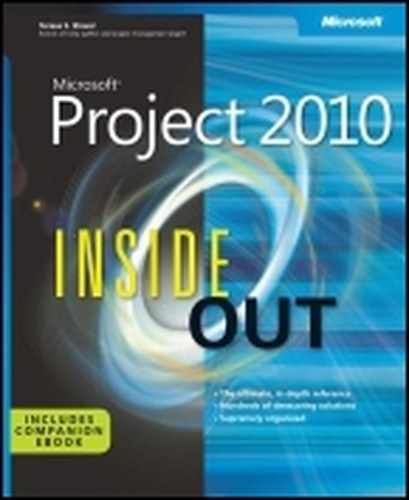 Understanding the Components of Enterprise Project Management
by Teresa S. Stover, Bonnie Biafore, and Andreea Marinescu
Microsoft® Project 2010 Inside Out
Understanding the Components of Enterprise Project Management
by Teresa S. Stover, Bonnie Biafore, and Andreea Marinescu
Microsoft® Project 2010 Inside Out
- Microsoft® Project 2010 Inside Out
- SPECIAL OFFER: Upgrade this ebook with O’Reilly
- A Note Regarding Supplemental Files
- Introduction
- I. Project Fundamentals
- 1. Introducing Microsoft Project 2010
- 2. Understanding Projects and Project Management
- II. Developing the Project Plan
- 3. Starting a New Project
- Getting from Idea to Proposal to Project
- Focusing the Project Vision
- Creating a New Project Plan
- Entering Tasks
- Sequencing and Organizing Tasks
- Organizing Tasks into an Outline
- Setting Up Your Work Breakdown Structure
- Adding Supplementary Information to Tasks
- 4. Viewing Project Information
- Understanding Project Information Categories
- Accessing Your Project Information
- Switching Between Views
- Using Views
- Scheduling with Gantt Charts
- Highlighting Tasks with the Timeline
- Flowcharting with Network Diagrams
- Visualizing the Project with the Calendar
- Reviewing Assignments with the Team Planner
- Charting Team Availability with the Resource Graph
- Tabling with Sheet Views
- Timesheeting with Usage Views
- Seeing Details with Forms
- Cross-Referencing with Combination Views
- Using Tables
- Using Fields
- Arranging Your Project 2010 Window
- Navigating to a Specific Location in a View
- Rearranging Your Project Information
- 5. Scheduling Tasks Manually or Automatically
- 6. Building Your Schedule
- 7. Setting Up Resources in the Project
- Understanding the Impact of Resources in the Plan
- Adding Resources to the Project
- Removing a Resource from the Project
- Identifying Tentative, Generic, or Budget Resources
- Setting When Resources Are Available for Work
- Adding Detailed Resource Information
- 8. Assigning Resources to Tasks
- Assigning Work Resources to Tasks
- Assigning Material Resources to Tasks
- Assigning Cost Resources to Tasks
- Reviewing Assignment Information
- Changing Resource Assignments
- Contouring Resource Assignments
- 9. Planning Resource and Task Costs
- 10. Checking and Adjusting the Project Plan
- Working with the Critical Path and Critical Tasks
- Controlling Schedule Changes with Task Types
- Bringing in the Project Finish Date
- Reducing Project Costs
- Balancing Resource Workloads
- Changing Project Scope
- Reviewing the Impact of Changes
- Obtaining Buyoff on the Project Plan
- 3. Starting a New Project
- III. Tracking Progress
- 11. Setting a Baseline and Updating Progress
- Saving Original Plan Information Using a Baseline
- Updating Task Progress
- Updating Actual Costs
- 12. Responding to Changes in Your Project
- 11. Setting a Baseline and Updating Progress
- IV. Reporting and Analyzing Project Information
- 13. Reporting Project Information
- Establishing Your Communications Plan
- Using Views to Report Project Information
- Generating Text and Visual Reports
- Generating the Right Reports
- Summarizing with Overview Reports
- Focusing on Tasks with Schedule Progress Reports
- Using the Unstarted Tasks Report
- Using the Tasks Starting Soon Report
- Using the Tasks In Progress Report
- Using the Completed Tasks Report
- Using the Should Have Started Tasks Report
- Using the Slipping Tasks Report
- Using the Baseline Report in Visio
- Using the Baseline Work Report in Excel
- Using the Task Status Report in Visio
- Using the Budget Work Report in Excel
- Analyzing Budget Status with Cost Reports
- Using the Cash Flow Report
- Using the Cash Flow Report in Excel
- Using the Cash Flow Report in Visio
- Using the Baseline Cost Report in Excel
- Using the Budget Report
- Using the Budget Cost Report in Excel
- Using the Resource Cost Summary Report in Excel
- Using the Overbudget Tasks Report
- Using the Overbudget Resources Report
- Using the Earned Value Report
- Using the Earned Value Over Time Report in Excel
- Evaluating Resource Allocation with Assignment Reports
- Using the Who Does What Report
- Using the Who Does What When Report
- Using the To-Do List
- Using the Overallocated Resources Report
- Using the Resource Availability Report in Visio
- Using the Resource Work Availability Report in Excel
- Using the Task Usage Report
- Using the Resource Usage Report
- Using the Resource Work Summary Report in Excel
- Using the Resource Remaining Work Report in Excel
- Using the Resource Status Report in Visio
- Revising a Built-In Report
- Building a Custom Report
- Saving Project Data Fields
- Sharing Project Reports Electronically
- 14. Analyzing Progress Using Earned Value
- 13. Reporting Project Information
- V. Managing Multiple Projects
- 15. Managing Master Projects and Resource Pools
- Structuring Master Projects with Subprojects
- Consolidating Project Information
- Opening Multiple Project Files as a Set
- Sharing Resources by Using a Resource Pool
- 16. Exchanging Information Between Project Plans
- 15. Managing Master Projects and Resource Pools
- VI. Integrating Project 2010 with Other Programs
- 17. Exchanging Information with Other Applications
- 18. Integrating Project 2010 with Excel
- 19. Integrating Project 2010 with Visio
- 20. Integrating Project 2010 with Outlook
- 21. Collaborating as a Team by Using SharePoint
- Creating a Project Tasks List on a SharePoint Site
- Exchanging Project Information with SharePoint
- Synchronizing Changes Between Project and SharePoint
- Opening and Viewing Connected Project Information
- Collaborating with Team Members on Task Updates
- Assigning Tasks to Team Members
- Updating Task Progress
- Updating Task Progress in SharePoint
- Updating Task Progress in Project
- VII. Managing Projects Across Your Enterprise
- 22. Understanding Enterprise Project Management
- 23. Administering Your Enterprise Project Management Solution
- Signing In and Out
- Configuring Project Server Security
- Administering the Enterprise Resource Pool
- Establishing the Enterprise Portfolio
- Setting Up Project Workflows
- Standardizing Enterprise Project Elements
- Setting Up Team Member Work Pages
- Managing Pages, Views, and Reports
- 24. Managing Enterprise Projects and Resources
- Connecting to Your Project Server
- Working with Enterprise Projects
- Following a Project Workflow
- Building Your Enterprise Project Team
- Finding Resources to Meet Your Needs
- Building Your Project Team in Project Professional
- Building Your Project Team in Project Web App
- Identifying Resource Attributes by Using Custom Enterprise Fields
- Using Generic Resources as Placeholders
- Adding a Team Assignment Pool to Your Project Resource List
- Finding Enterprise Resources That Meet Specific Criteria
- Review Resource Assignments and Availability
- Replacing an Existing Project Resource with an Enterprise Resource
- Matching an Existing Project Resource
- Matching and Replacing Generic Resources
- Proposing Tentative Resources
- Assigning Tasks to Enterprise Resources
- Finding Resources to Meet Your Needs
- Collaborating with Your Project Team
- 25. Participating on a Team Using Project Web App
- Getting Started with Project Web App
- Working with Your Assignments
- Submitting Text-Based Status Reports
- Logging Time by Using Timesheets
- Working with Issues and Risks
- Setting Up E-Mail Reminders and Outlook Tasks
- Managing Resources in Project Web App
- 26. Making Executive Decisions Using Project Web App
- 27. Managing and Analyzing Project Portfolios
- VIII. Customizing and Managing Project Files
- 28. Customizing Your View of Project Information
- Customizing Views
- Changing the Content of a View
- Creating a New View
- Saving a View
- Changing Text Formatting in Views
- Formatting a Gantt Chart View
- Modifying the Timescale
- Modifying a Network Diagram
- Modifying the Timeline
- Modifying the Team Planner
- Modifying the Resource Graph
- Modifying the Calendar
- Modifying a Sheet View
- Modifying a Usage View
- Customizing Tables
- Customizing Fields
- Working with Outline Codes
- Customizing Groups
- Customizing Filters
- Sharing Customized Elements Among Projects
- Customizing Views
- 29. Customizing the Project 2010 Interface
- 30. Automating Your Work with Macros
- 31. Standardizing Projects by Using Templates
- 32. Managing Project Files
- Saving Project Files
- Opening Project Files
- Saving and Opening with Different File Formats
- Comparing Project Plans Side by Side
- Safeguarding Your Project Files
- 28. Customizing Your View of Project Information
- IX. Appendixes
- D. Index to Troubleshooting Topics
- E. About the Authors
- Index
- About the Authors
- SPECIAL OFFER: Upgrade this ebook with O’Reilly
There are different ways to look at the pieces that contribute to the Project Server enterprise project management solution. You can look at them from an architectural standpoint or from a data flow standpoint. In this section, however, we’ll review the components of the Microsoft enterprise project management solution from the point of view of its component applications. These applications are Project Server, Project Professional, Project Web App, and SharePoint Server.
Project Server stores all the data associated with your enterprise projects, portfolios, and programs. It also stores the information related to user access, security settings, administrative settings, and so on.
The Project Server architecture is multi-layered. The layers are as follows:
Project Professional and Project Web App (displayed in Internet Explorer 7 or later), act as clients in the front-end layer. Third-party applications and line-of-business (LOB) applications can also access Project Server as clients. The front-end applications communicate with the middle layer through the Project Server Interface (PSI) Web Services, as illustrated in Figure 22-10. The Project Web App pages use standard SharePoint Server 2010 Web Parts as well as Web Parts that communicate with the PSI. You can install one or more Project Web App servers, depending on capacity needs.
The middle layer includes the PSI and the business-objects logic layer, in which objects such as Project, Resource, Task, and so on, are present. All information from the databases is made available through the data access layer, which is another middle layer. This middle layer makes the translation from the database objects to the business object layer.
The third layer is the database layer, which includes several databases: a Draft database for projects that are not published but locked for editing by a user; a Published database for projects that are open for editing; an Archive database for historical projects; and the Reporting database, which is the staging area for generating reports and online analytical processing (OLAP) cubes. The Reporting database is updated in almost real time from the Published database.
Figure 22-10. Project Server 2010 is a layered application including a database layer, a middle layer, and a presentation or client layer.
The Project Server functionality allows for customization through the PSI in the same way that SharePoint Web Parts do. For easy customization you can use technologies and programs like Windows Communication Foundation, Business Connectivity Services, Microsoft Visual Studio 2010, and Microsoft SharePoint Designer 2010.
While Project Web App is intended to be used by a variety of project stakeholders, Project Professional is the project management application designed for project managers. Project Professional is one of the primary client applications for Project Server and is a major source of project data—projects, tasks, resources, assignments, scheduling dates, costs, and tracking information.
Because Project Professional and Project Server are interconnected, the project manager can choose project templates from the project server (as shown in Figure 22-11), choose which fields to synchronize on the project server, publish schedules, and collaborate with the team. Project managers can also see which other projects the resources allocated to their projects are working on. (See Figure 22-12.)
Project Professional can also be integrated with SharePoint Server or SharePoint Foundation 2010, allowing project managers to create projects from task lists entered on a SharePoint site, as shown in Figure 22-13. You can use Project Professional to map corresponding fields between SharePoint lists and project task fields.
Note
In most cases, if you’re using the Microsoft enterprise project management features, you don’t need to use the SharePoint integration features for sharing tasks lists with Project Professional. For more information, see Chapter 21.
Project Web App is the web-based interface for entering and displaying project data, including tasks, resources, assignments, scheduling dates, costs, and tracking information. Project Web App is also the interface for the new project portfolio management features. It is the view into your project server and the underlying project databases.
This web application typically lives on your organization’s intranet or extranet and is accessed by all project stakeholders. Project Web App can also be accessed from Project Professional.
Here’s a simplified example of a sequenced enterprise project management interaction between Project Server, Project Professional, and Project Web App:
Project data that is entered in either Project Professional or Project Web App is saved to a project database that’s part of your project server architecture.
When projects are published (rather than simply saved), their data is saved in the Published database and the Reporting database. Whenever a project is saved, it is saved to the Draft database. Whenever a project is published, it is also saved to the Published database. The data in the Published database is then transformed and added to the Reporting database for analysis purposes.
When a user needs to see project, task, resource, or assignment information in Project Web App or Project Professional, Project Server calls up this information from the appropriate database and displays it in pages created through the Project Server Interface (PSI).
-
No Comment