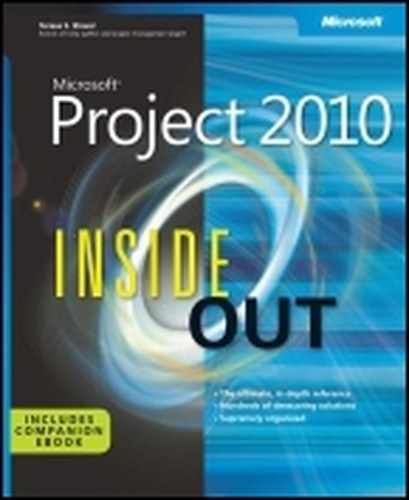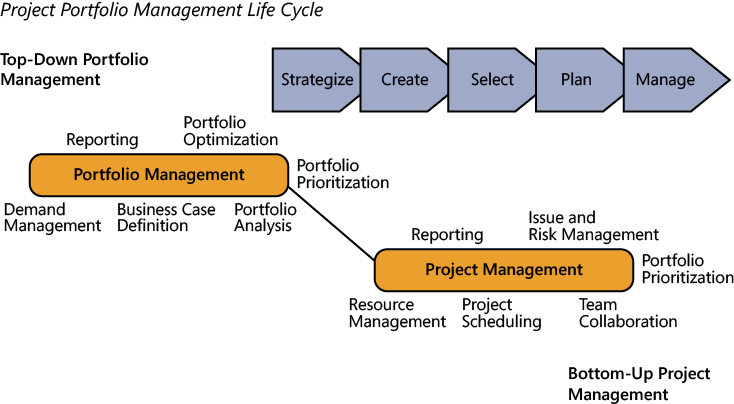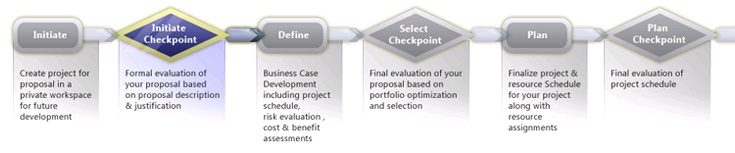NEARLY all organizations have their available time stretched and budgets squeezed by undertaking more projects than they should. Even well-chosen projects can be poorly executed and cost more than they should. Projects that have no business seeing the light of day do not deliver value or help to advance the organization’s strategic goals. This is not a sustainable situation for any organization.
The solution is to have a process that allows for a clear-eyed, objective look at the organization’s proposed projects and ensures that only the right projects get the green light to move forward and be carried out. Which are the right projects? They’re the ones that have “the right stuff,” the characteristics to satisfy the organization’s strategic vision and goals in terms of profit potential, customer service, quality, compliance, and so on. The collection of projects undertaken by an organization is its project portfolio.
Integrated into Microsoft Project Server 2010 are new project portfolio management features. These features provide for proposed project evaluation and selection, workflow capabilities, and business intelligence and analysis across all projects in the portfolio. This means that you now have a single platform for comprehensive project portfolio management as well as enterprise project management.
Project portfolio management (PPM) encompasses the methods by which an organization can centrally collect, analyze, prioritize, and select proposed projects, and then execute the selected projects while being ever mindful of the overall progress, cost, and resource utilization throughout. While project management focuses on executing an individual project, the objective of project portfolio management is to achieve the ideal mix of projects that can enable the organization to achieve its strategic goals.
The project portfolio management features in Project Server 2010 include the following:
Integrated project and portfolio management. In Microsoft Project 2007, the portfolio management features were handled on a separate add-on server platform. In Project Server 2010, project portfolio management functionality is now completely integrated with enterprise project management in the Microsoft Project Web App user interface. The result is a common and interconnected user experience throughout the entire project portfolio management life cycle.
Demand management system. The heart of the project portfolio management features implemented in Project Server 2010 is the demand management system. In this context, demand management is the system for selecting project proposals that align with the organization’s strategic business objectives and then governing the execution of selected projects against a defined workflow that ensures the fulfillment of key indicators at identified checkpoints in the project life cycle. Different enterprise project categories can be defined and associated with a workflow, a project, and a template.
Workflow configuration. As a major component of the demand management system, the workflow defines each step in the life cycle of a project. In fact, the workflow essentially implements the demand management system. The portfolio manager can configure all aspects of the workflow to reflect the characteristics of the organization and to ensure the appropriate level of governance. The workflow typically begins with the initial project proposal and includes all approval steps along the way through to project selection, execution, and closure. The project manager can track the status of the project in all the steps of the workflow. You can use the Project Web App workflow module to define one or more workflows for the different categories of projects in your organization.
Business driver definition. The identification and prioritization of business drivers—that is, key business objectives or development areas for an organization—is another significant component of the demand management system. Examples of business drivers include: increase profit, expand into new markets, or enhance customer satisfaction. The portfolio manager and members of the executive leadership team can objectively weigh and prioritize proposed projects against the defined business objectives and more quickly come to a consensus about which projects have the most merit and have the most potential for fulfilling the organization’s strategic goals. Project Web App includes an intuitive visual interface for defining and prioritizing business drivers.
Portfolio analysis tools. In Project Web App, portfolio managers and executives can use the business drivers, the optimizer, and planning tools to analyze the projects in the portfolio. They can see which projects hit the target for the key business drivers. They can analyze which projects are best meeting the business drivers for that function within given cost and resource constraints. They can optimize portfolios based on different filters, such as strategic value, financial value, resource utilization, and risk.
This chapter is designed especially for the portfolio manager or project management office (PMO) responsible for managing the organization’s project portfolio. The portfolio manager works closely with the project server administrator, with key project managers, and with executives to configure the demand management system with its workflow and business drivers so that the project portfolio can be effectively and efficiently selected, managed, and analyzed.
Note
For an overview of how Project Server 2010 implements the end-to-end enterprise project management solution, see Chapter 22. For an understanding of the responsibilities of the project server administrator and how Project Server can be configured to support the requirements of the portfolio manager and project manager, see Chapter 23. For details about working with individual projects in the enterprise project management environment, see Chapter 24.
As implemented in Project Server 2010, the project portfolio management life cycle consists of five stages. In Project Web App, a default but customizable workflow reflects these five stages, as follows:
Strategize. The executive leadership team defines the organization’s business strategy in terms of its vision, mission, and goals.
The portfolio manager can work with the leadership team to translate the defined business strategy into business drivers, which are entered in Project Web App. The business drivers are prioritized to reflect department, group, and overall priorities.
Create. Project managers, executives, and others create project proposals or complete project plans.
Using Project Web App or Microsoft Project Professional 2010, proposals and plans are created, captured, and added to the project server. As part of the project plan development workflow, project managers not only develop the project plan, but also create the business case for each project. In this way, there is clear visibility into whether and how a proposed project satisfies one or more business drivers. In this way, the estimated strategic impact of each project is measured against each of the business drivers.
Select. The executive leadership team and portfolio manager analyzes the proposed projects and selects the projects that most closely align with the organization’s strategic objectives.
Through the use of the portfolio analysis tools in Project Web App, the proposed projects are analyzed and prioritized. They’re given an empirical score that helps you and the leadership team objectively determine how well each project meets your strategic goals, given the limitations in place related to cost, resource availability, compliance requirements, risk, and more. This prioritization process helps the leadership team arrive at consensus more quickly, and possibly less painfully, by showing clearly how the projects align with the organization’s strategic business drivers. This phase ensures that the right projects are selected, and the right mix of projects is developed. At this point, the project portfolio is set, and the decisions are communicated to all project stakeholders.
Plan. The projects selected to be part of the portfolio are given the “green light,” and the project plans are fully developed. Project managers are assigned, resources are acquired, and budgets and schedules are locked into place. The customized project planning workflow can include checkpoints that ensure the project plan meets key performance indicators.
Manage. Project managers execute the planned projects, using Project Professional 2010 and Project Web App as their tools for managing, tracking, and reporting. As in the Plan phase, the customized workflow can include checkpoints for key performance indicators as project milestones are met.
After the projects are under way, the portfolio manager works closely with the project managers to keep a constant eye on issues or risks that have larger implications for the success of individual projects and the portfolio as a whole. The portfolio manager also ensures that members of the executive leadership team have reports and dashboard information at their fingertips so that they can quickly access the high-level project and portfolio information they need to stay up to date and to make decisions at critical junctures.
The portfolio manager also subjects the projects to regular portfolio analysis to monitor whether the project is living up to its potential for delivering the intended benefit toward strategic goals.
This process is not necessarily linear, but is actually more iterative. Depending on the needs of the organization, you might find yourself traversing various phases as the portfolio is continually refined. For example, you might switch back and forth between the Select and Plan phases several times until you have sufficient information to include or exclude proposed projects in the portfolio.
Figure 27-1 shows the portfolio management life cycle in relation to the project management life cycle.
The phases of the portfolio management life cycle map to the project management life cycle as shown in Figure 27-2. For example, after the project is proposed in the Initiate phase, it’s included in the portfolio analysis as part of the Create phase.
Just as Project 2010 provides tools for each phase of project management, Project Server 2010 offers tools for managing each phase of the project portfolio management process. These tools—graphs, diagrams, and scoring calculations—help in your implementation and decision making in a manner that reflects professional best practices for project portfolio management and can be customized to your organization’s needs.