Introducing the SpyMaster Program
To illustrate the database generation features, you will build a simple database used to manage your international network of spies (you do have an international spy network, don’t you?).
The Spy Master program main screen is illustrated in Figure 11.1.
Figure 11.1. From this main screen you can achieve world dominance (or protect it from evil).
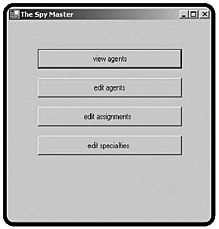
The main screen features familiar buttons that take you to other forms. To view your agents, click on the (what else?) View Agents button. You will see the form shown in Figure 11.2.
Figure 11.2. All the information regarding a spy is available on this form.

You can choose any agent in your roster from the drop-down list at the top of the form.
Because you are the spy master you also can change spy information at will, letting slip the dogs of international intrigue, as shown in Figure 11.3.
Figure 11.3. The edit agents screen is similar to the view agents screen, except that now you can change some of the data.

You can change a lot from the edit agent screen, but you can’t change everything from this screen, because designing daring missions of danger and creating specialties are different than manipulating your pawns on the grand chess table (evil laughter). There is a separate form for editing missions, shown in Figure 11.4.
Figure 11.4. Here the user can add and modify assignments in a grid.
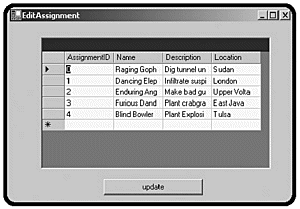
Finally, you can add to the specialties your agents can pursue.
Figure 11.5. The user can add and modify specialties. You never know when explosives and doilies will be needed on a mission.

