Now that we have taken a great step forward in comprehending how to improve read and write performance using indexes, let's see how we can analyze them if these indexes are behaving as expected, and also how indexes can influence a database's lifecycle. In addition to this, through this analysis, we will be able to evaluate and optimize the created queries and indexes.
So, in this chapter, we will study the concept of query plans and how MongoDB handles it. This includes understanding query covering and query selectivity, and how these plans behave when used in sharded environments and through replica sets.
When we run a query, MongoDB will internally figure out the best way to do it by choosing from a set of possibilities extracted after query analysis (performed by the MongoDB query optimizer). These possibilities are called query plans.
To get a better understanding of a query plan, we must go back to the cursor concept and one of the cursor methods: explain(). The explain() method is one of the big changes in the MongoDB 3.0 release. It has been significantly enhanced due to the new query introspection system.
Not only has the output changed, as we saw earlier, but also the way we use it. We now can pass to the explain() method an option parameter that specifies the verbosity of the explain output. The possible modes are "queryPlanner", "executionStats", and "allPlansExecution". The default mode is "queryPlanner".
- In the
"queryPlanner"mode, MongoDB runs the query optimizer to choose the winning plan under evaluation, and returns the information to the evaluated method. - In the
"executionStats"mode, MongoDB runs the query optimizer to choose the winning plan, executes it, and returns the information to the evaluated method. If we are executing theexplain()method for a write operation, it returns the information about the operation that would be performed but does not actually execute it. - Finally, in the
"allPlansExecution"mode, MongoDB runs the query optimizer to choose the winning plan, executes it, and returns the information to the evaluated method as well as information for the other candidate plans.
Tip
You can find more about the explain() method in the MongoDB 3.0 reference guide at http://docs.mongodb.org/manual/reference/method/db.collection.explain/#db.collection.explain.
The output of an explain execution shows us the query plans as a tree of stages. From the leaf to the root, each stage passes its results to the parent node. The first stage, which happens on the leaf node, accesses the collection or indices and passes the results to internal nodes. These internal nodes manipulate the results from which the final stage or the root node derives the result set.
There are four stages:
COLLSCAN: This means that a full collection scan happened during this stageIXSCAN: This indicates that an index key scan happened during this stageFETCH: This is the stage when we are retrieving documentsSHARD_MERGE: This is the stage where results that came from each shard are merged and passed to the parent stage
Detailed information about the winning plan stages can be found in the explain.queryPlanner.winningPlan key of the explain() execution output. The explain.queryPlanner.winningPlan.stage key shows us the name of the root stage. If there are one or more child stages, the stage will have an inputStage or inputStages key depending on how many stages we have. The child stages will be represented by the keys explain.queryPlanner.winningPlan.inputStage and explain.queryPlanner.winningPlan.inputStages of the explain() execution output.
Note
To learn more about the explain() method, visit the MongoDB 3.0 manual page at http://docs.mongodb.org/manual/reference/explain-results/.
All these changes in the execution and the output of the explain() method were made mainly to improve the DBAs' productivity. One of the biggest advantages compared to the previous MongoDB versions is that explain() does not need to execute the query to calculate the query plan. It also exposes query introspection to a wider range of operations including find, count, update, remove, group, and aggregate, giving DBAs the power to optimize queries of each type.
Getting straight to the point, the explain method will give us statistics from the query execution. For instance, we will see in these statistics whether a cursor is used or an index.
Let's use the following products collection as an example:
{ "_id": ObjectId("54bee5c49a5bc523007bb779"), "name": "Product 1", "price": 56 } { "_id": ObjectId("54bee5c49a5bc523007bb77a"), "name": "Product 2", "price": 64 } { "_id": ObjectId("54bee5c49a5bc523007bb77b"), "name": "Product 3", "price": 53 } { "_id": ObjectId("54bee5c49a5bc523007bb77c"), "name": "Product 4", "price": 50 } { "_id": ObjectId("54bee5c49a5bc523007bb77d"), "name": "Product 5", "price": 89 } { "_id": ObjectId("54bee5c49a5bc523007bb77e"), "name": "Product 6", "price": 69 } { "_id": ObjectId("54bee5c49a5bc523007bb77f"), "name": "Product 7", "price": 71 } { "_id": ObjectId("54bee5c49a5bc523007bb780"), "name": "Product 8", "price": 40 } { "_id": ObjectId("54bee5c49a5bc523007bb781"), "name": "Product 9", "price": 41 } { "_id": ObjectId("54bee5c49a5bc523007bb782"), "name": "Product 10", "price": 53 }
As we have already seen, when the collection is created, an index in the _id field is added automatically. To get all the documents in the collection, we will execute the following query in the mongod shell:
db.products.find({price: {$gt: 65}})
The result of the query will be the following:
{ "_id": ObjectId("54bee5c49a5bc523007bb77d"), "name": "Product 5", "price": 89 } { "_id": ObjectId("54bee5c49a5bc523007bb77e"), "name": "Product 6", "price": 69 } { "_id": ObjectId("54bee5c49a5bc523007bb77f"), "name": "Product 7", "price": 71 }
To help you understand how MongoDB reaches this result, let's use the explain method on the cursor that was returned by the command find:
db.products.find({price: {$gt: 65}}).explain("executionStats")
The result of this operation is a document with information about the selected query plan:
{ "queryPlanner" : { "plannerVersion" : 1, "namespace" : "ecommerce.products", "indexFilterSet" : false, "parsedQuery" : { "price" : { "$gt" : 65 } }, "winningPlan" : { "stage" : "COLLSCAN", "filter" : { "price" : { "$gt" : 65 } }, "direction" : "forward" }, "rejectedPlans" : [ ] }, "executionStats" : { "executionSuccess" : true, "nReturned" : 3, "executionTimeMillis" : 0, "totalKeysExamined" : 0, "totalDocsExamined" : 10, "executionStages" : { "stage" : "COLLSCAN", "filter" : { "price" : { "$gt" : 65 } }, "nReturned" : 3, "executionTimeMillisEstimate" : 0, "works" : 12, "advanced" : 3, "needTime" : 8, "needFetch" : 0, "saveState" : 0, "restoreState" : 0, "isEOF" : 1, "invalidates" : 0, "direction" : "forward", "docsExamined" : 10 } }, "serverInfo" : { "host" : "c516b8098f92", "port" : 27017, "version" : "3.0.2", "gitVersion" : "6201872043ecbbc0a4cc169b5482dcf385fc464f" }, "ok" : 1 }
Initially, let's check only four fields in this document: queryPlanner.winningPlan.stage, queryPlanner.executionStats.nReturned, queryPlanner.executionStats.totalKeysExamined, and queryPlanner.executionStats.totalDocsExamined:
- The
queryPlanner.winningPlan.stagefield is showing us that a full collection scan will be performed. - The
queryPlanner.executionStats.nReturnedfield shows how many documents match the query criteria. In other words, it shows us how many documents will be returned from the query execution. In this case, the result will be three documents. - The
queryPlanner.executionStats.totalDocsExaminedfield is the number of documents from the collection that will be scanned. In the example, all the documents were scanned. - The
queryPlanner.executionStats.totalKeysExaminedfield shows the number of index entries that were scanned. - When executing a collection scan, as in the preceding example,
nscannedalso represents the number of documents scanned in the collection.
What happens if we create an index of the price field of our collection? Let's see:
db.products.createIndex({price: 1})
Obviously, the query result will be the same three documents that were returned in the previous execution. However, the result for the explain command will be the following:
{ "queryPlanner" : { "plannerVersion" : 1, "namespace" : "ecommerce.products", "indexFilterSet" : false, "parsedQuery" : { … }, "winningPlan" : { "stage" : "FETCH", "inputStage" : { "stage" : "IXSCAN", "keyPattern" : { "price" : 1 }, "indexName" : "price_1", ... } }, "rejectedPlans" : [ ] }, "executionStats" : { "executionSuccess" : true, "nReturned" : 3, "executionTimeMillis" : 20, "totalKeysExamined" : 3, "totalDocsExamined" : 3, "executionStages" : { "stage" : "FETCH", "nReturned" : 3, ... "inputStage" : { "stage" : "IXSCAN", "nReturned" : 3, ... } } }, "serverInfo" : { ... }, "ok" : 1 }
The returned document is fairly different from the previous one. Once again, let's focus on these four fields: queryPlanner.winningPlan.stage, queryPlanner.executionStats.nReturned, queryPlanner.executionStats.totalKeysExamined, and queryPlanner.executionStats.totalDocsExamined.
This time, we can see that we did not have a full collection scan. Instead of this, we had a FETCH stage with a child IXSCAN stage, as we can see in the queryPlanner.winningPlan.inputStage.stage field. This means that the query used an index. The name of the index can be found in the field queryPlanner.winningPlan.inputStage.indexName, in the example, price_1.
Furthermore, the mean difference in this result is that both queryPlanner.executionStats.totalDocsExamined and queryPlanner.executionStats.totalKeysExamined, returned the value 3, showing us that three documents were scanned. It is quite different from the 10 documents that we saw when executing the query without an index.
One point we should make is that the number of documents and keys scanned is the same as we can see in queryPlanner.executionStats.totalDocsExamined and queryPlanner.executionStats.totalKeysExamined. This means that our query was not covered by the index. In the next section, we will see how to cover a query using an index and what its benefits are.
Sometimes we can choose to create indexes with one or more fields, considering the frequency that they appear in our queries. We can also choose to create indexes in order to improve query performance, using them not only to match the criteria but also to extract results from the index itself.
We may say that, when we have a query, all the fields in the criteria are part of an index and when all the fields in the query are part of the same index, this query is covered by the index.
In the example shown in the previous section, we had an index created of the price field of the products collection:
db.products.createIndex({price: 1})
When we execute the following query, which retrieves the documents where the price field has a value greater than 65 but with a projection where we excluded the _id field from the result and included only the price field, we will have a different result from the one previously shown:
db.products.find({price: {$gt: 65}}, {price: 1, _id: 0})
The result will be:
{ "price" : 69 } { "price" : 71 } { "price" : 89 }
Then we analyze the query using the explain command, as follows:
db.products.explain("executionStats") .find({price: {$gt: 65}}, {price: 1, _id: 0})
By doing this, we also have a different result from the previous example:
{ "queryPlanner" : { "plannerVersion" : 1, "namespace" : "ecommerce.products", "indexFilterSet" : false, "parsedQuery" : { "price" : { "$gt" : 65 } }, "winningPlan" : { "stage" : "PROJECTION", ... "inputStage" : { "stage" : "IXSCAN", ... } }, "rejectedPlans" : [ ] }, "executionStats" : { "executionSuccess" : true, "nReturned" : 3, "executionTimeMillis" : 0, "totalKeysExamined" : 3, "totalDocsExamined" : 0, "executionStages" : { ... } }, "serverInfo" : { ... }, "ok" : 1 }
The first thing we notice is that the value of queryPlanner.executionStats.totalDocsExamined is 0. This can be explained because our query is covered by the index. This means that we do not need to scan the documents from the collection. We will use the index to return the results, as we can observe in the value 3 for the queryPlanner.executionStats.totalKeysExamined field.
Another difference is that the IXSCAN stage is not a child of the FETCH stage. Every time that an index covers a query, IXSCAN will not be a descendent of the FETCH stage.
Unfortunately, it's not always the case that we will have a query covered, even though we had the same conditions that were described previously.
Considering the following customers collection:
{ "_id": ObjectId("54bf0d719a5bc523007bb78f"), "username": "customer1", "email": "[email protected]", "password": "1185031ff57bfdaae7812dd705383c74", "followedSellers": [ "seller3", "seller1" ] } { "_id": ObjectId("54bf0d719a5bc523007bb790"), "username": "customer2", "email": "[email protected]", "password": "6362e1832398e7d8e83d3582a3b0c1ef", "followedSellers": [ "seller2", "seller4" ] } { "_id": ObjectId("54bf0d719a5bc523007bb791"), "username": "customer3", "email": "[email protected]", "password": "f2394e387b49e2fdda1b4c8a6c58ae4b", "followedSellers": [ "seller2", "seller4" ] } { "_id": ObjectId("54bf0d719a5bc523007bb792"), "username": "customer4", "email": "[email protected]", "password": "10619c6751a0169653355bb92119822a", "followedSellers": [ "seller1", "seller2" ] } { "_id": ObjectId("54bf0d719a5bc523007bb793"), "username": "customer5", "email": "[email protected]", "password": "30c25cf1d31cbccbd2d7f2100ffbc6b5", "followedSellers": [ "seller2", "seller4" ] }
And an index created of the followedSellers field, executing the following command on mongod shell:
db.customers.createIndex({followedSellers: 1})
If we execute the following query on mongod shell, which was supposed to be covered by the index, since we are using followedSellers on the query criteria:
db.customers.find( { followedSellers: { $in : ["seller1", "seller3"] } }, {followedSellers: 1, _id: 0} )
When we analyze this query using the explain command on the mongod shell, to see if the query is covered by the index, we can observe:
db.customers.explain("executionStats").find( { followedSellers: { $in : ["seller1", "seller3"] } }, {followedSellers: 1, _id: 0} )
We have the following document as a result. We can see that, despite using a field that is in the index in the criteria and restricting the result to this field, the returned output has the FETCH stage as a parent of the IXSCAN stage. In addition, the values for totalDocsExamined and totalKeysExamined are different:
{ "queryPlanner" : { "plannerVersion" : 1, "namespace" : "ecommerce.customers", ... "winningPlan" : { "stage" : "PROJECTION", ... "inputStage" : { "stage" : "FETCH", "inputStage" : { "stage" : "IXSCAN", "keyPattern" : { "followedSellers" : 1 }, "indexName" : "followedSellers_1", ... } } }, "rejectedPlans" : [ ] }, "executionStats" : { "executionSuccess" : true, "nReturned" : 2, "executionTimeMillis" : 0, "totalKeysExamined" : 4, "totalDocsExamined" : 2, "executionStages" : { ... } }, "serverInfo" : { ... }, "ok" : 1 }
The totalDocsExamined field returned 2, which means that it was necessary to scan two of the five documents from the collection. Meanwhile, the totalKeysExamined field returned 4, showing that it was necessary to scan four index entries for the returned result.
Another situation in which we do not have the query covered by an index is when the query execution is used in an index of a field that is part of an embedded document.
Let's check the example using the products collection that was already used in Chapter 4, Indexing, with an index of the supplier.name field:
db.products.createIndex({"supplier.name": 1})
The following query will not be covered by the index:
db.products.find( {"supplier.name": "Supplier 1"}, {"supplier.name": 1, _id: 0} )
Finally, when we are executing a query in a sharded collection, through mongos, this query will never be covered by an index.
Now that you understand both evaluating query performance using the explain() method and how to take advantage of an index by covering a query, we will proceed to meet the huge responsibility of selecting and maintaining the query plan in MongoDB, the query optimizer.
The query optimizer is responsible for processing and selecting the best and most efficient query plan for a query. For this purpose, it takes into account all the collection indexes.
The process performed by the query optimizer is not an exact science, meaning that it is a little bit empirical—in other words, based on trial and error.
When we execute a query for the very first time, the query optimizer will run the query against all available indexes of the collection and choose the most efficient one. Thereafter, every time we run the same query or queries with the same pattern, the selected index will be used for the query plan.
Using the same products collection we used previously in this chapter, the following queries will run through the same query plan because they have the same pattern:
db.products.find({name: 'Product 1'}) db.products.find({name: 'Product 5'})
As the collection's data changes, the query optimizer re-evaluates it. Moreover, as the collection grows (more precisely for each 1,000 write operations, during each index creation, when the mongod process restarts, or when we call the explain() method), the optimizer re-evaluates itself.
Even with this marvelous automatic process known as the query optimizer, we may want to choose which index we want to use. For this, we use the hint method.
Suppose that we have these indexes in our previous products collection:
db.products.createIndex({name: 1, price: -1}) db.products.createIndex({price: -1})
If we want to retrieve all the products where the price field has a value greater than 10, sorted by the name field in descending order, use the following command to do this:
db.products.find({price: {$gt: 10}}).sort({name: -1})
The index chosen by the query optimizer will be the one created on the name and price fields, as we could see running the explain() method:
db.products.explain("executionStats").find({price: {$gt: 10}}).sort({name: -1})
The result is:
{ "queryPlanner" : { "plannerVersion" : 1, "namespace" : "ecommerce.products", ... "winningPlan" : { "stage" : "FETCH", ... "inputStage" : { "stage" : "IXSCAN", "keyPattern" : { "name" : 1, "price" : -1 }, "indexName" : "name_1_price_-1" ... } }, ... }, "executionStats" : { "executionSuccess" : true, "nReturned" : 10, "executionTimeMillis" : 0, "totalKeysExamined" : 10, "totalDocsExamined" : 10, "executionStages" : { ... } }, "serverInfo" : { ... }, "ok" : 1 }
However, we can force the use of the index only of the price field, in this manner:
db.products.find( {price: {$gt: 10}} ).sort({name: -1}).hint({price: -1})
To be certain, we use the explain method:
db.products.explain("executionStats").find( {price: {$gt: 10}}).sort({name: -1} ).hint({price: -1})
This produces the following document:
{ "queryPlanner" : { "plannerVersion" : 1, "namespace" : "ecommerce.products", ... "winningPlan" : { "stage" : "SORT", ... "inputStage" : { "stage" : "KEEP_MUTATIONS", "inputStage" : { "stage" : "FETCH", "inputStage" : { "stage" : "IXSCAN", "keyPattern" : { "price" : -1 }, "indexName" : "price_-1", ... } } } }, "rejectedPlans" : [ ] }, "executionStats" : { "executionSuccess" : true, "nReturned" : 10, "executionTimeMillis" : 0, "totalKeysExamined" : 10, "totalDocsExamined" : 10, "executionStages" : { ... } }, "serverInfo" : { ... }, "ok" : 1 }
So far, we have spoken a lot about reading from one MongoDB instance. Nevertheless, it is important that we speak briefly about reading from a sharded environment or from a replica set.
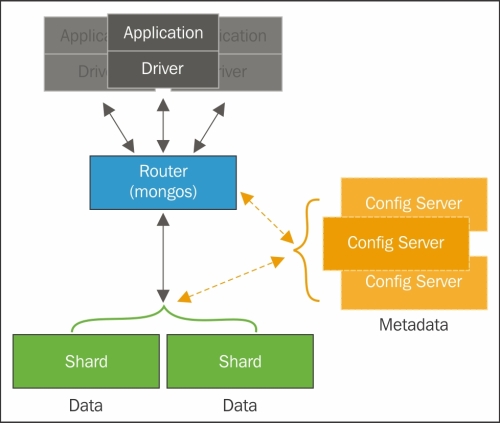
When we are reading from a shard, it is important to have the shard key as part of the query criteria. This is because, when we have the shard key, we will target the execution on one specific shard, whereas if we do not have the shard key, we will force the execution on all the shards in the cluster. Thus, the performance of a query in a sharded environment is linked to the shard key to a great extent.
By default, when we have a replica set in MongoDB, we will always read from the primary. We can modify this behavior to force a read operation execution on to a secondary node by modifying the read preferences.
Suppose that we have a replica set with three nodes: rs1s1, rs1s2, and rs1s3 and that rs1s1 is the primary node, and rs1s2 and rs1s3 are the secondary nodes. To execute a read operation forcing the read on a secondary node, we could do:
db.customers.find().readPref({mode: 'secondary'})
In addition, we have the following read preference options:
primary, which is the default option and will force the user to read from the primary.primaryPreferred, which will read preferably from the primary but, in the case of unavailability, will read from a secondary.secondaryPreferred, which will read from a secondary but, in the case of unavailability, will read from the primary.nearest, which will read from the lowest network latency node in the cluster. In other words, with the shortest network distance, regardless of whether it is the primary or a secondary node.
In short, if our application wants to maximize consistency, then we should prioritize the read on the primary; when we are looking for availability, we should use primaryPreferred because we can guarantee consistency on most of the reads. When something goes wrong in the primary node, we can count on any secondary node. Finally, if we are looking for the lowest latency, we may use nearest, reminding ourselves that we do not have a guarantee of data consistency because we are prioritizing the lowest latency network node.
