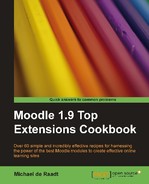|
Name |
MultiMovie Filter |
|
Module type |
Filter |
|
Author |
Eloy Lafuente (stronk7) |
|
Released |
2006 |
|
Maintained |
Not much activity recently |
|
Languages |
Not applicable |
|
Compliance |
Good |
|
Documentation |
Limited (readme.txt file) |
|
Errors |
None displayed |
If you have sound and video files on your server, the Multimedia Plugins Filter can support a number of multimedia formats.
If you are looking for a simple way to embed videos hosted on YouTube, Google Videos, or TeacherTube around your site, the MultiMovie Filter may be a candidate for you.
Download and install the MultiMovie Filter into the /moodle/filter/ directory. Enable the filter at Site Administration | Modules | Filters | Manage filters.
You will need to have found a video hosted on YouTube, Google Videos, or TeacherTube and know the address of the page that shows the video.
When the filter is enabled, coded entries can be written into labels, forum posts, web pages, and descriptions elsewhere around your Moodle site.
The MultiMovie Filter uses the following syntax to embed videos in your site.
[[mm:source:reference|video title]]
The source is either YouTube, Google or TeacherTube, depending on which of these three sites you find your video. The reference is usually given at the end of the address of the page where the video is found. Be careful copying this over, YouTube codes often begin with an underscore. The video title can be any text you wish to add to describe the video, but be brief; there is only limited space where the title appears.
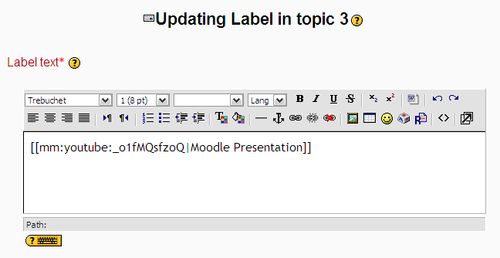
The preceding example shows a MultiMovie filter code being entered in a label for a course page. This is entered as normal text, not as HTML source text.
When your page is being rendered, the text is passed through the filters (that are enabled). If the text matches the filter, such as the preceding syntax, it is replaced by the HTML required to embed that video in your page.

The preceding image shows a label that contains a MultiMovie entry that has been replaced with an embedded video.
Here are some practical applications for the MultiMovie Filter: