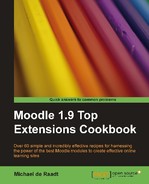|
Name |
NanoGong Assignment Type |
|
Module type |
Assignment type |
|
Author |
Dan Poltawski |
|
Released |
2009 |
|
Maintained |
Only barely |
|
Languages |
English, Spanish |
|
Compliance |
Good |
|
Documentation |
None |
|
Errors |
None displayed |
Have you ever wanted to break away from mundane text assignments? Well now you can allow students to submit spoken assignments instead. There have been a few attempts to allow audio recording in Moodle, but the NanoGong is the first to be truly cross-platform, while still being admirably simple.
Unzip and copy the nanogong directory into the /moodle/mod/assignment/type/ directory then visit the Notifications page.
One downside to NonoGong is that it requires the Java Runtime Environment to be installed on both the teacher's machine and students' machines. Without the JRE, the NanoGong applet will not work. This can be problematic as students who are not administrators of their machines may not have the potential to install the JRE. Even if they can, the JRE is a 15 MB download, which is not huge but is still significant for students on slow, unreliable connections.
If the JRE is not installed, students might not be prompted to install the JRE. Instructions should be explicitly included with assignments on what to expect and what to do if no recorder appears.
Another problem that affects voice recording in general is the need for a microphone. It seems rather obvious, but many students will not have access to a microphone in order to record their voice.
If you are satisfied that these impediments are not significant obstacles, the NanoGong Assignment Type is worth testing. Once installed, the Assignment Type can be added from the Add an activity... menu, below Assignments.
The NanoGong Assignment Type is based on the Upload a single file assignment type, and is configured in the same way. It should therefore be familiar to teachers who have used that Assignment Type before.
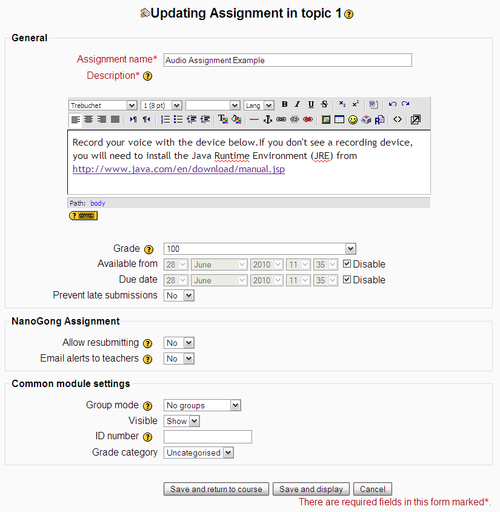
Once configured, students have access to the recorder applet. They must download the applet from the server. The .jar file for the applet is only 186 KB, so downloading should not take long. Students will then have to allow the applet to run on their machines. They have the potential to allow the applet for future occasions to skip this approval step.
Students will then see a small recorder at the bottom of the assignment description view page. Instructors can also test the recorder.
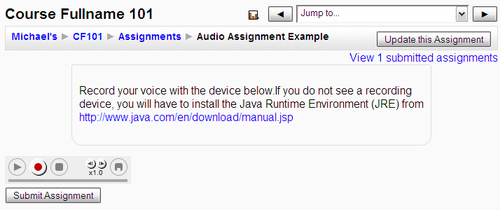
Students can record their voice, pausing when necessary. There is a five minute limit on recordings, which is demonstrated by the bar that grows across the bottom of the recorder as the five minutes passes. A reassuring VU meter fluctuates up and down next to the stop button as the user speaks. Students can play back their recording and re-record their message if they wish to. They can keep a copy of their recording by saving it to their machine as a .wav file. When they are ready, clicking the submit button allows students to submit.
The sound files created by the applet are remarkably small, so submitting the file and accessing it again afterwards takes little time. A full five minute recording produces a file around 1 MB in size; this is about 20% of an equivalent MP3 recording at CD quality.
For marking, submissions are shown in an assignments table.

The recordings are shown in the Last modified (Student) column. Each recording is loaded when the page loads. This is convenient if you are marking assignments using the quick grading feature. However, this could take time to load and consume considerable bandwidth if there is a large class and each student has submitted a five minute recording. To avoid loading each submission every time the submissions list is refreshed, hide the column that contains the recorder applet; you will still be able to access the recording from the submission single view window when marking.
The NanoGong Assignment Type uses the NanoGong applet created by the Hong Kong University of Science and Technology. That particular applet uses a speech codec called Speex, which targets the frequencies needed for voice. Unfortunately this means the NanoGong Assignment Type cannot be used for a broader range of frequencies, and therefore is not a good alternative for recording musical instruments, and probably not a good recorder for sung vocal performances.