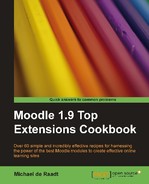|
Name |
Hidden Text |
|
Module type |
Filter |
|
Author |
Dmitry Pupinin |
|
Released |
2008 |
|
Maintained |
Limited |
|
Languages |
English, French, German, Hebrew, Japanese, Russian |
|
Compliance |
Good |
|
Documentation |
Online documentation |
|
Errors |
None displayed |
The main aim of assessment is to encourage student learning. Not all assessment needs to be worth marks and not all assessment needs to be large scale. The Hidden Text filter allows hidden text to be included in and around a Moodle site. This can be used to prompt students to anticipate answers and then reveal them to confirm their suspicions and reinforce their learning.
Unzip and copy the hiddentext directory into the /moodle/filter/ directory then navigate to Site Administration | Modules | Filters | Manage Filters and click on the eye icon in the row labeled Hiddentext.
With the filter in place, text can be marked as hidden text by placing filter tags around it. In a WYSIWYG editor [span] and [div] tags can be used. A [span] tag can be used within a sentence and a [div] tag hides a section of a paragraph or more.
If you wanted to ask a question and temporarily hide the answer you could write content as follows:
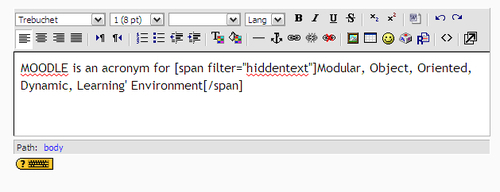
Before the hidden content there is a filter tag:
[span filter="hidden text"]
The end of the hidden content is followed by a closing filter tag:
[/span]
When the text is parsed by the filter, the hidden text is replaced by an eye icon.
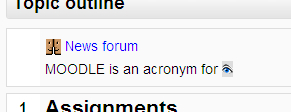
Clicking on the icon reveals the hidden text.
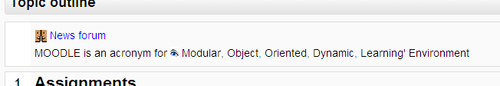
Clicking the icon again re-hides the content.
The icon itself is meaningful, but not necessarily intuitive. It is possible to add a label to accompany the icon. This is achieved by adding a desc attribute to the initial filter tag.
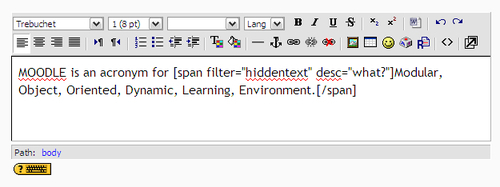
The label is then rendered next to the icon as follows.
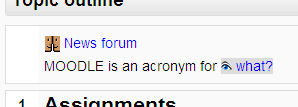
The Hidden Text filter uses the YUI library to hide and reveal text. This is how it achieves a fade effect.
The Hidden Text filter is not limited to questions and answers. It can be used to hide content of any kind. Here are some applications:
- Hiding additional information that, if shown in the original view, might overcomplicate the content for most readers
- Inserting links that do not distract from the flow of the content, but can be revealed if needed
- Placing "Easter eggs" or secret information around the site to encourage students to explore