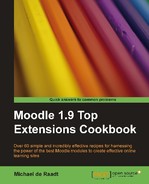|
Name |
FN - Announcements |
|
Module type |
Block |
|
Author |
Fernando Oliveira, Mike Churchward |
|
Released |
2009 |
|
Maintained |
Limited |
|
Languages |
English |
|
Compliance |
Good |
|
Documentation |
|
|
Errors |
None displayed |
The Announcements block is an enhancement on the Latest News block. It allows a customizable title, it is more compact and it utilizes forum read tracking.
Unzip and copy the fn_announcements block directory into the /moodle/blocks/ directory then visit the Notifications page.
Once installed, the block can be added by selecting FN_Announcements from the Blocks menu.
The block can be used to replace the Latest News forum. They are shown here adjacent to each other for comparison:
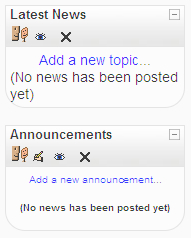
Clicking the configuration icon allows a teacher to change the single setting for the block:
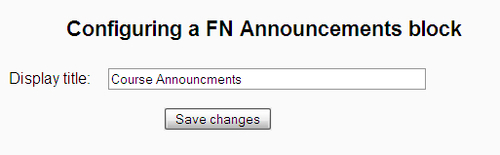
Using this setting the teacher can change the block title. The default title used when this setting is empty is "Announcements".
The Announcements block shows the same News forum topics as the Latest News block, but in a more compact form. The date and author information for each message are not included to save on space.
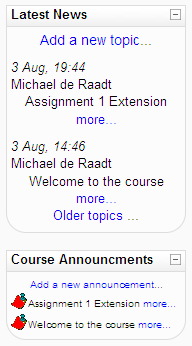
Teachers are provided with a link to add a news forum item. The link does not appear for students.
The icon color can change from red to yellow if the user has read the news forum message, but only if the Forum Tracking option is set to Yes: highlight new posts for me in the current user's profile. This is an advanced setting and defaults to No: don't keep track of posts I have read.
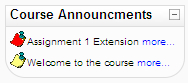
This is a handy little block that helps inform students about news messages they may have missed, but only if forum tracking is turned on for the student. The students themselves can enable tracking, but only if they know about it or they go searching through the advanced profile settings.
Forum tracking is a very useful feature, and it is turned off by default for new users. It's actually not a simple matter to change the default for this setting.
If you enter students manually, you can turn tracking on by default by altering the default form value used when creating a new user. Open the file /moodle/users/editlib.php. The default for the trackforums setting is defined at (or around) line 164. Change the default value from 0 to 1 so that the statement looks as follows.
$mform->setDefault('trackforums', 1);
If you use the bulk user upload facility, the trackforums field cannot be included as a field in the CVS file you upload, nor can a default value be set using the interface while uploading the file. To change the default for new users you need to change the default value for the trackforums field in the database. Locate the table using your DBMS interface and change the default value for this field from 0 to 1.