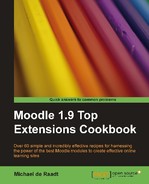|
Name |
Access Translator Google |
|
Module type |
Block |
|
Author |
Jitendra Agrawal |
|
Released |
2008 |
|
Maintained |
Not actively |
|
Languages |
English (fixed) |
|
Compliance |
Does not allow internationalization. |
|
Documentation |
None |
|
Errors |
None |
The oddly named Access Translator Google block is a simpler block that directs users to a Google Translate page instead of providing the translation within Moodle.
Take care when downloading the Access Translator Google block; there are two versions on the Moodle Modules and plugins database. The earlier version is non-functional with recent Moodle versions, so be sure to get the version added to the database in January 2008. The module is also packaged as a Tar file and zipped using gzip; if you are using Windows or Mac, you may need an alternate compression program to unpack this module.
Once unpacked, install the block directories into the /moodle/blocks/ directory and visit the Notifications page.
This block does not try to do anything fancy. There are no settings, no help files and it does not try to capture results and present them within the block using Ajax. This means the block is immune from browser incompatibility problems and changes in the Google Translate API.
The block is not set up for internationalization, which means that if you are not using English, you will need to alter the block code to enter text strings in your language, instead of creating the normal language translation file.
Using the Google logo may mislead students into thinking this is an over-complicated web search block.
The Access Translator Google block allows students to type text they want to translate, and to select the source and target languages.

Clicking the button labeled Translate will open a new tab or browser window with their information queried on the Google Translate page.
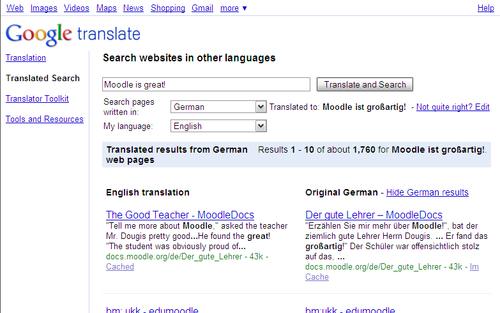
This is not as convenient as the Translate block, but being simple means this block is also less prone to problems. When the translation services at Google change, this block is likely to live on.