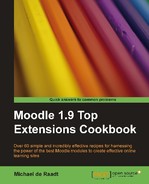|
Name |
Twitter Search |
|
Module Type |
Block |
|
Author |
Kevin Hughes |
|
Released |
2010 |
|
Maintained |
Actively |
|
Languages |
Catalan, English, Hebrew |
|
Compliance |
Good |
|
Documentation |
None |
|
Errors |
None displayed |
Twitter is a popular system for micro-blogging. People can post short messages (or questions), and these messages can then be followed, searched, and viewed by anyone.
The Twitter Search block allows the results of a Twitter search to be displayed in a block.
The Twitter Search block requires the cURL library to be enabled. Information about the cURL library and how to enable it is provided in the initial chapter of this book.
Unlike most modules, the block code for this module is downloadable from the block author's Moodle site. In order to download the block, you will need to log into that Moodle site; guest access is sufficient.
The module is also packaged as a Tar file and zipped using gzip; if you are using Windows or Mac, you may need an alternate compression program to unpack this module.
Unpack and copy the twitter_search directory into the /moodle/blocks/ directory and visit the Notifications page.
When added to a course, the block displays search results including the hash tag "#moodle". Click on the configuration icon to set up the block with your desired search.
On the configuration page, there are three settings.
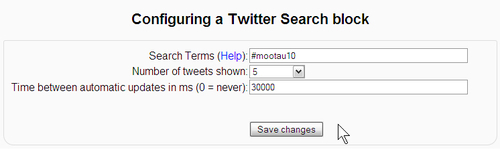
The search terms you use will define what results you get back. A useful link to a Twitter help file containing search tips is included next to this setting. Clicking this link opens the search help page in a new window. This page shows the variety of searches you can conduct, including potential to control alternatives, exclusions, and string searches. You can also specify the people involved in Tweets or their location, the times Tweets were sent, or the attitude of the person posting.
The second setting controls how many results you will receive and subsequently, how many Tweets are displayed in the block. Obviously the more Tweets shown, the greater the screen real-estate occupied by this block.
The block is capable of re-searching for new Tweets periodically. You can specify how often this happens using the third setting on the configuration page. The setting requires number of milliseconds, the default being 30000, which equates to 30 seconds. It would be inadvisable to use a lower figure, as this may overload your server if a large number of users are online and viewing the block. Setting this value to zero disables automatic refreshing of the search; users can still update the results manually.
The block shows a number of Tweets, up to the set limit.
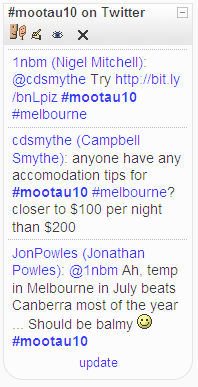
At the bottom of the block there is an update link. Clicking this link will update the block without reloading the page, which is very convenient. Automatic updates happen in this fashion also, which is not distracting.
There are alternate means for displaying Tweets within a block. It is possible to access Tweets through an RSS feed. This alternative does not allow the same level of control over the search results that the Twitter Search block can achieve. Twitter also provides a view that can be squashed down to block size and embedded into an HTML block. This method is obviously more complicated than using a simple block, and would be beyond most teachers. This HTML block view also appears with animation, which could be distracting for students.
Twitter is a social-networking system, but that does not mean it cannot be used within education contexts. Here are some pedagogical applications.
- Posting notices and opinions about an individual course, based on a specific hash tag for that course. Both teachers and students could contribute this way.
- Following the Tweets of a specific teacher or some other authoritarian figure related to the course.
- Following news about current topical events related to a course. Examples include political elections, sporting competitions, or natural disasters (or political sporting disasters).
- Providing links to information unrelated to the course that students may be interested in, and may be allowed to view as a reward.
Not all Moodle sites are used for educational purposes. Moodle is also a simple vehicle for hosting information and interactivity related to public events—conferences being a common example. In such circumstances, news and opinions about the event can be shown in a Twitter Search block, easily updated by anyone involved and allowing all to have a say.