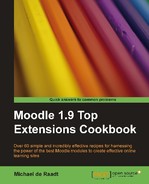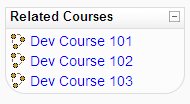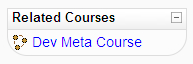|
Name |
Related Courses block |
|
Module type |
Block |
|
Author |
Marty Jacobs |
|
Released |
2008 |
|
Maintained |
Actively |
|
Languages |
English |
|
Compliance |
Good |
|
Documentation |
Online documentation |
|
Errors |
None |
Meta courses allow you to bring participants in multiple courses together. For instance, if an institution has an area of teaching with multiple courses taught inside it, it may be useful to bring the participants of courses in that teaching area together into another 'meta' course, which allows them to communicate and interact together in matters that involve everyone in that area. The same could apply to year levels or discipline groupings. Another application of meta courses is for classes that occur over more than one teaching period, with each period having a separate Moodle course.
A meta course can bring together multiple 'child' courses and a course can be a child of multiple 'meta' courses.
If you are viewing the course page of a meta course or a child course, you may want to move from that course to the related course. The Related Courses block shows a list of related courses and allows quick navigation between them.
The block code is not distributed in the newer all-in-one-folder fashion. Within the zip file, locate the blocks folder. Inside this is a folder titled related_courses; copy this folder including the file inside to your moodle/blocks/ directory. Also inside the zip file is a lang folder. Copy this folder, including the nested folder and file, to the new moodle/blocks/related_courses/ directory. With the files in place, visit the Notifications page and the block should install.
If you do not have any meta courses and you want to test this block, you can create a meta course quite easily. Go to Site Administration | Courses | Add/edit courses and click on the button labeled Add a new course. Create the new course in the same way you would create any other course, except for the final setting in the General settings area, which is labeled Is this a meta course?. Select Yes for this option.
When the course is created, you can add select courses that will become child courses of your new meta course. Select more than one while holding the Ctrl key and clicking.
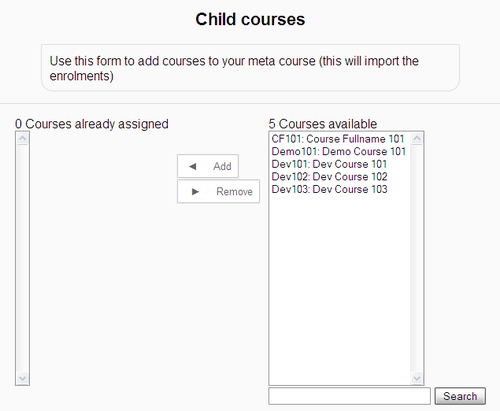
Once a meta course is created, courses can be added and removed as children by clicking the Child courses link from the Administration menu in the meta course.
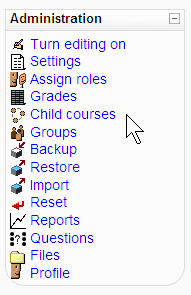
The Related Courses block can then be added to the meta course and the child courses.