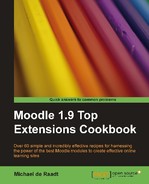In this chapter, we will cover:
- Squeezing main content into a block
- Collapsing content
- Using tabs in course pages
- Using monthly sections for longer courses
- Combining online users and people
Moodle employs a very simple navigation model. Course links are all shown on the course main page, so users are only one click away from a resource or activity. However, this simple, shallow navigation comes at a cost—long course pages.
In a real course with content that spans an entire teaching period, the length of course pages can grow many screens. Apart from the annoying scrolling needed to locate links, the sheer number of links can cause relevant content to become lost in a tangle of sameness. These modules allow teachers to focus student attention to what is current and important.
This chapter looks at modules that can be added to Moodle that attempt to address the need to better manage the space in a course page and offer easier navigation to users.
One way to remove content from the central sections of a course main page is to put it into a block. It is possible to put links to resources and activities in a block. As well as creating space in the central area, this creates the potential to highlight important links.
- Side Bar Block
One easy way to use space more effectively is to collapse content down and allow users to expand what they need when they need it. A number of well designed course formats can provide this potential. Collapsing can happen around hierarchically related resources and activities to form a tree-like structure, or around whole topics or weeks:
- Topicstree course format
- Collapsed Topics format
- Collapsed Weeks format
Tabs are another way of taking a regular course page and dividing its content into smaller chunks. There are a number of formats that attempt this:
- Topics Tabs format
- Weekly Tabs format
- OneTopic format
If time is an important factor in a course, but the course runs over many weeks, then changing the time scale to months can reduce the number of sections needed, and also the space used.
- Months course format