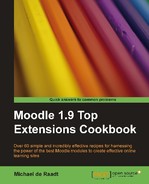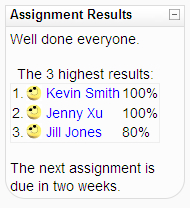|
Name |
Course Results |
|
Module type |
Block |
|
Author |
Vlas Voloshin |
|
Released |
2009 |
|
Maintained |
Limited |
|
Languages |
English, Russian |
|
Compliance |
Good |
|
Documentation |
|
|
Errors |
None displayed |
There's something to be said about a little competition to motivate students. Informing students about the top performers in a course, allows them to have an accurate understanding of their success in the course. The Course Results block allows a teacher to show the best (and worst) results from any marked activity within a course, or category grades, or even the course total.
Unzip and copy the block directory into the /moodle/blocks/ directory then visit the Notifications page.
In the Blocks list, the Course Results block is listed as Results. When a block is initially added it will present a message encouraging you to update it.
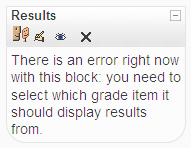
Clicking on the configuration icon takes you to the configuration page.
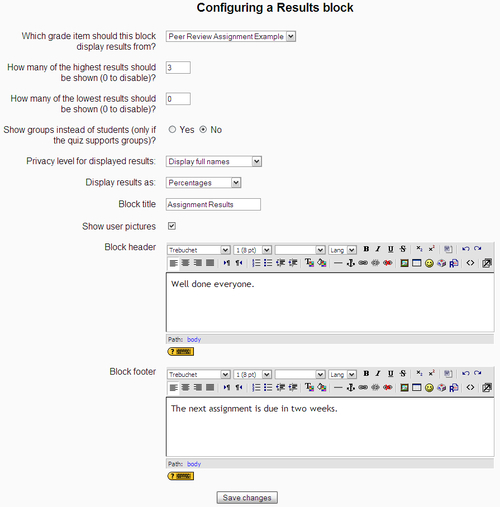
The first choice you need to make is the grade item you want to display in the Course Results block. If you want to show the overall course results, you can choose Course Total. You need to specify a number of highest or lowest results; you can't leave both of these as zero. Unless you are a ruthless teacher, unafraid of litigation, you would not want to reveal the identity of your poorest performing students, so you will more than likely want to set a number for the highest results.
You can choose if names and pictures are shown with results. Result values can be given as percentages, fractions (for example, 80/100) or as numeric marks.
The block title can be set, which allows you to have multiple blocks for different results. You can also provide text to appear before and after the results list.