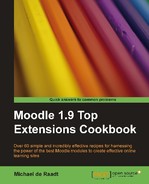|
Name |
Chat Users |
|
Module type |
Block |
|
Author |
Shane Elliott |
|
Released |
2009 |
|
Maintained |
Not really |
|
Languages |
English, German |
|
Compliance |
Good |
|
Documentation |
None |
|
Errors |
None displayed |
The Chat activity module allows students and teachers to communicate synchronously. However synchronous communication is predicated by users knowing that there is someone online to chat to in the first place. The Chat Users block shows that users are currently chatting and invites others to join them.
Unzip and copy the block directory into /moodle/blocks/ then visit the Notifications page.
A Chat Users block needs to be associated with a Chat activity, so before adding this block you will first want to create a Chat activity. Choose Chat from the Add an activity... menu and complete the settings for the activity.
Add a Chat Users block from the Blocks menu. After it is added you will need to configure the block.
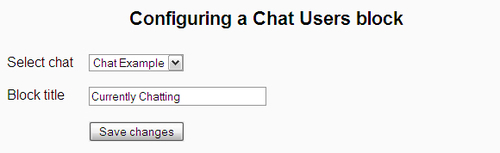
The Chat Users block will show a list of users in a single Chat activity. You will need to choose which Chat activity; the block will not assume anything (even if you only have a single Chat activity in a course). This could be useful if you have multiple Chat activities and want to show separate lists of users for each.
You will want to add a Block title as the default block title New Chat Users Block assumes it will be overridden. If you have multiple Chat activities and are adding a Chat Users block for each, this is a chance to distinguish which Chat activity the block is monitoring.
While there are no users in the Chat activity, the block makes this explicit, but still allows users to enter the Chat activity.
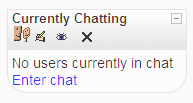
When users are chatting, their profile pictures and names appear in the block's list. Clicking on a user's name displays a user profile page.
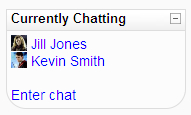
The Chat Users block shows users who are chatting at the time when page is loaded. The block doesn't update dynamically, so if a user hasn't reloaded the course page for some time before they enter a Chat activity, they may be disappointed to discover that the list of chatting users has become outdated.
Clicking the link labeled Enter chat pops up a chat window without reloading the course page, which is quite convenient, although it assumes users will use the JavaScript version of the Chat activity.