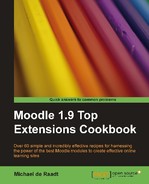In this chapter, we will cover:
- Sharing and cloning activities and resources
- Quickly searching for users
- Examining time online
- Getting user statistics
Teaching can be a rewarding profession, but too often it is monotonous drudgery. Tools that can make a teacher more effective are always welcome.
In this chapter, we reveal a number of blocks designed to improve the lot of humble teachers; the people working at the coal-face, with their nose to the grindstone and their ear to the ground. Yeah—those guys.
From week-to-week and course-to-course, a lot of activities and resources need to be created and many will be quite similar to what has been created before. In Moodle, each new activity and resource has to be created from scratch, and copying the settings and formatting from one item to the next is tedious. But there is a block that facilitates the cloning of activities and resources, between topics and weeks, and across courses:
- Sharing Cart block
Each student (and user) has a profile in a Moodle system. For students, this is accompanied by information about their activity in the course, which is valuable for teachers needing to make decisions. Reaching a user's profile can require several steps and an amount of searching. Being able to search for users by name or even using partial strings allows a quicker route to profiles:
- Quickfind User List
Student activity data shows when a user was first online and last online, but not how long they have been online. To gauge how long users are spending online requires a bit of crafty thinking and some nifty database querying. Fortunately there is a block that achieves this:
- Course Dedication block
For sites big and small, it's always valuable to have a picture of the scale of the problem you are up against. There are a number of blocks that can graphically demonstrate the level of user activity and growth, allowing you to properly resource your site and the courses you run:
- Usage block
- User Growth block
- Graph Stats block